Recalling content registered to a preset
Select the content you want to listen to from the content (songs from a media server or Internet radio) registered to presets and/or the 1/2/3 keys.
Recalling a preset
- Press the TUNER key or the NET key.
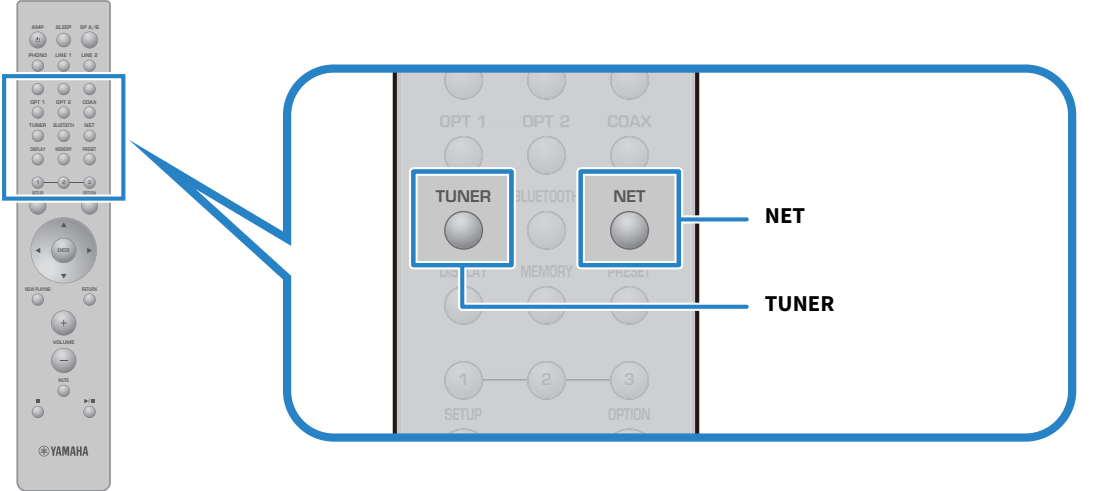
- Press the PRESET key and then select the content you want to listen to with the cursor keys (q/w).
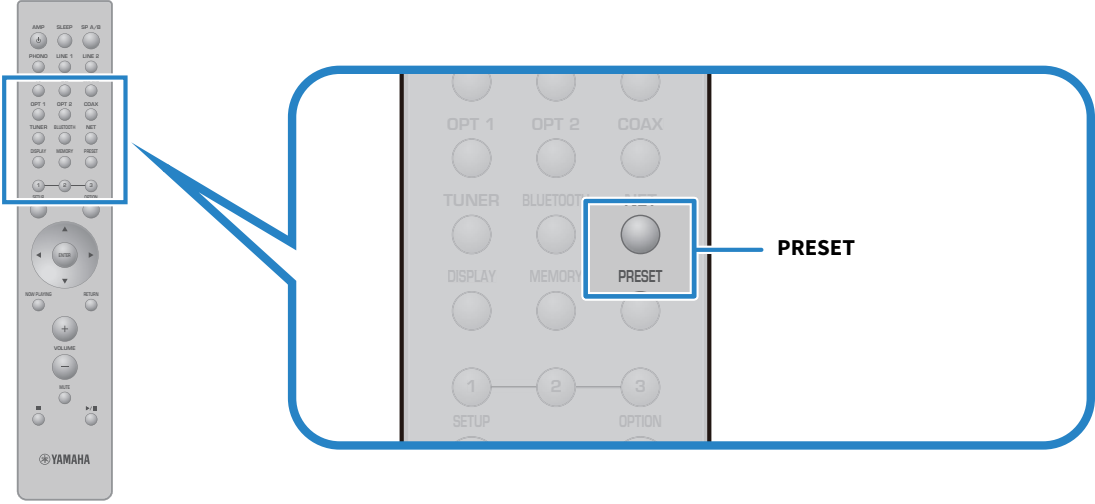
- Press the ENTER key.
- The selected content starts playing.
NOTE
- If no presets at all have been registered, “No Presets” is displayed on the front display.
- You can use MusicCast Controller to view a list of or delete registered content (song name or radio station name).
- “TUNER” presets can only be recalled when the input is on “TUNER”. Some presets, such as “Server”, “Net Radio” and/or streaming services, can only be recalled if the input is on “NET” (which can be selected by the NET key).
- Presets can only be recalled when the power is turned ON.
Recalling a favorite (1/2/3 keys)
If you press a numeric key (either 1/2/3), the selected content starts playing.
NOTE
- When the power is in Standby and a number key is pressed, the power of this product turns ON and playback begins. To play content other than “TUNER” at this time, set “Network Standby” to “Auto” or “On” ahead of time, in “Network” in the Setup menu.
- The content can be recalled regardless of the selected input.



 R-N2000A
R-N2000A