Enabling/disabling the HDMI Control function
Enabling the HDMI Control function allows the sound bar to be controlled using the TV’s remote control.
Default setting: Enabled
- Turn off the sound bar.
- Press and hold HDMI on the remote control for at least five seconds.

- The HDMI Control function switches from enabled to disabled, or from disabled to enabled.
- The indicators show the setting status as follows, and the sound bar is turned on.
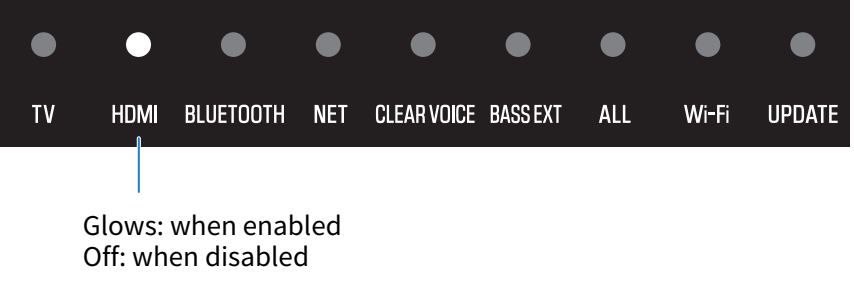
NOTE
- To activate the Audio Return Channel (ARC), enable the HDMI Control function.
- Press INFO to see whether the HDMI Control function is enabled or disabled.
- When the HDMI Control function is enabled, the power consumption is higher than when it is disabled. When you want to reduce standby power consumption, disable the HDMI Control function. In this case, use the included remote control to control the sound bar.



 TRUE X BAR 50A (SR-X50A)
TRUE X BAR 50A (SR-X50A)