Connecting to an audio device (digital)
Connect the [OPTICAL] input jack or the [COAXIAL] input jack of this product to the digital audio output jacks of your audio equipment when you want to play back digital audio (PCM, 2 ch.).
Required cables
You’ll need a commercially available optical digital cable or coaxial digital cable. For a DAP (Digital Audio Player), you may need an adaptor cable.
NOTE
- If there is a cap fitted onto the tip of the optical digital cable, remove it before use.
How to connect
Connect as shown in the following illustration. Select a cable type that matches the audio output jack of your audio equipment.
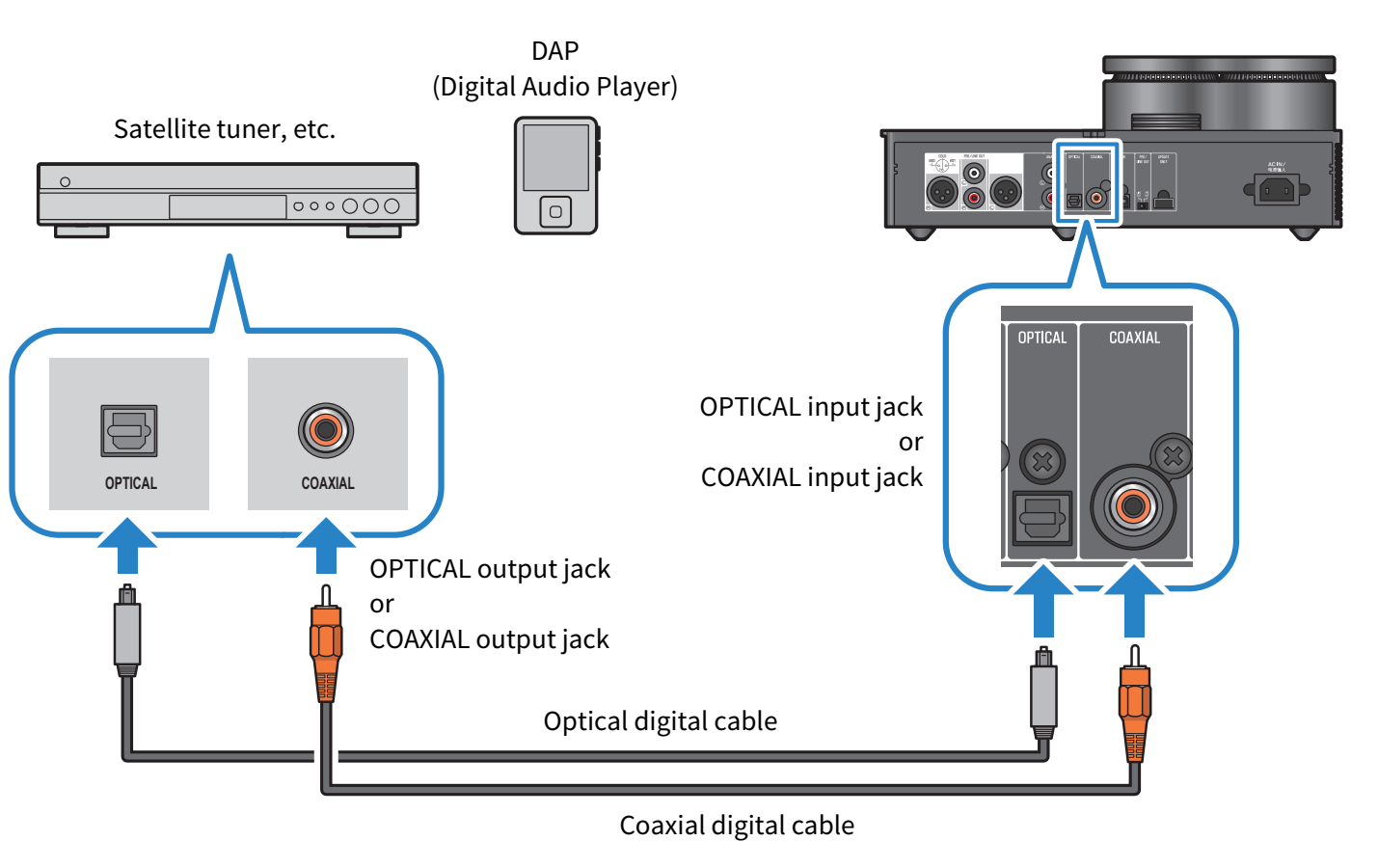
NOTE
- This product can play back two-channel PCM digital audio. If there is a setting on your audio device for digital audio output, use the PCM output (2 ch) setting.



 HA-L7A
HA-L7A