Selecting an input source
To play music, select the desired input source.
- Turn ON an external device.
- Press an input source selection key to select an input source.
- Selects the input source from the following.
- PHONO key: turntable audio input via the PHONO input jacks
- COAX 1/2 keys: audio input via COAXIAL 1 or 2 input jack
- BLUETOOTH key: audio from a device, such as a smartphone, connected via Bluetooth.
- OPT 1/2 keys: audio input via OPTICAL 1 or 2 input jack
- CD key: audio input via CD input jacks
- LINE 1-3 keys: audio input via LINE 1, 2, or 3 input jacks
- TUNER key: audio from a radio station.
- NET key: audio input via the NETWORK jack or wirelessly.
- USB key: audio input via the USB port.
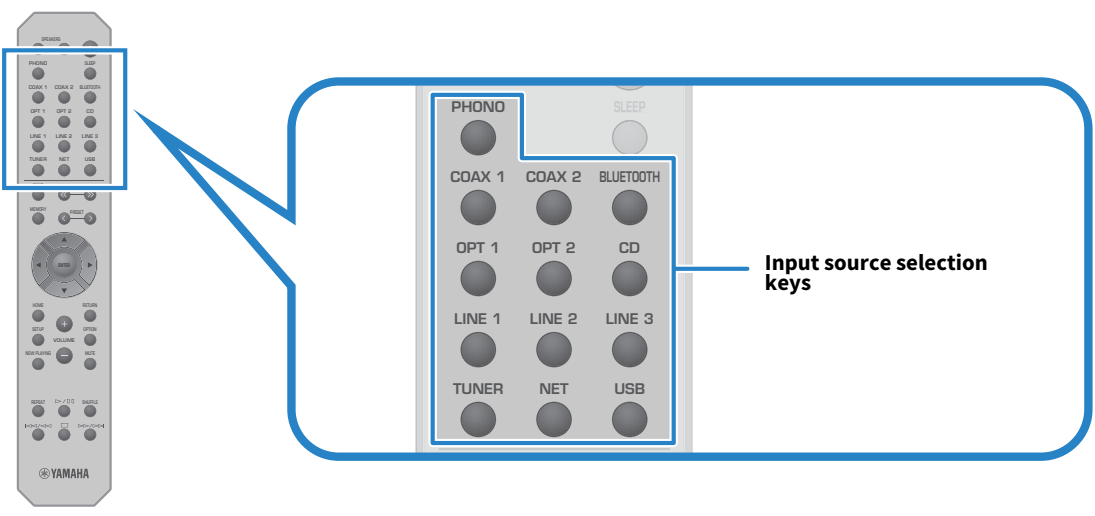
- Operate an external device to start playback, or select a radio station with this product.
NOTE
- You can also turn INPUT on the front panel to select the input source.
- For information on operating your external device, refer to its operating manual.



 R-N600A
R-N600A