Remote control
The following are the names of the parts of the remote control and explanations of their functions.
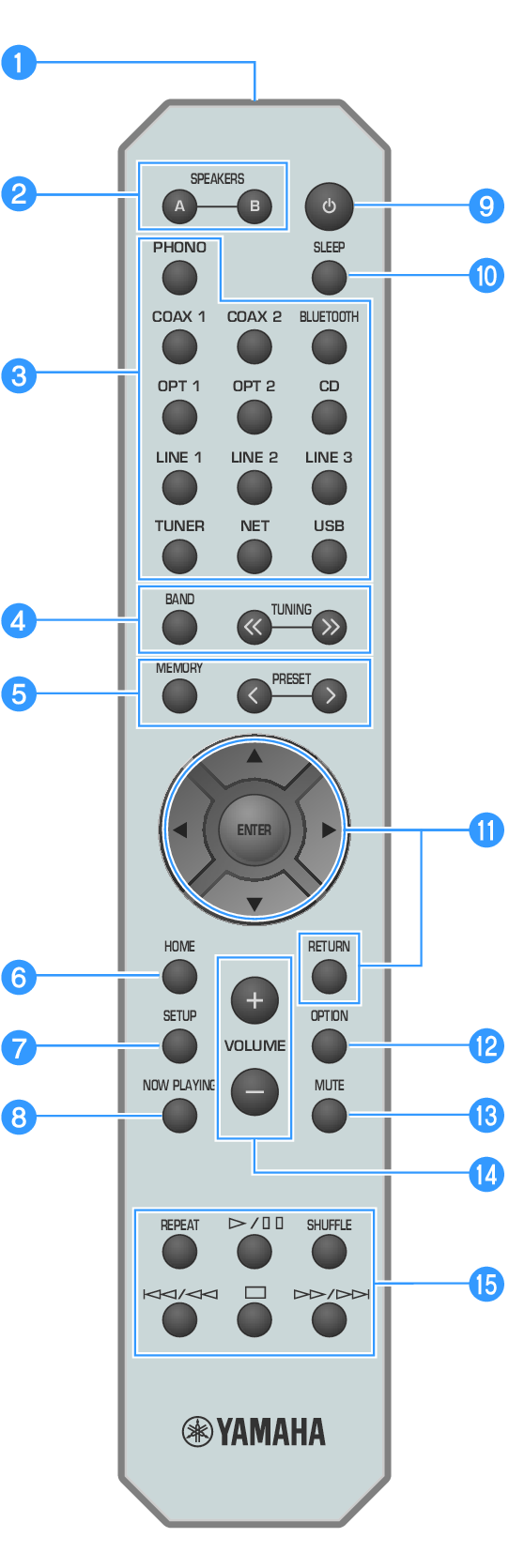
a | Remote control signal transmitter Sends the remote control signal (infrared). |
f | HOME key Moves to the top level when selecting music files, folders, etc. |
h | NOW PLAYING key Displays song information when selecting music files, folders, etc. |
k | Menu operation keys Cursor keys (qwer), ENTER key, and RETURN key For operating the menus. |
m | MUTE key Mutes the sound. Pressing it again returns the volume to its previous level. |
o | Playback keys REPEAT key, r/d (Play/Pause) key, SHUFFLE key, f/h (Skip/Rewind) key, ■ (Stop) key, j/g (Fast-Forward/Skip) key For operating playback, such as a media server, Internet radio, or Bluetooth. |



 R-N600A
R-N600A