Selecting a radio station
You can use the this product’s built-in tuner to listen to the radio.
- Switch the input to “TUNER”.
- Press the BAND key to switch to the next reception band.
- FM/AM (Models for U.S.A., Canada, China, Korea, Asia, Taiwan and for Central and South America)
- DAB/FM (Models for U.K., Europe, Russia and Australia)
- Select a radio station.
- To specify a frequency to select a radio station, press the TUNING key repeatedly. You can also press and hold the TUNING key to automatically select a station.
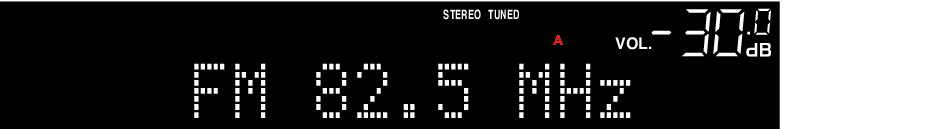
- The TUNED indicator lights up when a radio station is being received.
- If in stereo, the STEREO indicator also lights up.
NOTE
- The FM radio reception method (stereo or mono) can be switched by pressing MODE on the front panel repeatedly. When reception of an FM radio is unstable, it may help to switch to mono reception.



 R-N600A
R-N600A