Recalling content registered to a preset
Select the content you want to listen to from the content registered to presets (such as music on media servers or USB devices, or Internet radio stations).
Recalling a preset
- Press the TUNER key, NET key, or USB key.
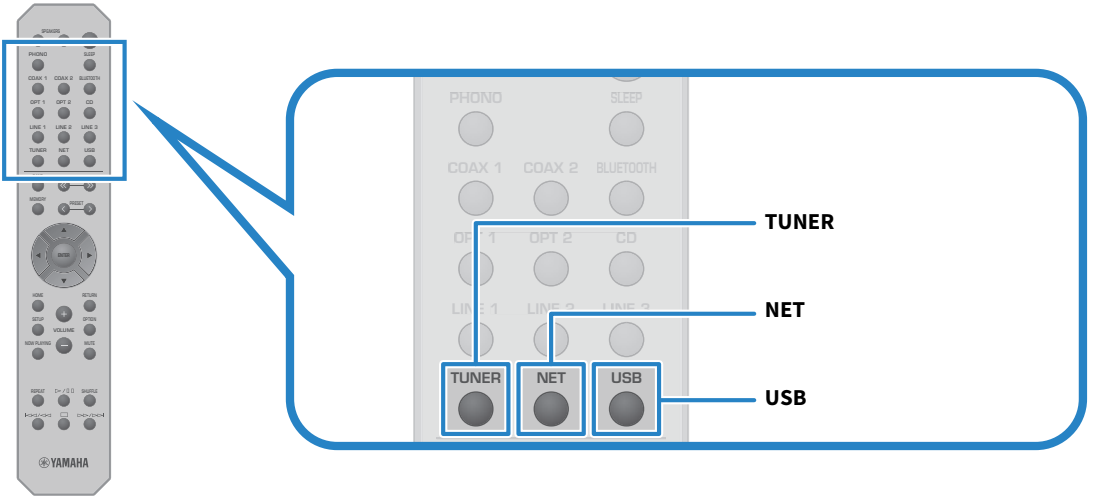
- Press the PRESET key to select the content you want to listen to.
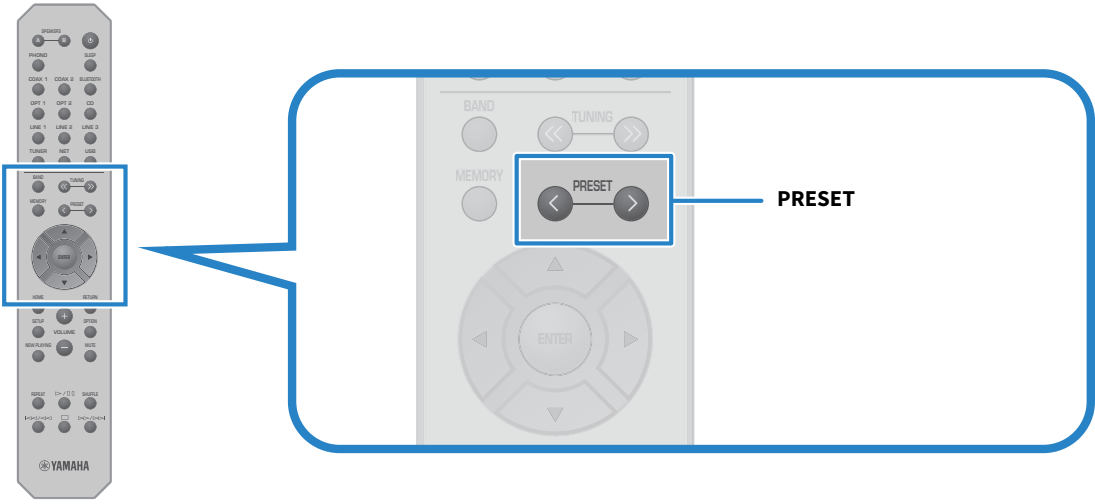
- Press the ENTER key.
- The selected content starts playing.
NOTE
- If no presets at all have been registered, “No Presets” is displayed on the front display.
- You can use MusicCast Controller to view a list of or delete registered content (song name or radio station name).
- “TUNER” presets can only be recalled when the input is on “TUNER”. Some presets, such as “USB”, “Server”, “Net Radio” and/or streaming services, can only be recalled if the input is on “USB” or “NET” (which can be selected by the NET key).
- Presets can only be recalled when the power is turned ON.



 R-N600A
R-N600A