Checking the connection status of the wireless speakers with the sound bar
Check the connection status of the wireless speakers with the indicators on the front of the sound bar.
- Point the sound bar’s remote control at the sound bar and press INFO.
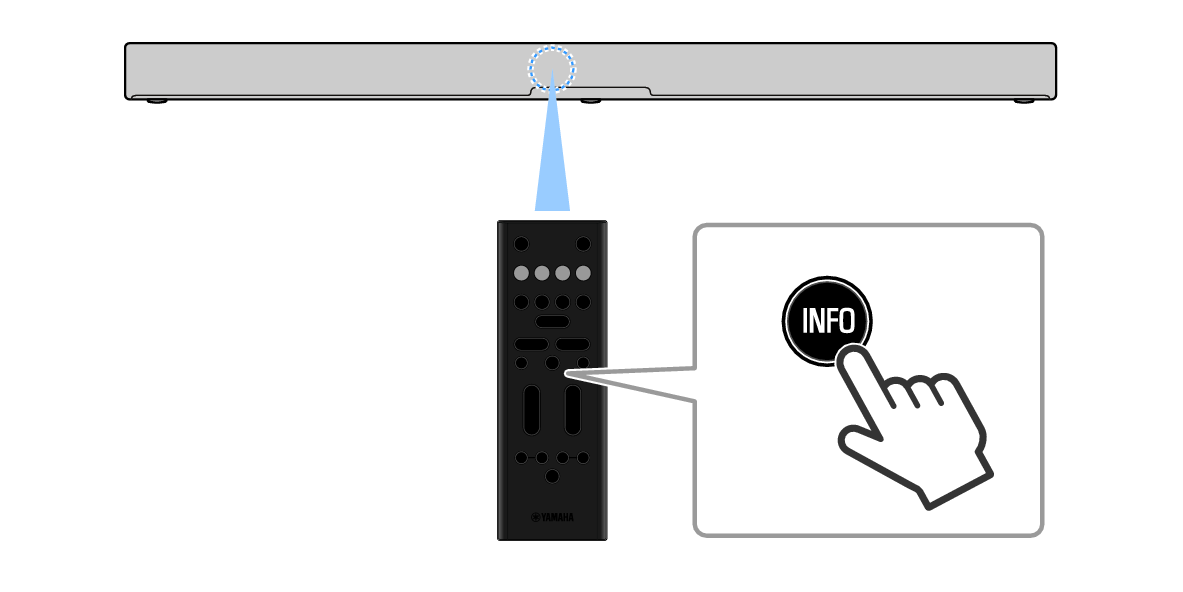
The connection status of the wireless speakers will be indicated as follows for three seconds immediately after INFO is pressed.
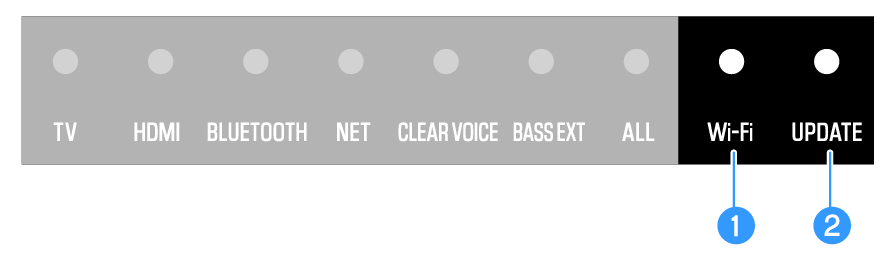
a | Connection of Surround Speaker (Left) Glowing white: Connected Off: Not connected |
b | Connection of Surround Speaker (Right) Glowing white: Connected Off: Not connected |
NOTE
- If only one wireless speaker is registered, the Wi-Fi indicator glows white and the UPDATE indicator glows green when it is connected. When the wireless speaker is not connected, both the Wi-Fi and UPDATE indicators are off.
- The other indicators show the settings of the sound bar and the type of input audio signals. For details, refer to the User Guide of the sound bar.



 TRUE X SURROUND
TRUE X SURROUND