Surround playback
This section describes the basic control operations for surround playback on the sound bar and wireless speakers.
- Press the power button on the sound bar or the sound bar’s remote control to turn on the sound bar.
- If a USB power adapters are connected to the wireless speakers that are connected to the sound bar, the wireless speakers turn on at the same time. In this case, proceed to step 3.
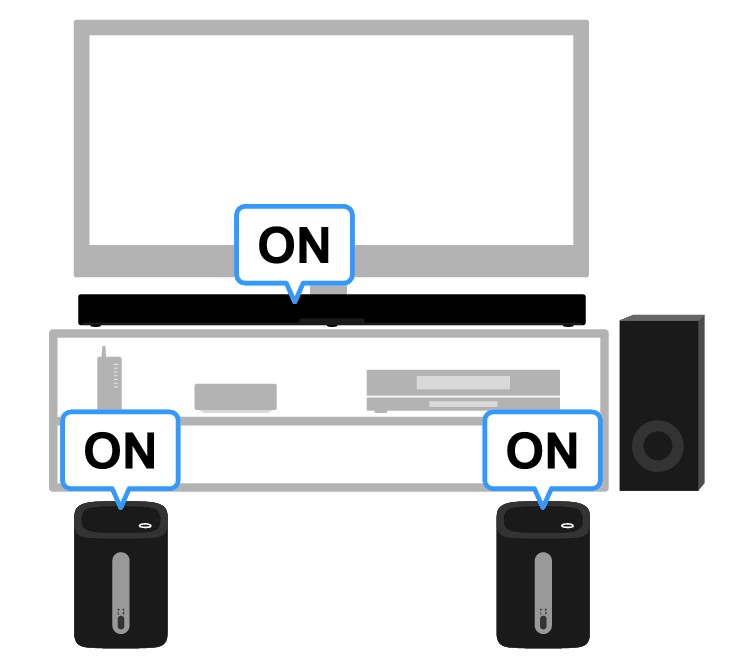
- If the wireless speakers are not turned on, hold down their power buttons to turn them on.
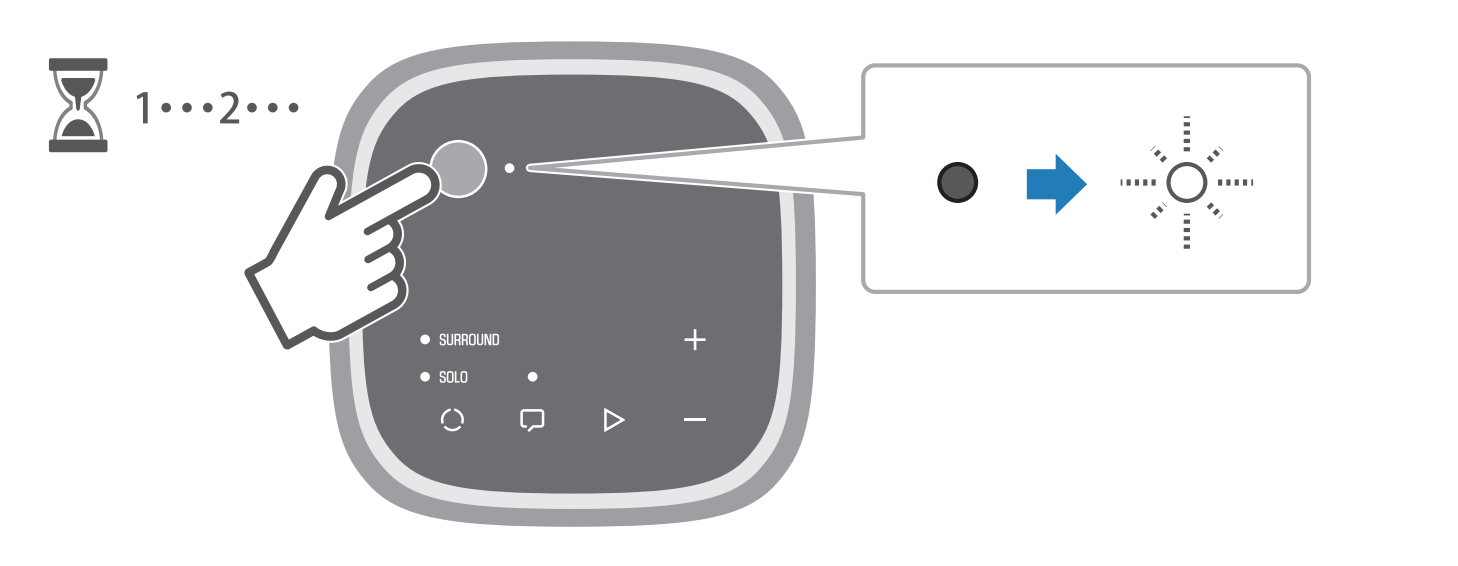
NOTICE
- If the L and R lamps on the rear of the wireless speakers are glowing alternately after the wireless speakers have turned on, their firmware is being updated. Turning off the wireless speakers while the firmware is being updated may cause malfunction. Wait for a while until the lamps stop flashing.
- If the SOLO lamps of the wireless speakers are flashing or glowing, press P (mode) to select SURROUND.
- The SURROUND lamp starts flashing. When the connection with the sound bar is established, the SURROUND lamp stops flashing and starts glowing.
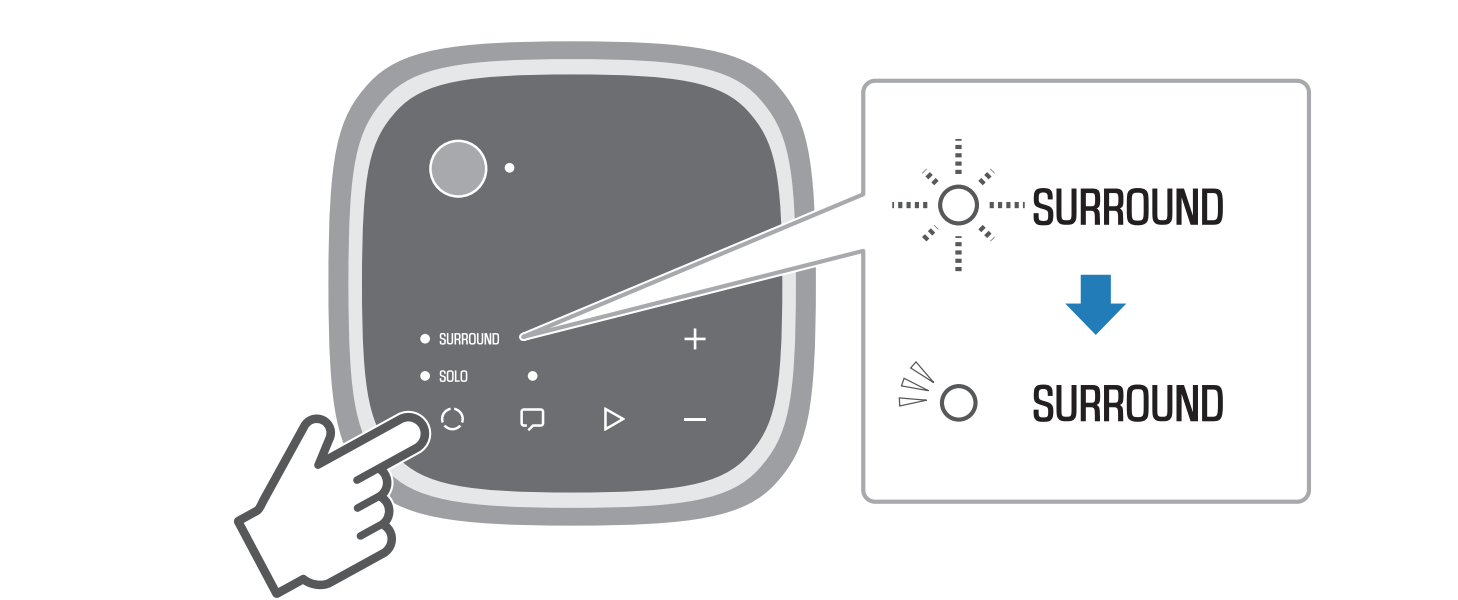
- Check whether the L or R lamp on the rear of each wireless speaker is glowing, and install the wireless speakers in their respective positions.
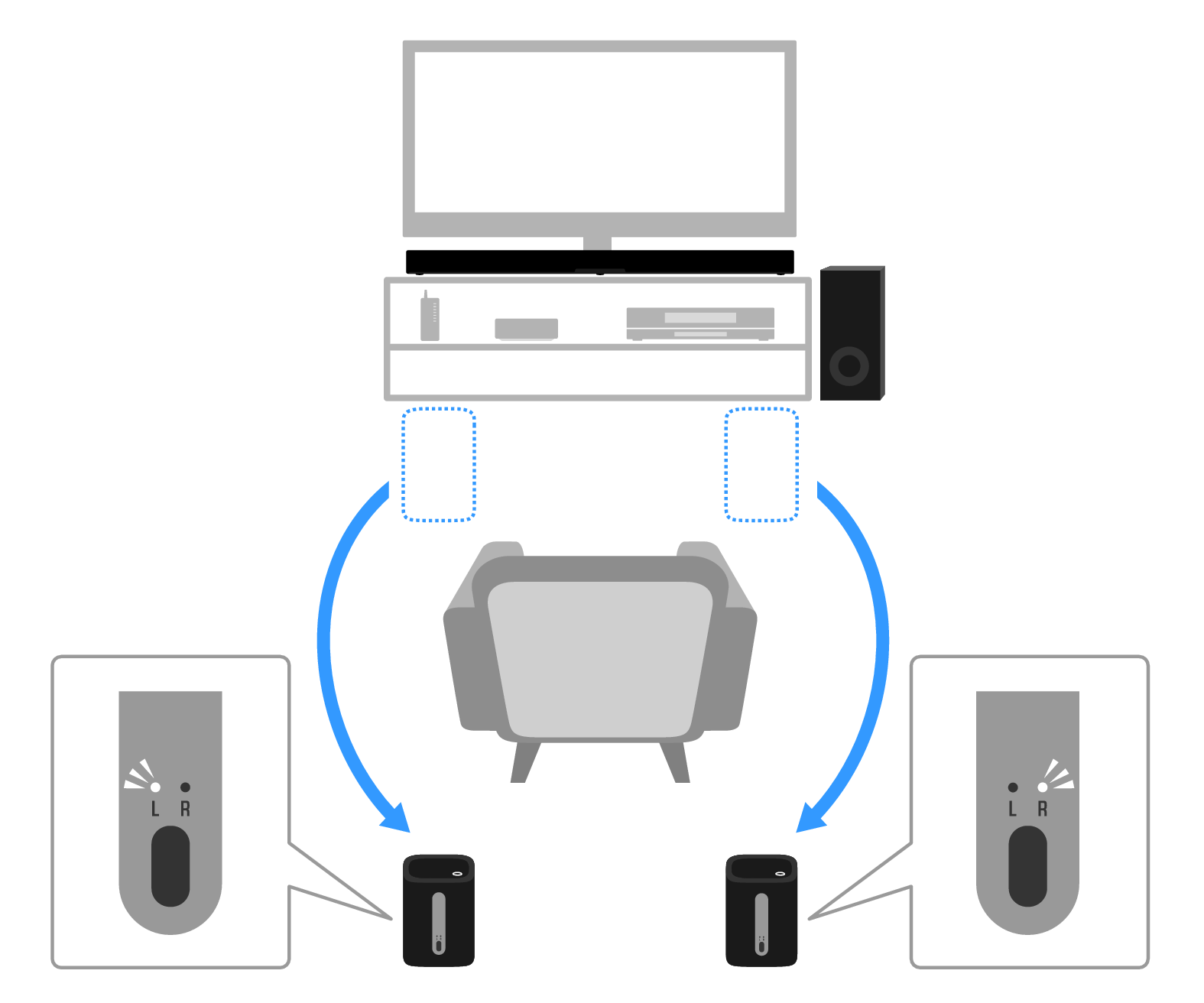
- Start surround playback on the sound bar.
- For details, refer to the User Guide of the sound bar.
- To stop using the sound bar, turn it off.
- The connected wireless speakers turn off at the same time.



 TRUE X SURROUND
TRUE X SURROUND