Using the OVERVIEW screen to make INSERT settings
- Press the [VIEW] key to access the OVERVIEW screen.
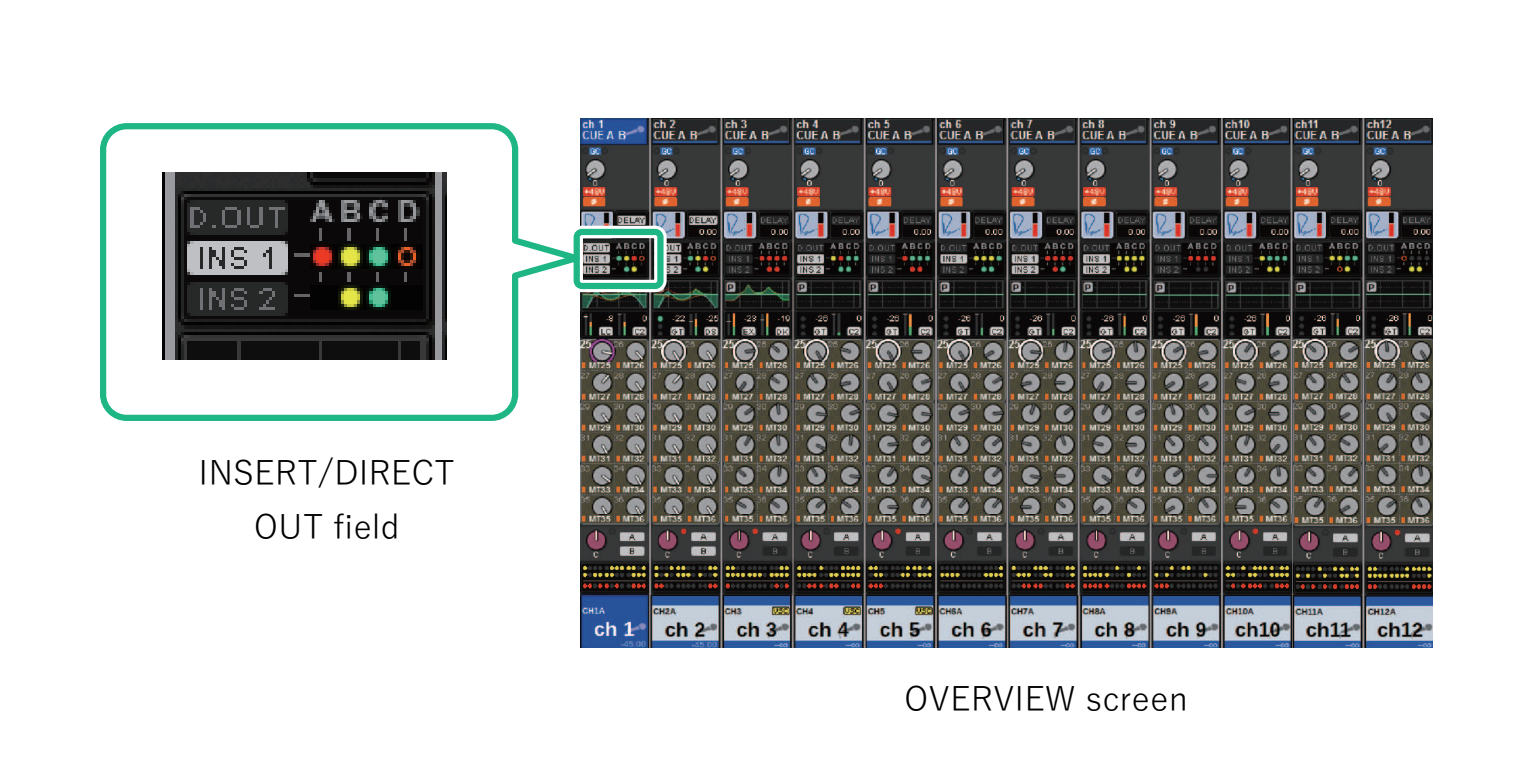
- Press the INSERT/DIRECT OUT field for the channel into which you want to insert.
- The INSERT/D.OUT popup window appears There are two types of INSERT/D.OUT popup window: 1CH, and 12CH INSERT 1/2.
- Press the INSERT block button to which you want to assign the external device: The MOUNT screen appears.
- Follow steps 5–11 under “Using the Selected Channel section to make INSERT settings (only for CS-R10, CS-R10-S, CSD-R7)”.



 RIVAGE PM Series
RIVAGE PM Series