AUTOMIXER screen
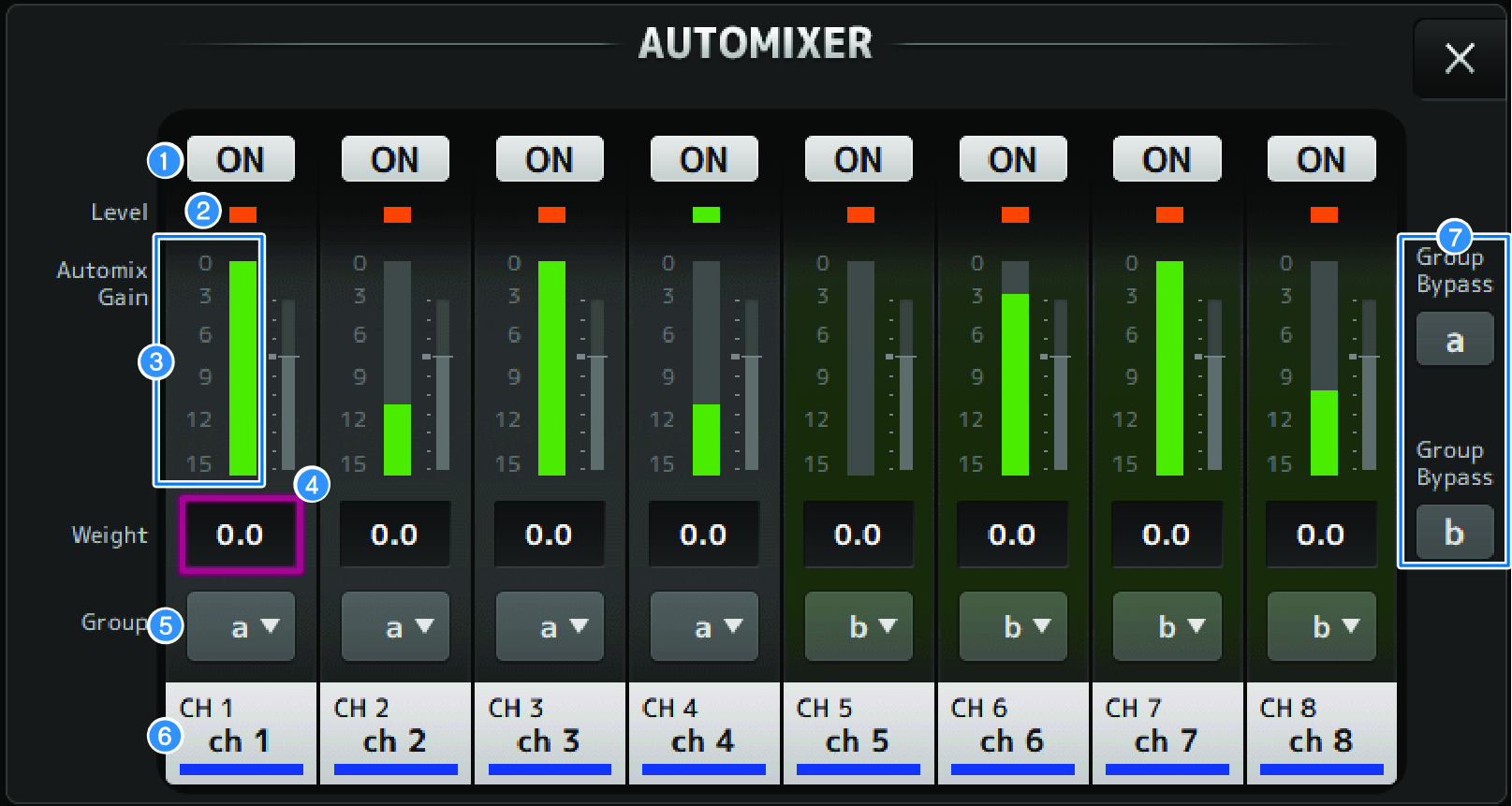
The AUTOMIXER screen allows you to configure the Automixer.
a | ON button Toggles the channel ON/OFF. |
b | Level indicator Lights up green when the audio signal reaches the level appropriate for automatic mixing. NOTICE
|
c | Automix Gain Displays the Automixer gain. |
d | weight The weight adjusts the correlated sensitivity between input channels. Balance the weight controls so that the automix gain displays approximately equal levels when no one is talking. For example, if there is ongoing noise near one microphone (e.g., computer fan or air vent), suppress it by reducing that channel’s weight. To change the channel’s weight setting, use the [TOUCH AND TURN] knob to adjust the weight slider. Automixer calculates the ratios of the input levels of a specific channel against all input channels within the group. The following example explains how the weight control works. Raising the weight control for one channel:
Lowering the weight control for one channel:
|
e | group Each channel can be assigned to one of two groups (a/b). This group function is helpful in the following applications:
|
f | Channel The input channel (fixed to CH1 to CH8) is displayed. |
g | Group Bypass buttons When turned ON, this bypasses each group (a/b). |



 DM3 Series
DM3 Series