INPUT screen
The INPUT screen allows you to configure INPUT PATCH, turn phantom power ON/OFF, toggle the signal phase, and adjust input gain.
For CH 1-16
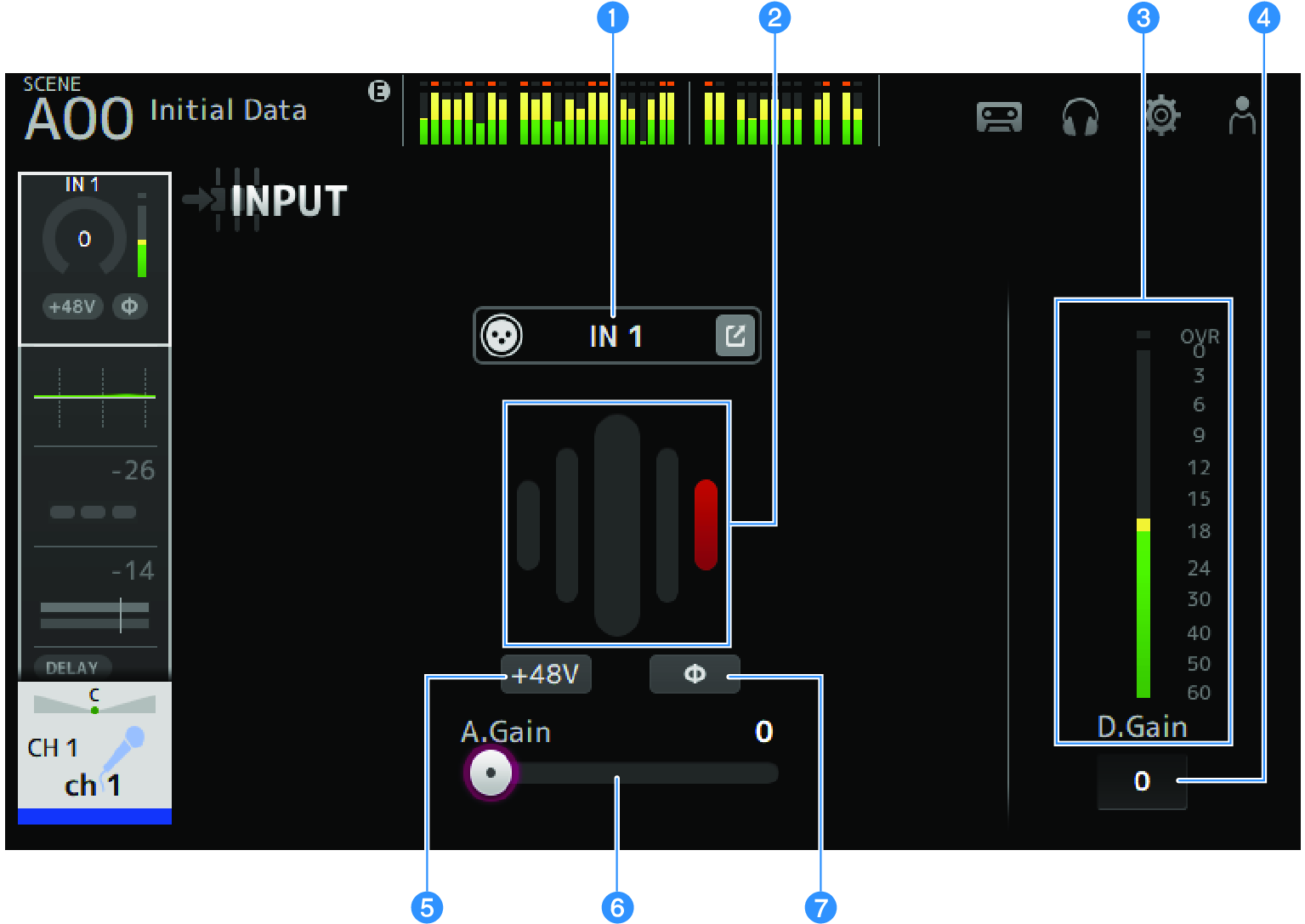
For ST IN, FX RTN channels
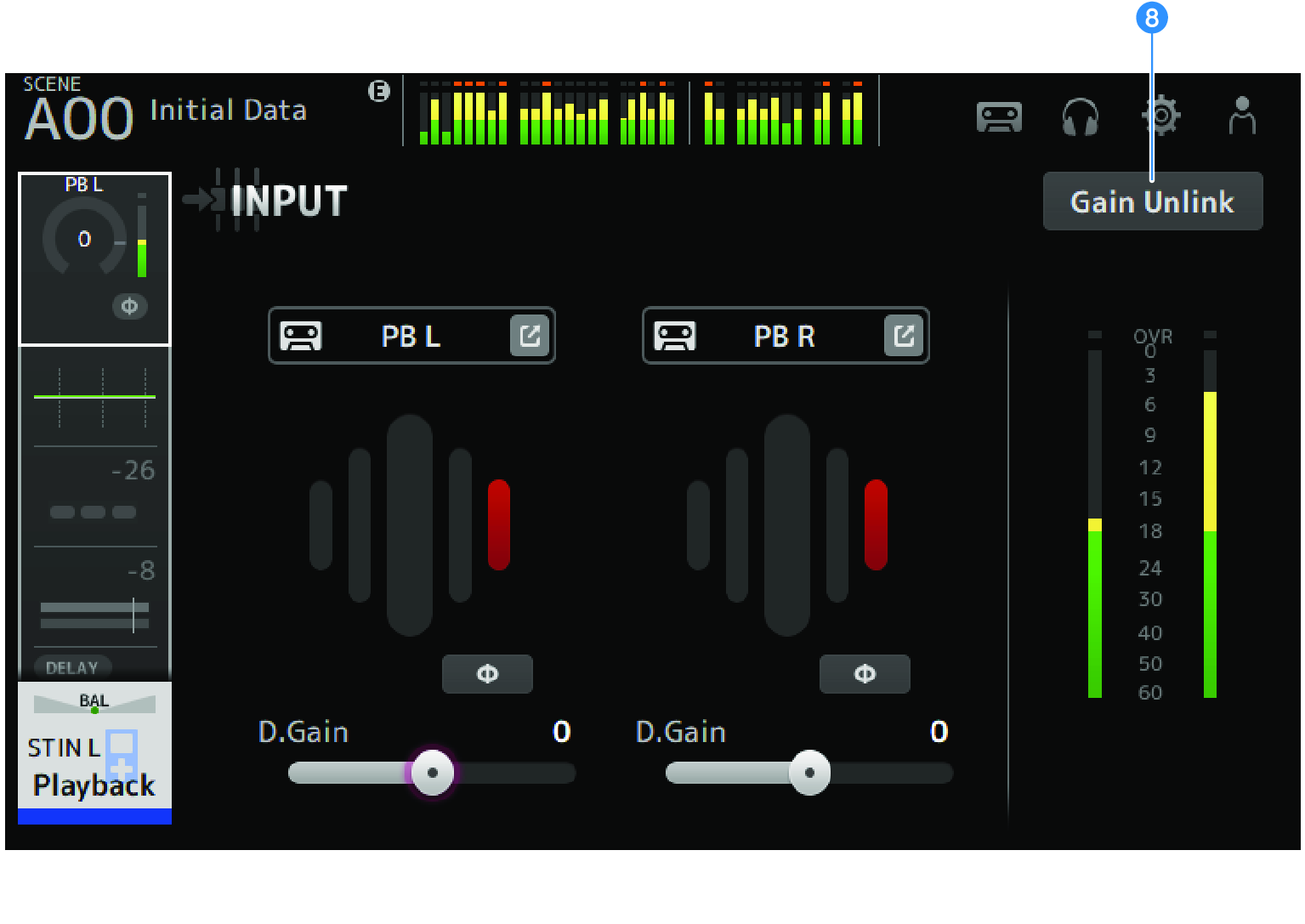
a | INPUT PATCH buttons Allows you to select the input channel's input source (input port).
Touch the jump button to open the INPUT CH PATCH screen. NOTE
|
Even if the input source is set to DANTE, OFFLINE is displayed if the DANTE device is on an offline channel, or if DANTE is working on a secondary port.
| |
If the input source is set to DANTE, ERROR is displayed if an error occurs.
|
b | GainFinder Displays the input gain level. When adjusting the input gain, adjust it so it is in the center of the level display. When the input source is set to USB, it displays a digital input gain level. |
c | Level meter Displays the gain adjusted level. |
d | Digital gain text box Allows you to adjust digital gain. The default setting is 0 dB. You can touch the text box to highlight it, then use the [TOUCH AND TURN] knob to adjust the setting. You can also touch the text box again to adjust the setting with the keyboard screen. |
e | +48V buttons Turns phantom power (+48V) to the head amp ON/OFF.
When USB is the selected input, the +48V button is not displayed. |
NOTICE
NOTE
|
f | Gain sliders When INPUT is selected for the input, the slider adjusts the analog gain of the head amp. The PAD (-24 dB) is switched ON/OFF when the analog gain is adjusted between +17 dB and +18 dB. When USB is selected for the input, the slider adjusts digital gain. |
g | φ (phase) button Allows you to change the phase of the signal. When turned ON, the input signal's phase is inverted. |
h | Gain Unlink buttons Displayed for stereo channels. While you are touching the button, gain for the left and right channels can temporarily be adjusted individually. When you release the button, the gain for both channels can be adjusted together but the difference in gain between the two channels is maintained. |



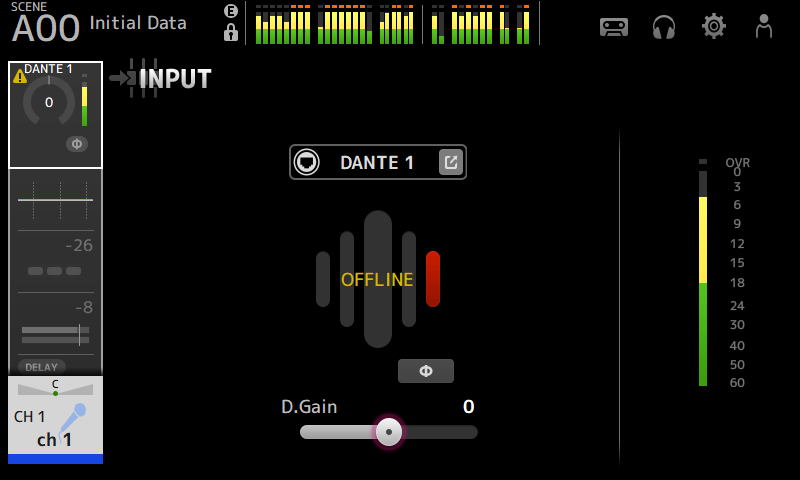

 DM3 Series
DM3 Series