Selecting a registered scene
Press the following key on the remote control, and the input source and settings registered to the corresponding scene are directly selected. The unit turns on automatically when it is in standby mode.
- SCENE (1) - (4): the numbered key (1-4)
- SCENE (5) - (8): the color key (RED, GREEN, YELLOW, BLUE)
[Search tag]#Q04 SCENE
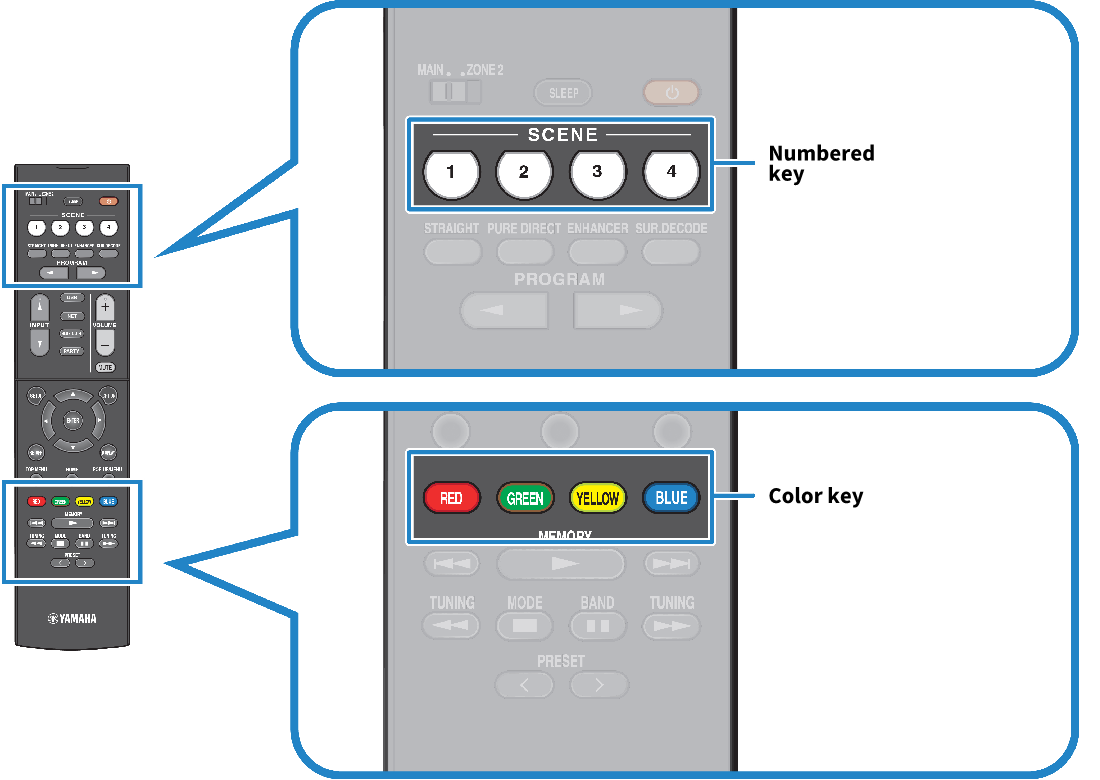
NOTE
- If you want to use the color keys on the remote control as SCENE (5) - (8) of the SCENE function, set “Remote Color Key” in the “Setup” menu to “SCENE”.
- You can also select a registered scene 1 to 4 by touching SCENE (4 numbers) on the front panel.
- The SCENE function can be selected for each zone. Set the zone switch to the zone for which you want to select a registered scene and press a numbered key.
By default, the following input source is registered for each scene.
Main zone
SCENE (1): HDMI1
SCENE (2): TUNER
SCENE (3): AUDIO2
SCENE (4): NET RADIO
SCENE (5): HDMI2
SCENE (6): HDMI3
SCENE (7): TV
SCENE (8): SERVER
Zone2
SCENE (1): AUDIO1
SCENE (2): TUNER
SCENE (3): AUDIO2
SCENE (4): NET RADIO
SCENE (5): AUDIO3
SCENE (6): AUDIO4
SCENE (7): USB
SCENE (8): SERVER



 TSR-700
TSR-700