Selecting items to be included as the scene assignments
Selects items to be included as the scene assignments.
Setup menu
“Scene” > “Scene Setting”
- Select the SCENE name and press ENTER.
- Select an item and switch between “Enable” and “Disable”.
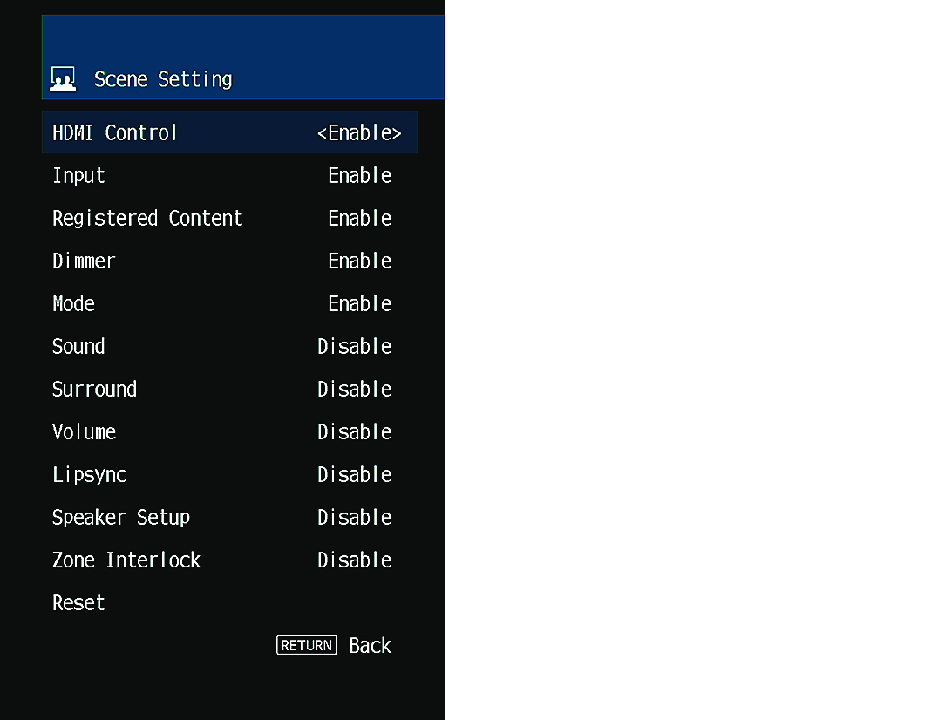
Item | Included Function | Page |
|---|---|---|
HDMI Control | Control Sync | |
Input | Input | |
Registered Content | Registered Station, Music Content (Only input sources with which content can be registered.) | - |
Dimmer | Dimmer | |
Mode | DSP Program | |
Pure Direct | ||
Compressed Music Enhancer | ||
Sound | Tone Control | |
YPAO Volume | ||
Adaptive DRC | ||
Extra Bass | ||
Surround | Dialogue Lift | |
Dialogue Level | ||
Subwoofer Trim | ||
Volume | Master Volume | |
Lipsync | Lipsync | |
Speaker Setup | Equalizer | |
Zone Interlock | Zone Power | |
Zone Input | ||
Zone Volume |
NOTE
- To restore the default settings for the selected scene, select “Reset” and press ENTER.
- To use HDMI Control and synchronized operations, you need to configure the HDMI settings on the unit.



 TSR-700
TSR-700