Front display
The following is an explanation of what is shown on the front display.
Basic indication
This indication is shown during playback. What is shown differs depending on the current input source. The following is an example of the indication during playback of a media server.
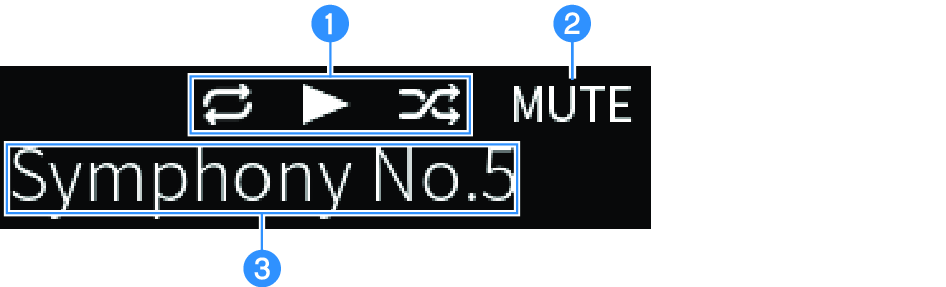
b | -∞ (When at minimum volume) /MUTE When the volume is at the minimum, “-∞” is shown flashing. When muted, “MUTE” is shown flashing. |
c | Information area The following information is shown depending on the selected input. When selecting CD, PHONO, LINE1, LINE2, OPTICAL1, OPTICAL2, COAXIAL, TV or a music streaming service The input name is displayed. When selecting USB DAC The audio format and sampling frequency of the playback signal is displayed. When selecting Server or Net Radio The information of the current song or station is displayed. To switch the displayed item, press the DISPLAY key on the remote control. When selecting AirPlay or Bluetooth The information of the current song or the input name is displayed. To switch the displayed item, press the DISPLAY key on the remote control. When selecting TUNER The frequency is displayed. The information of Radio Data System (models for U.K., Europe and Russia) or DAB (models for U.K., Europe, Russia and Australia) is also displayed. To switch the displayed item, press the DISPLAY key on the remote control. NOTE
|
Browse indication
This indication is shown only when the input source is “Server” or “Net Radio” and you are selecting the desired song or station.
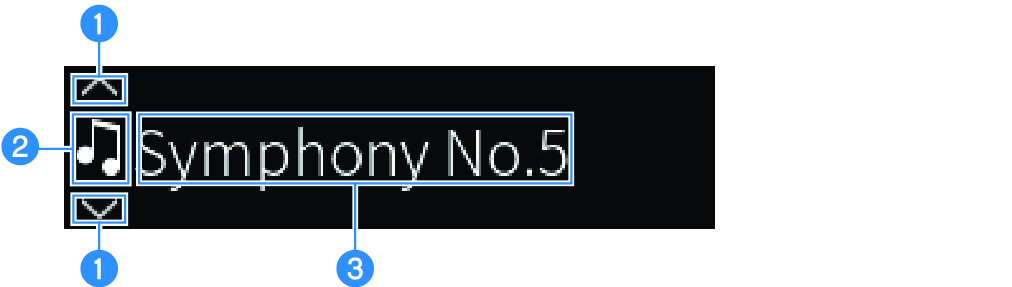
a | Operation direction indicator Available browse direction(s) are shown. |
c | Content information area Information such as file names and station names are shown. |
NOTE
|
Warming up indication
This indication is shown immediately after this product is turned ON. Icons are shown to indicate the temperature condition of the amp. Use this as an estimate of the time until the sound quality will stabilize.

a | Temperature condition icons
|
- The brightness of the display is dimmed to protect the display unit when the product is not operated for a certain amount of time. The display returns to its normal brightness when the remote control or front panel is operated.
- When PURE DIRECT is ON, the front display turns OFF. After turning OFF, the display comes back ON when the remote control or front panel is operated.
- The basic indication turns off if no operations are performed for a certain amount of time. The time until the display turns off can be changed on the Setup menu.
- The maximum number of text characters for displaying content information (names of stations/songs, etc.) on the basic indication or browse indication varies depending on the selected input and the type of characters.



 /
/ )
) /
/  )
) )
) Indicates a music file.
Indicates a music file.
 Indicates a folder.
Indicates a folder. Indicates a file that cannot be played.
Indicates a file that cannot be played. Indicates a radio station that can be selected.
Indicates a radio station that can be selected.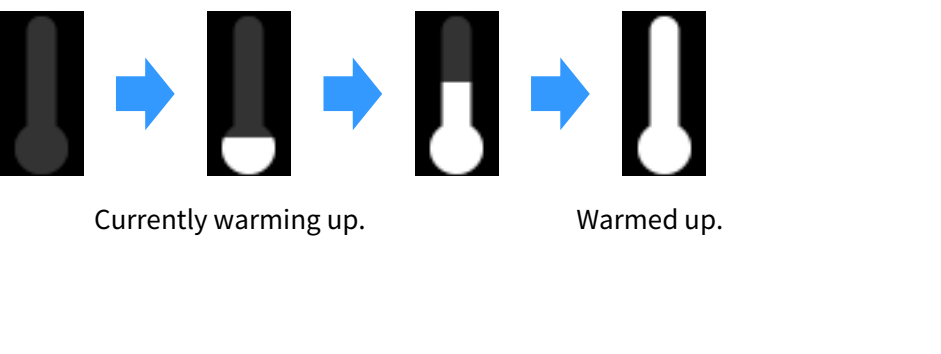
 R-N2000A
R-N2000A