Front panel
The following are the names of parts on the front of the unit and an explanation of their functions.
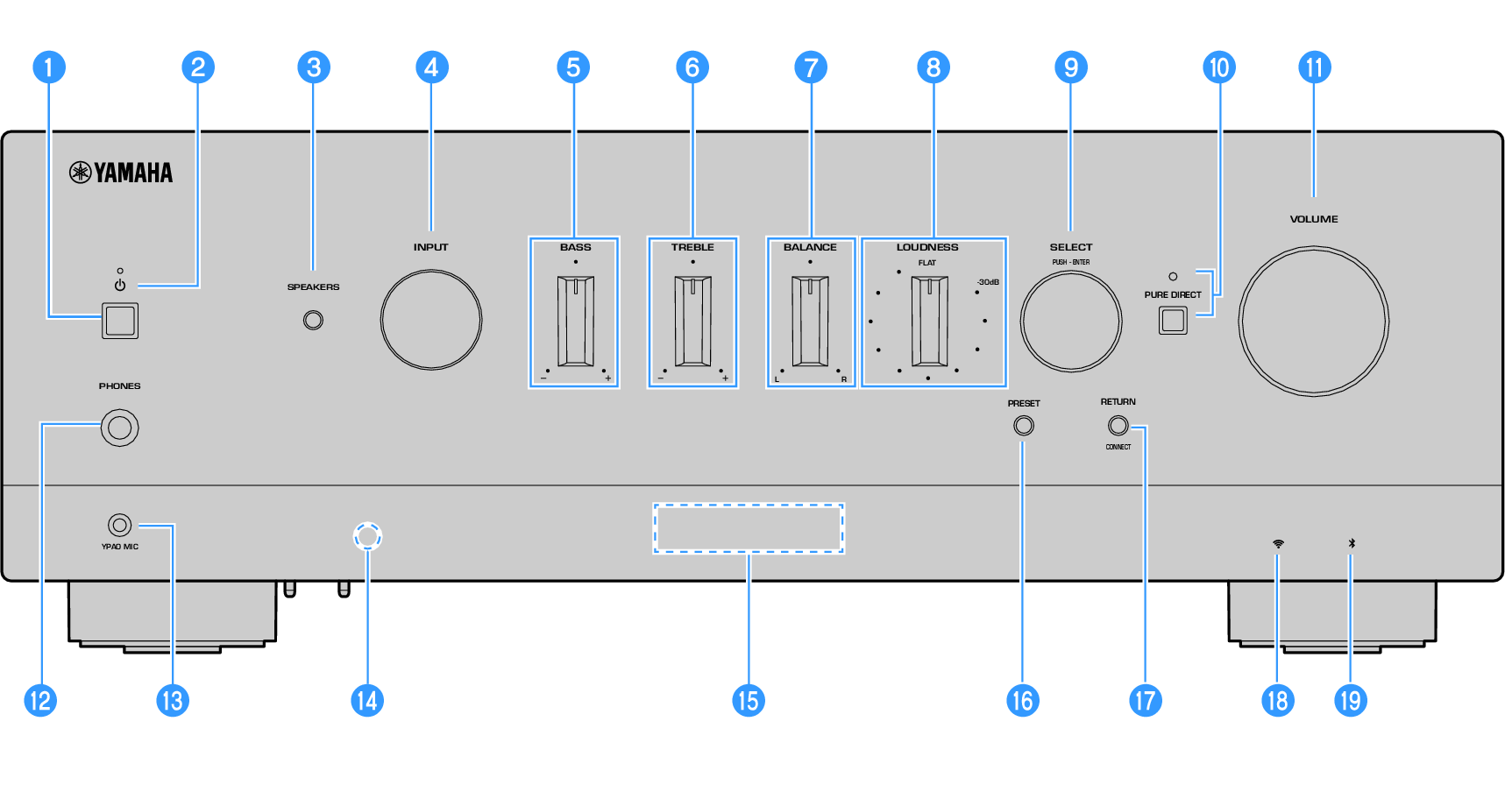
b | Power Indicator Lights up as follows to indicate the state of power. Power ON: Indicator lights up. Power in Standby: Indicator is faintly lit. Power OFF: Indicator is off. |
NOTE
|
i | SELECT (PUSH-ENTER) Used for things like operating the menus on the front display. Turn this to select an item, and press it to confirm the selection. |
k | VOLUME Adjusts the volume. |
l | PHONES jack For plugging in headphones (compatible with standard stereo phone plugs). NOTE
|



 R-N1000A
R-N1000A