Basic control during playback
This section describes the basic control operations available during playback.
Selecting an input source
Press one of the following buttons.
- TV button: Audio from a TV
- OPTICAL button: Audio from a device connected to the OPTICAL input jack
- BLUETOOTH button: Audio from a Bluetooth device
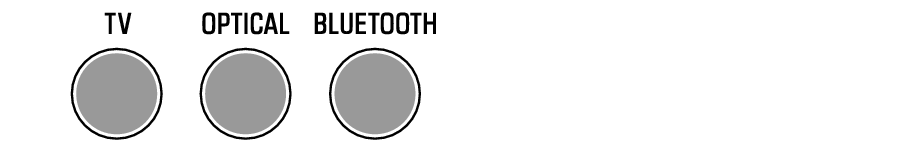
The indicator of the selected input source button glows.
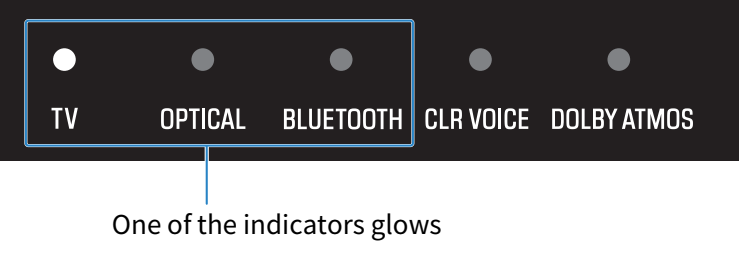
Adjusting volume
Press VOLUME (+/-) to adjust the volume.
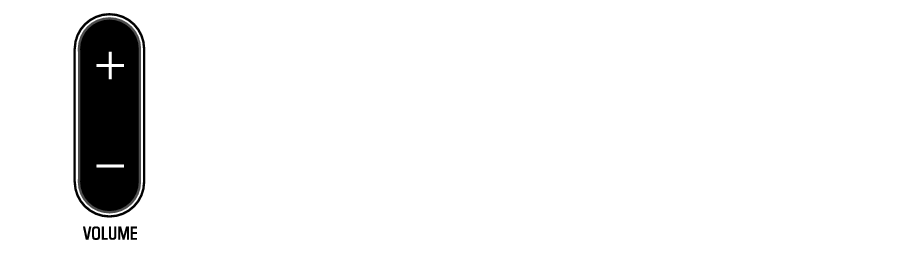
The number of glowing indicators changes to show the volume level.
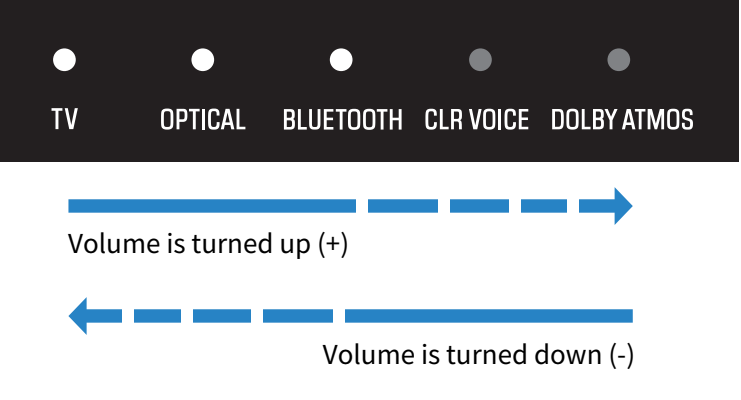
If audio is being output from both the TV speakers and the sound bar, mute the TV.
To temporarily mute the sound bar, press |. To unmute, press | again or press VOLUME (+/-).

While muted, the indicators will show the following.
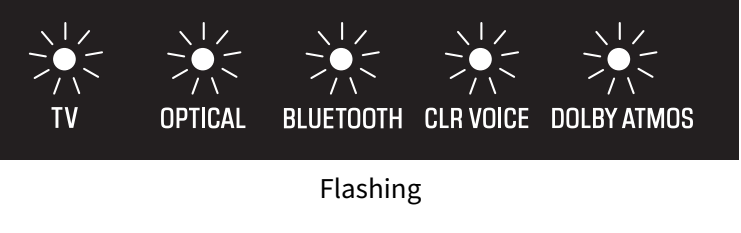
NOTE
- The same operations can also be performed from the sound bar’s controls.
- y (Input): For selecting a device to play.
- -/+ (Volume -/+): For adjusting the volume



 SR-B40A
SR-B40A