Recording Screen

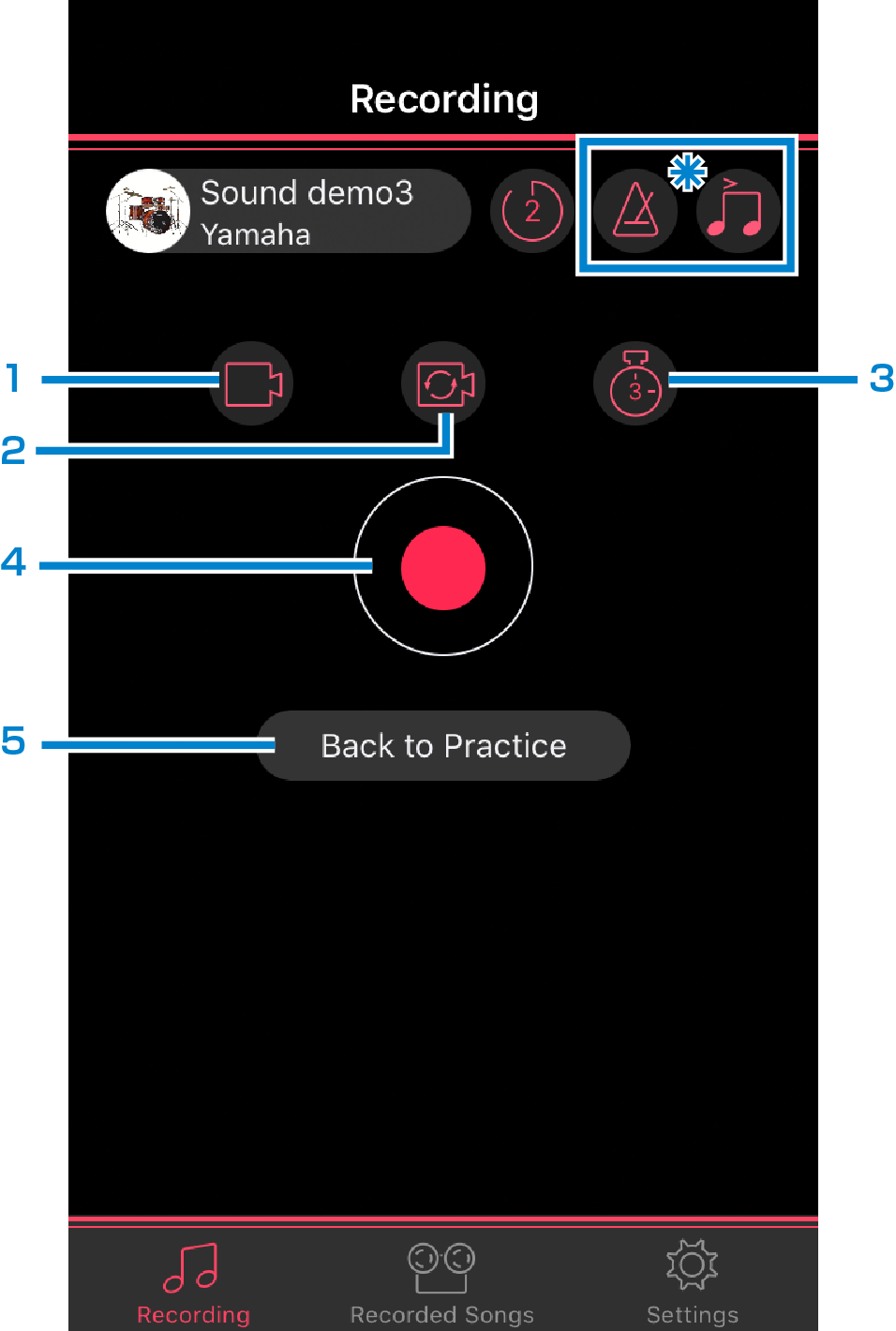 Screen 1
Screen 1
-
For switching the camera ON/OFF.
ON: Record the video and the sound.
OFF: Record the sound. -
For switching between the front and rear
cameras. Appears only when icon 1 is set to ON. -
For setting an offset time period between the moment you tap icon 4 and the moment the recording actually starts. When it’s set to OFF, recording will start immediately after you tap icon 4.
-
For starting recording. Automatically switches to Screen 2 when the recording is done.
NOTE
Recording will not start if the iPhone is not connected to a compatible musical instrument. -
Returns to the Practice Screen.
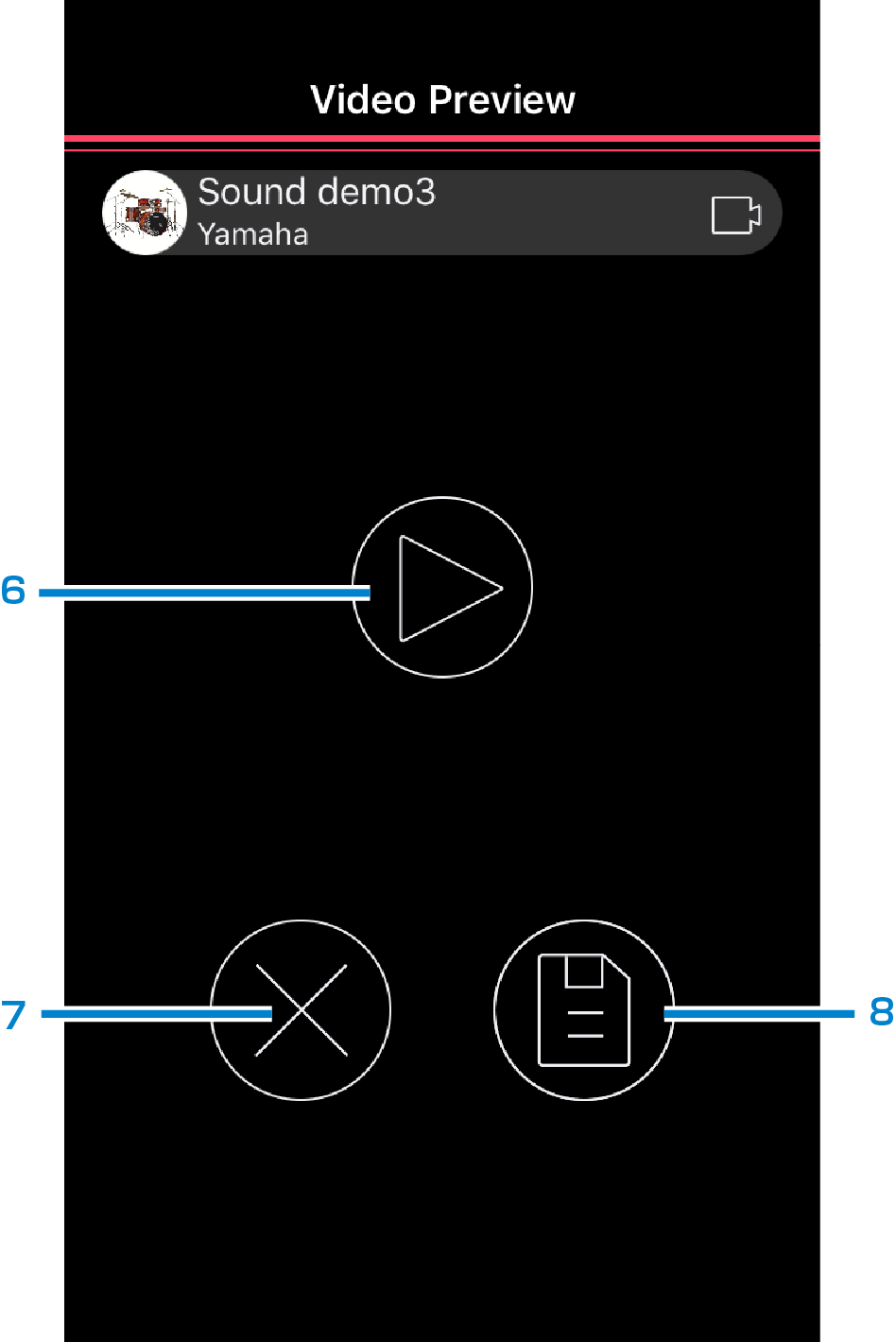 Screen 2
Screen 2
-
For playing back the recorded data.
-
For canceling the recording.
-
For opening the Save As window.