Song Select screen
iOS (iPhone, iPad)
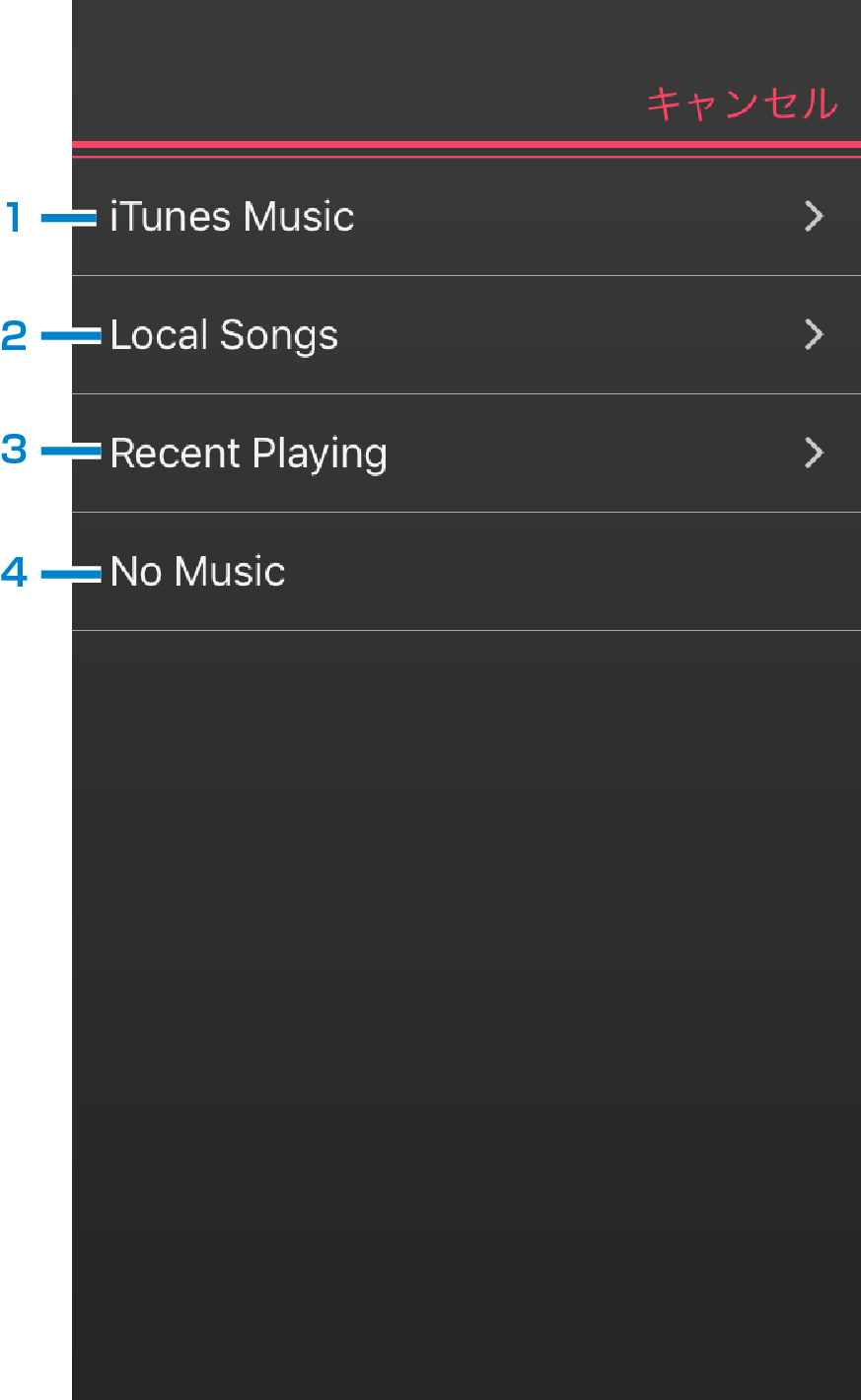 Screen 1
Screen 1
-
For selecting a song from iTunes Music on your iPhone.
-
For selecting a song from the app’s document directory. Tap on [Copy from Dropbox] to download a song from Dropbox.
-
Displays a list of all songs played in 1 and 2.
-
For unselecting the song. Select this when you want to record only your performance.
Android OS
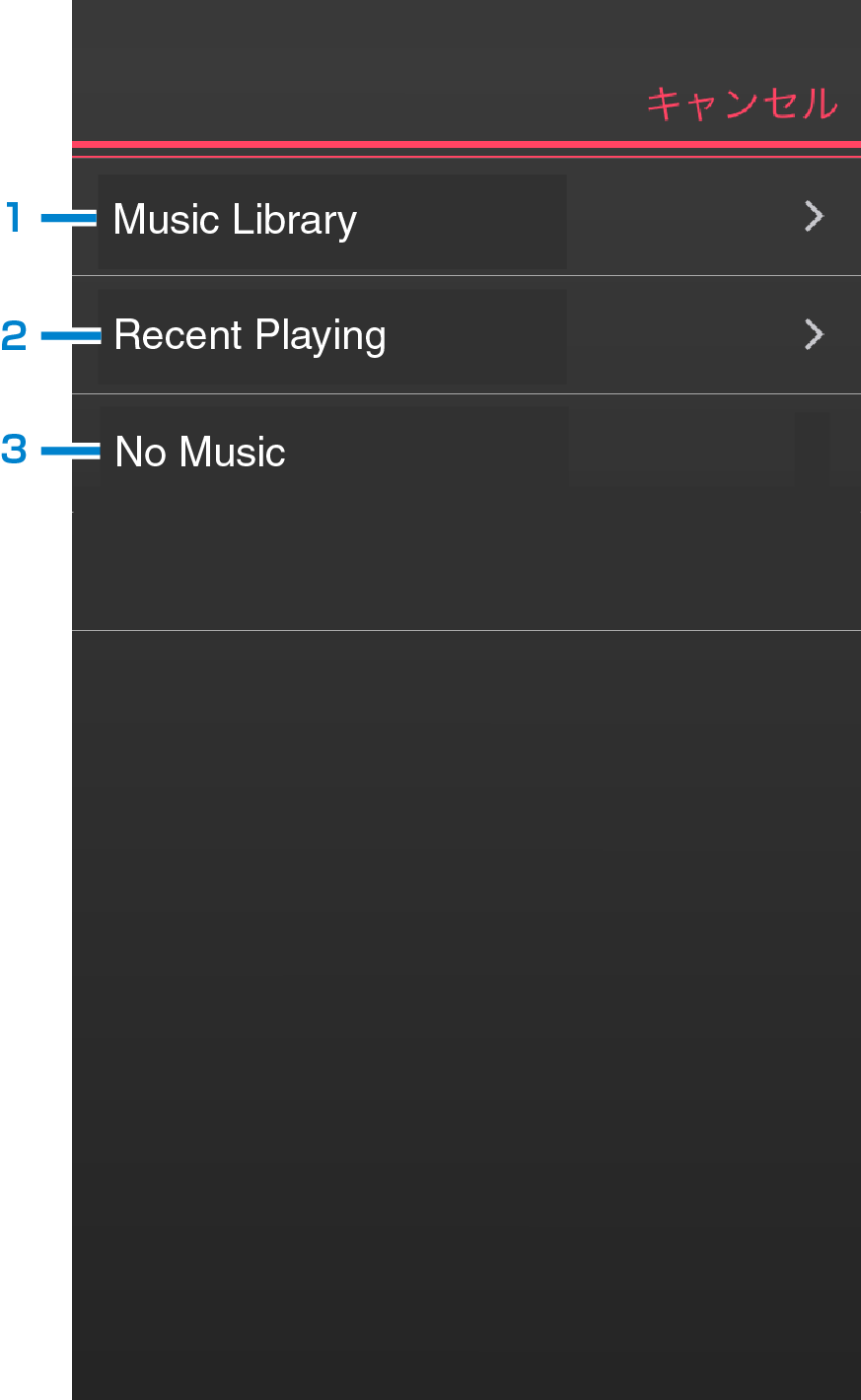 Screen 2
Screen 2
-
For selecting a song from Music Library on your Android device.
-
Displays a list of all songs played in 1.
-
For unselecting the song. Select this when you want to record only your performance.