Using with Low Volume Drum Kit
Using with Low Volume Drum Kit
This section describes how to use the EAD10 with your low volume drum kit.
Required Items
|
Name |
Details |
|
EAD10
|
Be sure to import the data file for Low volume drum kit into the EAD10 beforehand. |
|
Data file for Low volume drum kit |
Please check the URL below for the latest data file. https://www.yamaha.com/ead/ |
|
USB Flash Drive |
Please check the URL below for a list of supported USB flash drives.
https://www.yamaha.com/ead/
|
|
Drum Kit
|
4 pieces (Bass drum, Snare, Hi Tom, Floor Tom)
|
|
Low volume drum head (Mesh Head) |
Prepare the mesh heads depending on your drum kit. |
|
Low volume cymbal |
Prepare the low volume cymbals depending on your drum kit. |
|
Drum Trigger (Y Cable)
|
Prepare the items below depending on your drum kit.
|
Importing Data for Low volume drum kit into the EAD10
This section describes how to import the Low volume drum kit data to the EAD10.
NOTICE
-
Importing data may result in overwriting all user data of the EAD10. Please save your important data onto the USB flash drive before importing the Low volume drum kit data to the EAD10.
Procedure-
Connect a USB flash drive to the [USB TO DEVICE] terminal.
-
Navigate to MENU/File/Save.
-
Select "All" as the Type.
-
Enter a name for the file to be saved.
-
Save the file.
-
Press the “YES” button ([F1]) to save.
-
-
In order to properly and efficiently use both a normal drum kit and a low volume drum kit, you should store the "All” data for each separately to a USB flash drive beforehand. This way, you can recall the setting data for both easily and quickly from the USB flash drive.
-
This data is to be used at the user’s own risk.
-
DO NOT power off or disconnect the cable from the product during the importing process. This may damage the EAD10.
-
DO NOT remove the USB flash drive from the product during the importing process. The EAD10 and the USB flash drive may become inoperable.
-
If data import fails, and the EAD10 still does not operate correctly even after you execute the update once again, please contact your Yamaha dealer.
-
This data and documentation are the exclusive copyrights of Yamaha Corporation.
-
Reproducing or modifying all or parts of this data or its documentation without permission is strictly prohibited.
-
The company names and product names in this document are the trademarks or registered trademarks of their respective companies.
Included File
This folder contains the following file:
|
the " * .bin" file |
The Low volume drum kit data |
Operation
-
After downloading, extract the archived file, and then find the ".bin" file. Copy the ".bin" file to the root of the USB flash drive.
-
Make sure to turn the power off (the Standby/On switch is set to the Standby position,) and then connect the USB flash drive to the [USB TO DEVICE] terminal on the rear panel.
-
Turn the power on by pressing the Standby/On switch.
-
Navigate to MENU/File/Load.
-
Select "All" as the Type.
-
Select the file you want to load.
-
Press the “LOAD” button ([F3]).
-
Press the “YES” button ([F1]) to load.
NOTICE
Do not disconnect the USB flash drive from the [USB TO DEVICE] terminal or turn off the power to the EAD10 while data is being loaded. Doing so may cause the EAD10 to malfunction, or may corrupt memory in the USB flash drive.
A “Completed” message appears when the Load process is complete, and the screen returns to Step 2.
Using Drum Triggers to Play Trigger Sounds with Your Low volume drum kit
-
Install the low volume cymbals and low volume drum heads (mesh heads) to your drum kit.
-
Attach the drum triggers to the bass drum, snare drum and toms of your drum kit.
Finger-tighten the drum trigger’s fixing screw to secure it in place.
Be sure to position this drum trigger between adjacent tension bolts.
DT50S
As shown in the figure, position the drum trigger as far from the drummer as possible to prevent it from being struck accidentally.
DT50K
As shown in the figure, choose a position as far from the toms as possible.
NOTICE-
Do not pull the sensor section or expose it to excessive force. Failure to observe this precaution can result in malfunction.
-
Do not over-tighten the fixing screw. Failure to observe this precaution can result in the loop being scratched or warping.
-
-
Install the Main Unit to your Low volume drum kit.
Refer to the this page . -
Connect the drum triggers to the jacks on the Main Unit rear panel as shown in the figure.
-
Connect only the Sensor Unit the "B" jack to the Main Unit the "B" jack. Be sure not to connect the Sensor Unit the "A" jack to the Main Unit the "A" jack.
-
Do not use a Y cable if your drum kit is a 4-piece type.
-
Prepare an appropriate Y cable if your drum kit is a 5-piece type.
Confirm the label notation of the Y cable and connect to the drum triggers as below.
-
|
Y cable L (Tip) |
Connect to the DT50K on your bass drum. |
|
Y cable R (Ring) |
Connect to the DT50S on your low tom. |
NOTICE
-
When using mesh heads, be sure to tighten the tension of each mesh head firmly. If the mesh head is too loose, detection of the drum trigger may decline.
-
If the sound is not produced properly, be sure to confirm the tension of each mesh head.
-
When using a mesh bass drum head, DO NOT use a felt bass drum beater. Using one may result in significant abrasion. Put a bass drum patch on the head or use a plastic beater.
-
If it feels difficult to control the rebound of the bass drum beater, putting fabric such as a cushion into your bass drum inside may reduce the rebound force.
-
If you need a more realistic acoustic drum sound, fasten a strainer to your snare drum.
-
The rebound characteristics of a mesh head depend on the number of mesh ply. Select the number of mesh ply (below) according to your performance requirements.
Single-ply mesh head: The detection of drum triggers is good. On the other hand, it has more rebound and is less realistic than a normal drum head.
2 or 3-ply mesh head: The rebound feeling is more natural and nearer to that of a normal drum head. On the other hand, the detection of drum triggers is slightly inferior. -
Use a normal drum head on the bottom of the drum.