Setting a User Voice
On this screen, you can edit the settings of each User Voice.
Selecting a User Voice
Displays the User Voice list, from which you can select one of 20 User Voices (U01-U20). To select a User Voice, tap on the desired Voice name in this list.

Voice Edit Window
For changing the User Voice settings.
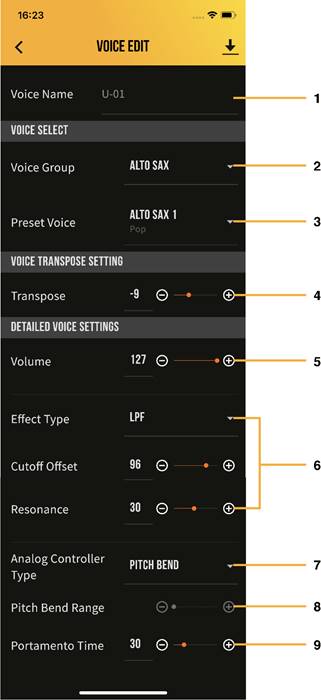
1. Voice Name
For renaming a User Voice.
2. Voice Group
For selecting a Voice group.
3. Preset Voice
For selecting a Preset Voice.
4. Transpose
For transposing the overall pitch of the instrument in semitone steps.
5. Volume
For adjusting the overall volume.
6. Effect Type
For selecting the effect type. You can also change two effect parameters, as described below.
• ROTARY SP
Simulation of a rotary speaker.
• Parameters: LFO Freq, Drive
• DISTORTION 1
Allows adding distortion to create an edgier, more ‘gritty’ sound.
• Parameters: Overdrive, Output Level
• DISTORTION 2
Allows adding distortion to create an edgier, more ‘gritty’ sound.
• Parameters: PreAmp, Output
• CHORUS
This can make a Voice sound “larger,” as if several identical instruments were playing in unison, or it can give a Voice greater warmth and depth.
• Parameters: LFO Freq, LFO Depth
• FLANGER
This effect creates a swirling, metallic sound.
• Parameters: LFO Freq, LFO Depth
• PHASER
This effect cyclically modulates the phase to add modulation to the sound.
• Parameters: LFO Freq, LFO Depth
• TREMOLO
This effect cyclically modulates the volume.
• Parameters: LFO Freq, AM Depth
• AUTO PAN
This effect is cyclically moves the sound left/right and front/back.
• Parameters: LFO Freq, L/R Depth
• LPF (Low-Pass Filter)
This is a Filter Type that only passes signals below the Cutoff Frequency.
• Parameters: Cutoff Offset, Resonance
• HPF (High-Pass Filter)
This is a Filter Type that only passes signals above the Cutoff Frequency.
• Parameters: Cutoff Offset, Resonance
7. Analog Controller Type
For selecting the function of the analog controller on the instrument.
Function | Explanation |
Pitch Bend | For raising or lowering the pitch. |
Modulation | For applying vibrato to the sound. |
Portamento | Creates a smooth pitch slide between successively played notes. |
8. Pitch Bend Range
For changing the pitch bend range. The higher the value, the wider the pitch bend range.
9. Portamento Time
For changing the portamento speed. The higher the value, the slower the portamento transition speed.