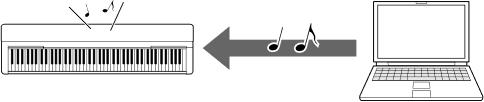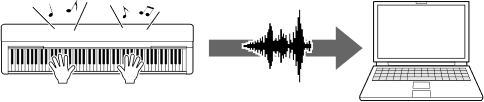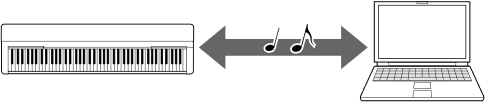What You Can Do with a Connected Computer
Most all digital musical instruments are compatible with MIDI (Musical Instrument Digital Interface). With this technology, the instrument can communicate with a connected computer by transmitting/receiving MIDI data, including keyboard performance information and Song playback data.
Some models can also transmit audio data, although compatible data differs depending on the particular instrument. Refer to the "Data formats compatible for transfer" column in "Target Models and Functions" or the Owner’s Manual of your instrument.
NOTE
• For details about MIDI, refer to “MIDI Basics” on the following web site: https://download.yamaha.com/
After selecting your country and clicking on “Manual Library” from the “Support” page, select the desired Language, and then enter “MIDI Basics” into the search box.
Playing Back Songs (MIDI, Audio) on a Computer with the InstrumentPlaying back MIDI files: You can play back MIDI Song files on a computer using the Voice sounds of the instrument with MIDI file playback apps. Playing back Audio files: You can play back audio song files through the built-in speakers of this instrument with audio playback apps.
|
Recording Your Keyboard Performance as MIDI Data to a ComputerYour keyboard performance can be recorded as MIDI events to music software on a computer. Depending on the application, the recorded data can be edited in various ways, and even be converted to notation.
|
Recording Your Keyboard Performance as Audio Data to a ComputerYour keyboard performance can be recorded as audio data to a computer with a DAW (Digital Audio Workstation) app or hardware. Depending on the particular application, the recorded data can be edited in various ways.
|
Transferring data files Including Song Files, Style Files and Backup FileDepending on the instrument, User Song data you’ve recorded can be transferred to a computer and saved as a file. Also, Song data (MIDI files) obtained via the Internet can be transferred and stored to the instrument, for future listening or keyboard practice. For information on the types of files (data) that can be transferred and the file transfer method for each instrument, refer to "Target Models and Functions." or the Owner’s Manual of your instrument.
|