Connecting a Computer to the Instrument
■ System requirements and setup
Prepare the following items.
• A computer running Windows or macOS.
• A USB cable that satisfies the following conditions:
- Less than 3 meters
- Communication compliant with USB standards (not charging-only)
- With plugs that match the terminal shapes of your computer and instrument
For a computer with the A type USB terminal: AB type cable
For a computer with the C type USB terminal: BC type cable
For MIDI Transfer
Standard drivers on either OS can be used; there is no need to install another driver.
For Audio Transfer
For Windows:
Download and install the Yamaha Steinberg USB Driver, available at the following URL:
* After selecting your country and clicking on “Firmware/Software Updates” from the “Support” page, select the Product Category, and then enter “Yamaha Steinberg USB Driver” into the search box. From the search results click the appropriate driver.
For information on system requirements, refer to the page for downloading the driver.
Follow the Installation Guide in the package file to install the driver to the computer.
For Mac:
Standard driver on macOS can be used; there is no need to install another driver.
NOTE
• Not all models are equipped with audio playback functions; refer to the "USB Audio" column in the “Target Models and Functions” or the Owner’s Manual of your instrument for specific information.
■ Connection
1. Turn off the power of the instrument.
2. Start the computer, and then quit any running application software.
3. Connect the USB cable first to the USB TO HOST terminal of the instrument, and then to the USB terminal of the computer.
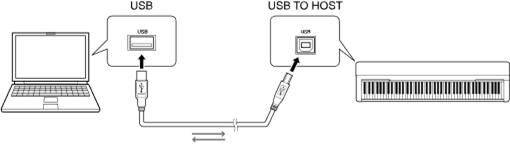
NOTE
• Use a USB cable with a plug that matches the terminal shape of your computer and instrument. For details, refer to "System requirements and setup " in "Connecting a Computer to the Instrument."
4. Turn on the power of the instrument.
The computer will automatically be set to enable MIDI communication with the instrument.