Overview of the top panel
Following is an explanation of the functions and names of parts of the top panel of the DM3 Series.
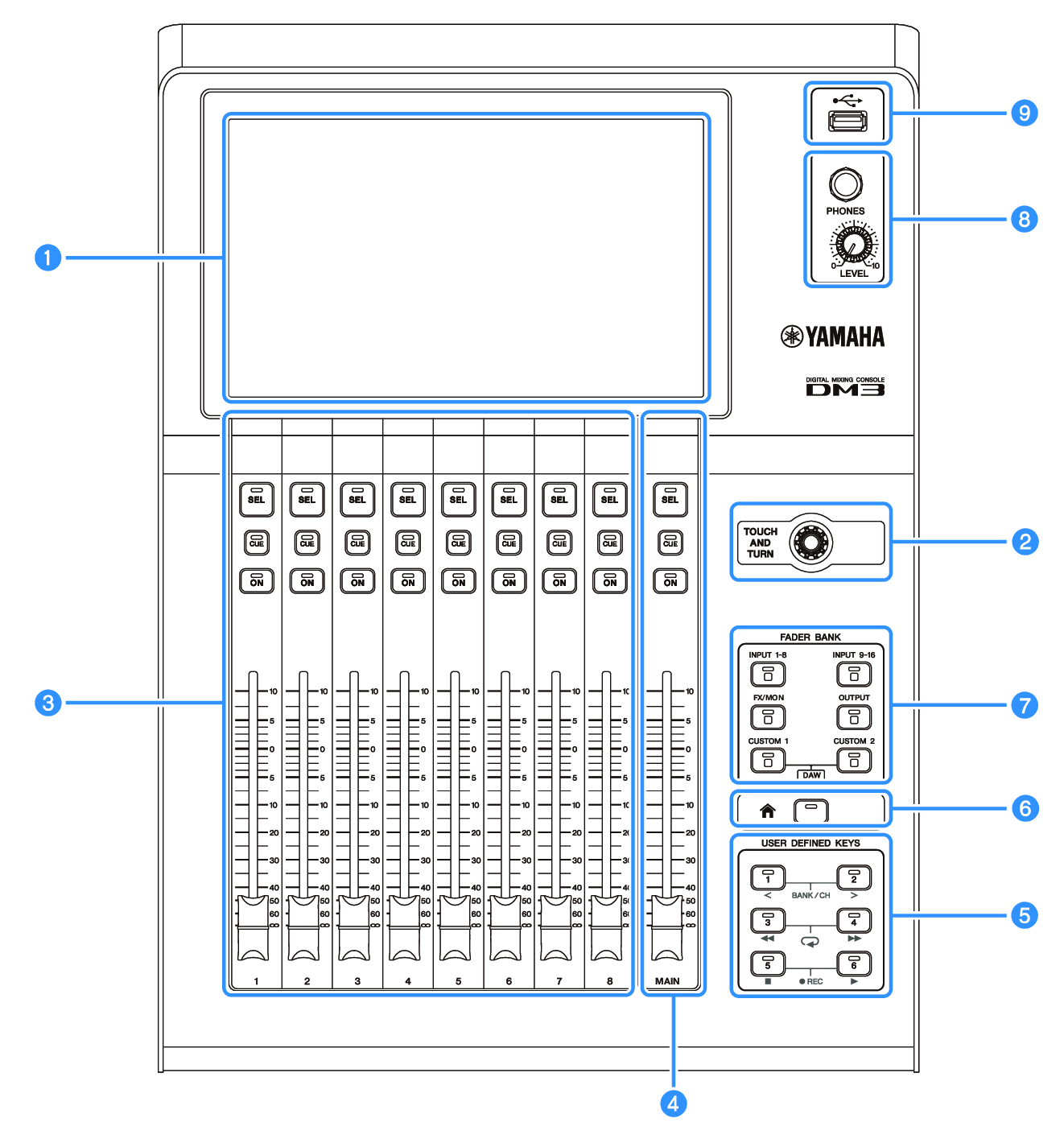
c | CHANNEL STRIP section This part corresponds to the channel module of a conventional analog mixer. It is for operating the main parameters of the currently selected channel. () |
e | [USER DEFINED KEYS] section Keys that operate functions assigned at the discretion of the user. A number of frequently used functions, such as tap tempo, bookmarks, etc., are assigned by default. () |



 DM3 Series
DM3 Series