Troubleshooting
6. Troubleshooting
6.1. Before Contacting Support
Read this manual to check whether the problem can be resolved.
If the problem still continues, please contact the retailer or dealer who you purchased the product from.
6.2. Problems with Bluetooth Connections
| Symptom | Cause | Solution |
|---|---|---|
|
Unable to perform pairing with a smartphone via Bluetooth |
The smartphone you are trying to pair contains pairing information for a different YVC-200. |
Delete the pairing information for the other YVC-200 and then perform pairing.
|
|
Unable to connect to smartphone via Bluetooth |
The smartphone is not paired via Bluetooth. |
Perform pairing.
|
|
Another smartphone is connected via Bluetooth (the Bluetooth indicator is alight). |
Disconnect the connection with the other smartphone and then connect.
|
6.3. Problems with Phone Call Audio Quality
| Symptom | Cause | Solution |
|---|---|---|
|
Sound is inaudible or too low |
Speaker mute is active. |
Unmute the speaker.
|
|
The speaker volume is low. |
Increase the speaker volume.
|
|
|
A speaker other than the YVC-200 is selected in the communication app on the computer connected via USB. |
Select the YVC-200 in the speaker device settings of the communication app. |
|
|
The YVC-200 is not selected in the audio source settings of the smartphone connected via Bluetooth. |
Select the YVC-200 in the audio source settings.
|
|
|
Microphone mute is active on the other caller. |
Unmute the microphone on the other caller. |
|
|
The microphone sensitivity on the other caller is low. |
Increase the microphone sensitivity on the other caller. |
|
|
Sound is inaudible or too low at the other caller |
Microphone mute is active. |
Unmute the microphone.
|
|
The microphone sensitivity on the computer connected via USB is low. |
Increase the microphone sensitivity.
|
|
|
A microphone other than the YVC-200 is selected in the communication app on the computer connected via USB. |
Select the YVC-200 in the microphone device settings of the communication app. |
|
|
Speaker mute is active on the other caller. |
Unmute the speaker on the other caller. |
|
|
The speaker volume on the other caller is low. |
Increase the speaker volume on the other caller. |
|
|
The sound breaks up or is loud |
The speaker volume is high. |
Decrease the speaker volume.
|
|
The microphone sensitivity on the other caller is high. |
Decrease the microphone sensitivity on the other caller. |
|
|
The sound at the other caller breaks up or is loud |
The microphone sensitivity on the computer connected via USB is low. |
Decrease the microphone sensitivity.
|
|
The speaker volume on the other caller is high. |
Decrease the speaker volume on the other caller. |
|
|
Echoes or howling can be heard |
There is a problem with the device structure or usage environment at the other caller. |
Review the device configuration and usage environment at the other caller. |
|
Echoes or howling can be heard at the other caller |
The computer connected via USB has not correctly recognized this product. |
Check the computer settings.
|
|
A speaker and microphone other than the YVC-200 is selected in the communication app on the computer connected via USB. |
Select the YVC-200 in the speaker device settings and microphone device settings of the communication app. |
|
|
Noise can be heard |
There is a problem with the device structure or usage environment at the other caller. |
Review the device configuration and usage environment at the other caller. |
|
Noise can be heard at the other caller |
There is a device nearby that is generating noise. |
Move as far away from the noise source as possible. |
6.4. Other Problems
| Symptom | Cause | Solution |
|---|---|---|
|
The power turns off during use |
The automatic power off function activates. |
Turn on the power again.
|
|
The battery level is low. |
Perform charging.
|
|
|
The microphone indicator flashes red during startup |
A fault was detected in the software or hardware. |
Ask the store where you purchased this product for repair. |
|
The battery indicator is flashing and the product will not start. |
The device has not been used for a long time and will take a long time to charge. |
Continue charging until starting is complete (approx. 10 minutes). |
|
Manual Development Group
|