Basic operation of the Option menu
Perform the following basic procedure to operate the “Option” menu. With the “Option” menu, you can configure different playback settings according to the input source currently being played back.
- Press OPTION.

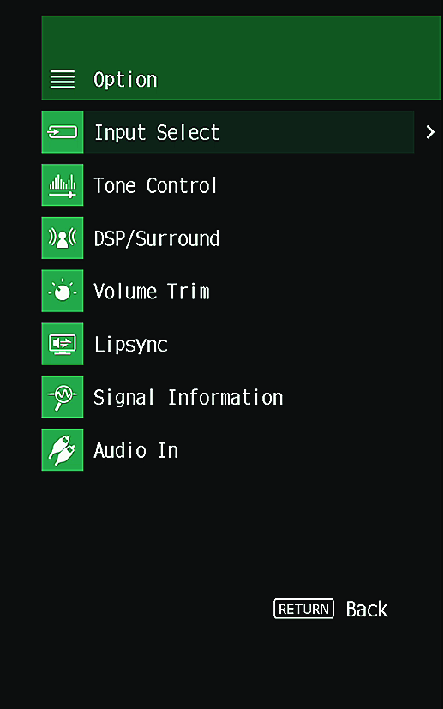
- Use the cursor keys to select an item and press ENTER.
- Use the cursor keys to select a setting.
- Press OPTION.
- This completes the settings.
Note
- For details on the default settings, see the following:
Related links
- Option menu items
- Switching the input source
- Adjusting the tone of the audio output
- Configuring DSP/Surround
- Correcting volume differences during playback
- Enabling Lipsync adjustment
- Checking information about the video/audio signals
- Combining audio of another input source with video of the current input source
- Selecting a video source to be output with the selected audio source
- Switching between stereo and monaural for FM radio reception
- Setting presets for radio stations
- Receiving traffic information automatically
- Configuring the repeat setting
- Performing pairing with a Bluetooth® device
- Connecting a previously-connected Bluetooth® device
- Disconnecting the connection with a Bluetooth® device
- Enabling automatic switching of the input source when Bluetooth® connects

