Receiving traffic information automatically
(U.K., Europe and Russia models only)
When “TUNER” is selected as the input source, the unit automatically searches for a traffic information station.
Option menu
“Traffic Program”
- When “TUNER” is selected as the input source, press OPTION.
- Use the cursor keys to select “Traffic Program” and press ENTER.
- The traffic information station search will start in 5 seconds. Press ENTER again to start the search immediately.
Note
- To search upward/downward from the current frequency, press the cursor keys while “READY” is displayed.
- To cancel the search, press RETURN.
- The following screen appears for about 3 seconds when the search finishes.
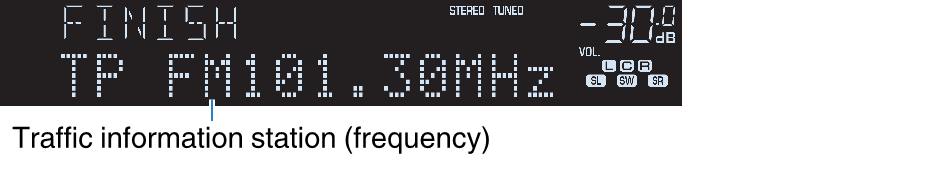
Note
“TP Not Found” appears for about 3 seconds when no traffic information stations are found.
Related links
- Basic operation of the Option menu
- Option menu items
- Switching the input source
- Adjusting the tone of the audio output
- Configuring DSP/Surround
- Correcting volume differences during playback
- Enabling Lipsync adjustment
- Checking information about the video/audio signals
- Combining audio of another input source with video of the current input source
- Selecting a video source to be output with the selected audio source
- Switching between stereo and monaural for FM radio reception
- Setting presets for radio stations
- Configuring the repeat setting
- Performing pairing with a Bluetooth® device
- Connecting a previously-connected Bluetooth® device
- Disconnecting the connection with a Bluetooth® device
- Enabling automatic switching of the input source when Bluetooth® connects

