Playing back music in multiple rooms
The Zone A/B function allows you to play back an input source in the room where the unit is installed (Zone A) and in another room (Zone B).
For example, you can turn on Zone A (turn off Zone B) when you are in the living room, and turn on Zone B (turn off Zone A) when you are in the study room. Also, you can turn on both zones when you want to enjoy the same input source in those rooms simultaneously.
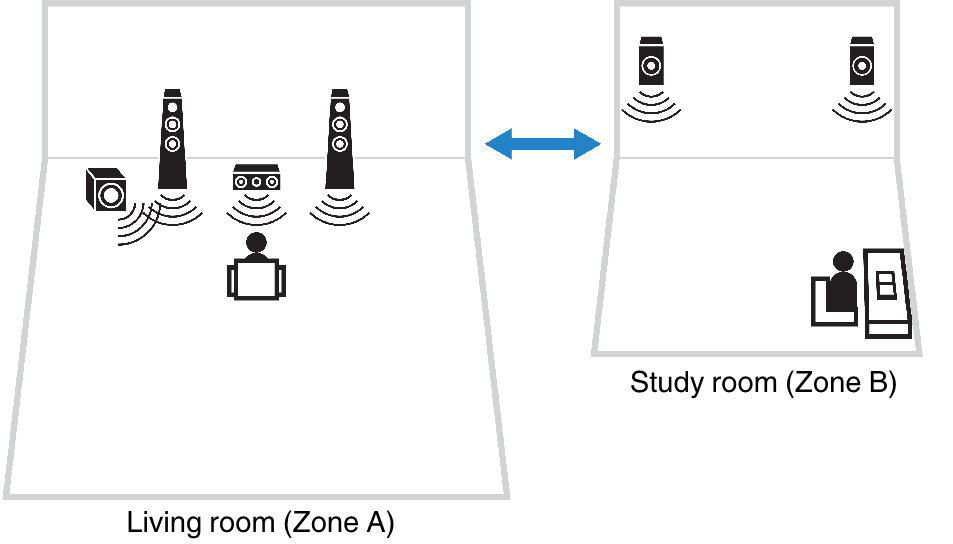
NOTE
- Multichannel sources are mixed down to 2 channels and output to the Zone B.
- The same input source is applied to both Zone A and Zone B.
- By default, the volume for Zone B changes in conjunction with the volume for Zone A. If there is volume difference between Zone A/B, you can correct it, and also you can adjust the volume for Zone B separately. For details, see the following:
- You can automatically enable/disable the audio output to Zone A/B in conjunction with a scene selection. For details, see the following:

