Pairing the center unit and subwoofer manually
The center unit and subwoofer are automatically connected via wireless connection the first time the unit is turned on. If the center unit and subwoofer are not properly connected due to a temporary communications failure, pair the center unit and subwoofer manually.
NOTE
- Pairing is the process of having the center unit and subwoofer recognize one another as connection destinations.
- Turn off the unit.
- Press and hold SUBWOOFER (-) for at least five seconds.
- The center unit is turned on and the HDMI indicator flashes.
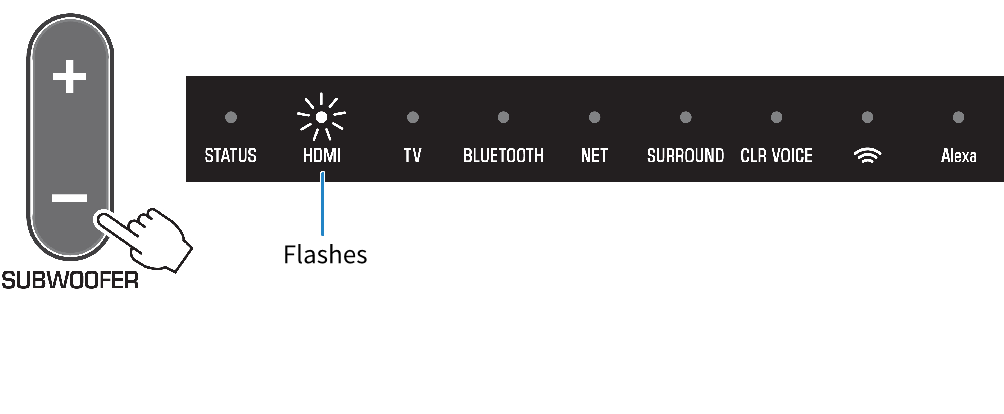
- Within 30 seconds, press and hold the PAIRING button on the rear panel of the subwoofer for at least five seconds.
- When the center unit and subwoofer have been paired successfully, the * indicator will glow.
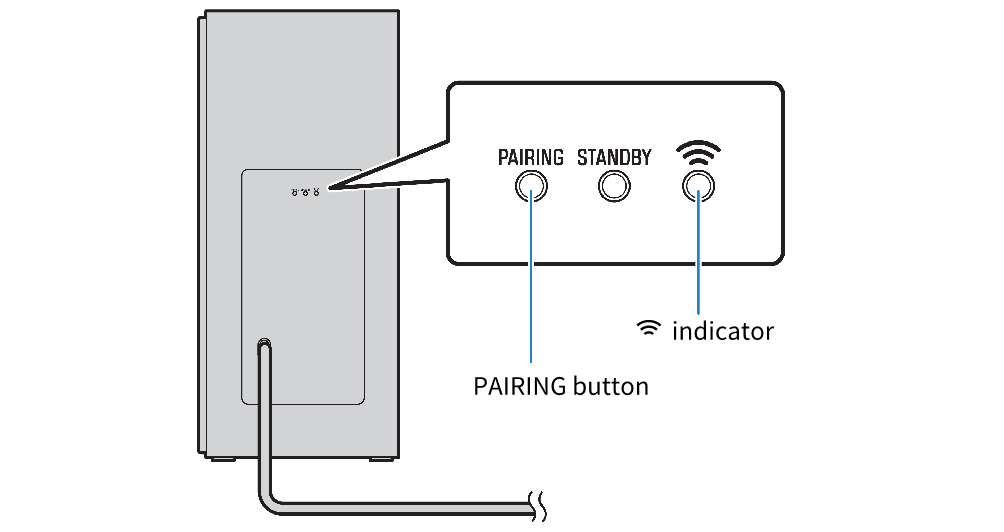
If the * indicator on the subwoofer does not glow after following the procedure described here, see “No sound is coming from the subwoofer”.
Related links
- Changing the brightness of the indicators (Dimmer)
- Configuring the HDMI control function
- Configuring HDMI audio output
- Setting the auto power standby function
- Enabling/disabling touch panel control (Child Lock function)
- Enabling/disabling the network standby function
- Enabling/disabling the wireless (Wi-Fi) function
- Enabling/disabling the Bluetooth function
- Updating the unit’s firmware
- Selecting the HDMI signal format
- Initializing the unit
- Setting the dynamic range compression

