MAINTENANCE screen
This screen is for performing maintenance on the DM3 series. To open the MAINTENANCE screen, turn the power ON while pressing the [HOME] key.
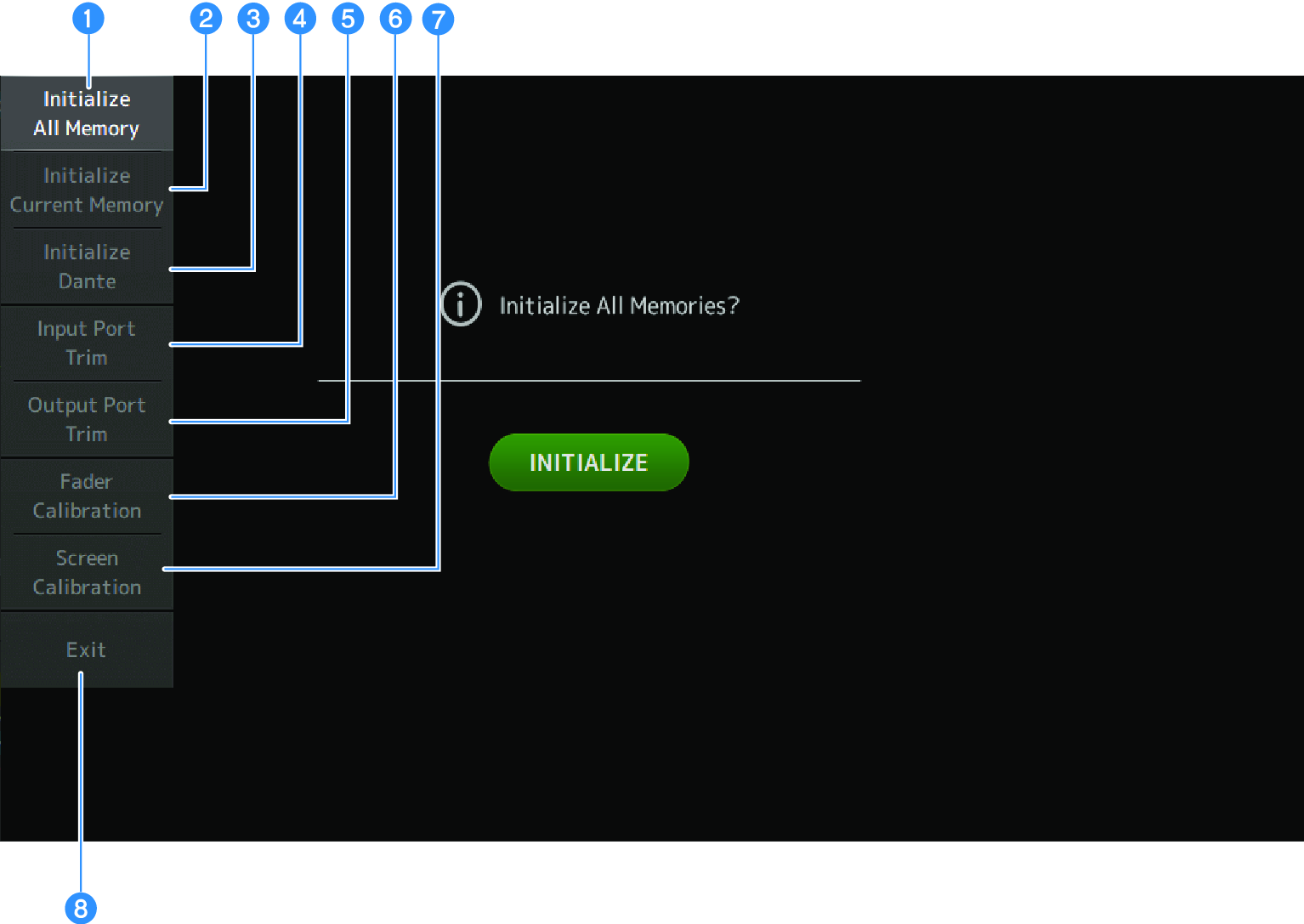
h | Closes the MAINTENANCE screen. |
This screen is for performing maintenance on the DM3 series. To open the MAINTENANCE screen, turn the power ON while pressing the [HOME] key.
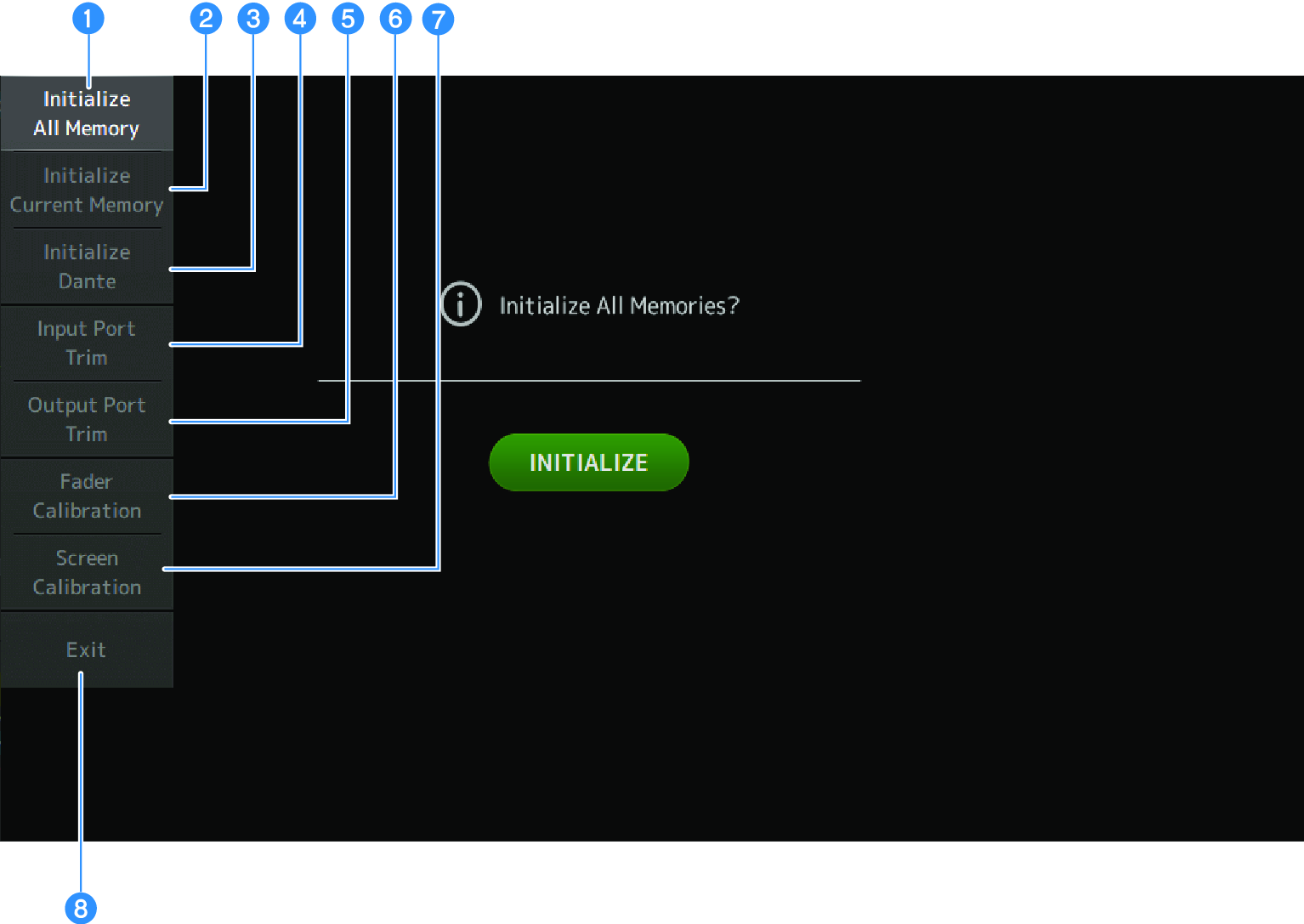
h | Closes the MAINTENANCE screen. |