Selecting an HDMI output jack
You can select the HDMI OUT jacks for video/audio output. Each time you press HDMI OUT, the HDMI OUT jack to be used for signal output changes.
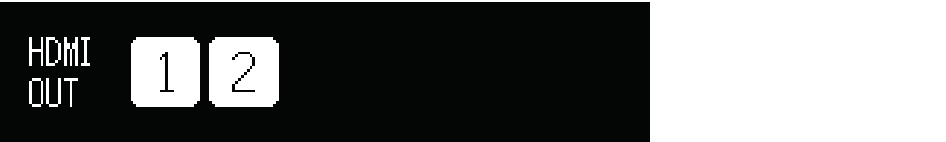
HDMI OUT | Outputs the same signal at both the HDMI OUT 1 and HDMI OUT 2 jacks. |
HDMI OUT | Outputs the signals at the HDMI OUT 1 jack. |
HDMI OUT | Outputs the signals at the HDMI OUT 2 jack. |
HDMI OUT | Does not output the signals at the HDMI OUT 1 or HDMI OUT 2 jacks. |
NOTE
- You can also select an HDMI output jack by selecting a scene.
- When “HDMI OUT

 ” is selected, the unit outputs video signals at the highest resolution supported by both TVs (or projectors) connected to the unit. (For example, if you have connected a 1080p TV to the HDMI OUT 1 jack and a 720p TV to the HDMI OUT 2 jack, the unit outputs 720p video signals.)
” is selected, the unit outputs video signals at the highest resolution supported by both TVs (or projectors) connected to the unit. (For example, if you have connected a 1080p TV to the HDMI OUT 1 jack and a 720p TV to the HDMI OUT 2 jack, the unit outputs 720p video signals.)





 RX-A8A
RX-A8A