Recalling a registered content as shortcut
Recall a registered content (such as music stored on media servers and Internet radio stations) by selecting the shortcut number.
- Press BLUETOOTH, NET or USB.
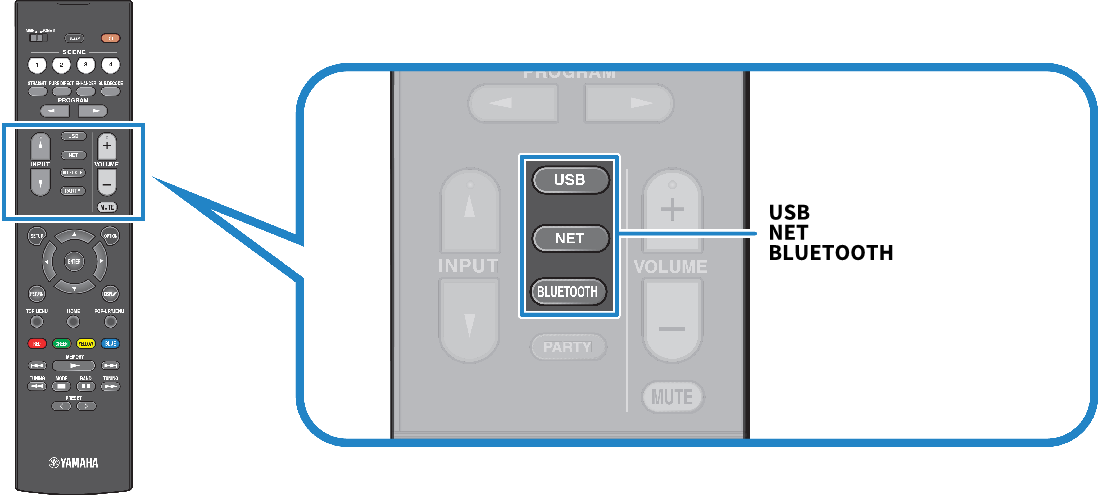
- Press PRESET to select a desired content.

- Playback of the selected content starts.
NOTE
- “No Presets” appears on the front display when no content is registered.
- The registered content (songs and Internet radio stations) can be displayed as a list and easily removed by using MusicCast Controller on your mobile device.



 RX-V6A
RX-V6A