Checking the connection status of the wireless speakers
When the connection is established, play content to check that audio is actually output from the connected wireless speakers.
- Play content on the sound bar.
- Check that audio is being output from the sound bar.
- Point the sound bar’s remote control at the sound bar and press ALL on the sound bar’s remote control to switch the mode to ALL.
- ALL mode is a sound mode to output the same audio from both the sound bar and wireless speakers. In this state, check that audio is being output from the wireless speakers.
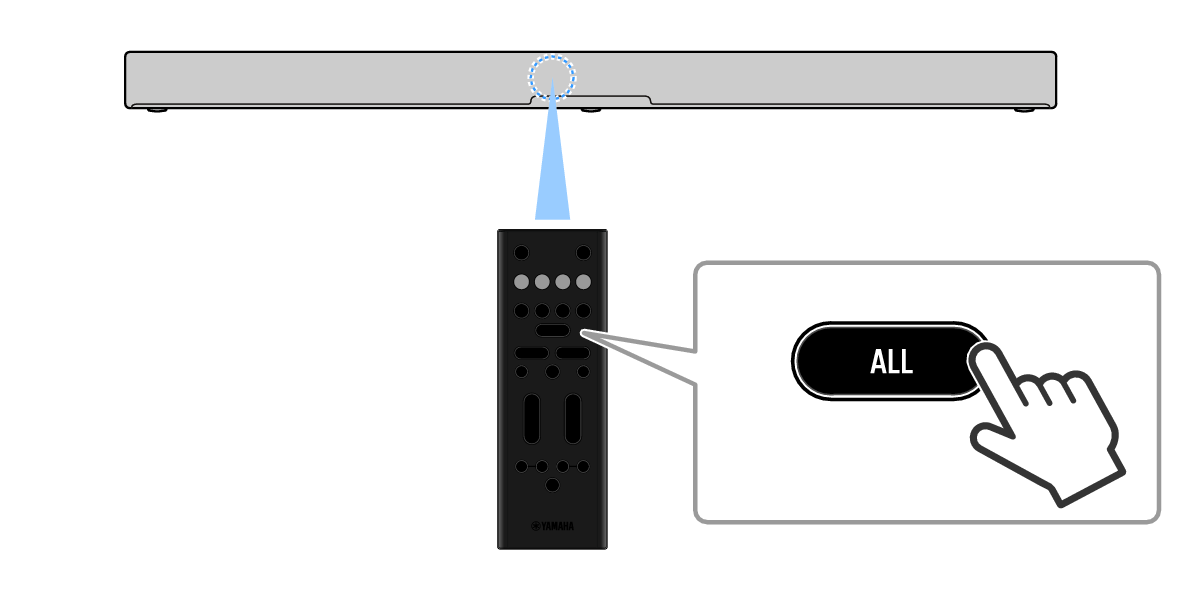
- If no audio is being output from the wireless speakers, check for the following.
- The SOLO lamps of the wireless speakers are glowing or flashing.
- Press P (mode) to switch to SURROUND.
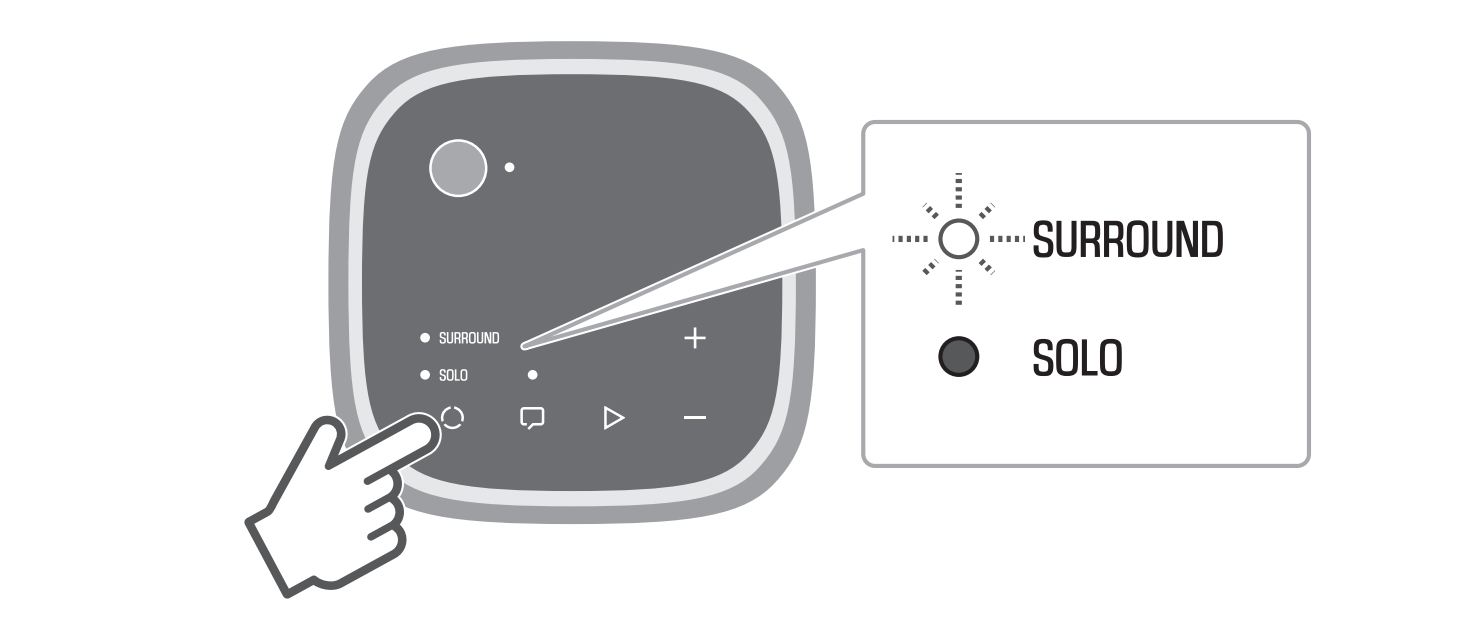
- The SURROUND lamps on the wireless speakers are flashing rapidly.
- The wireless speakers are waiting to be registered to the sound bar. Point the sound bar’s remote control at the sound bar and hold down SETUP for at least three seconds to complete the registration.
- Once you have checked that audio is output from the wireless speakers, point the sound bar’s remote control at the sound bar and press STANDARD, MOVIE, or GAME to switch to surround playback.
- Enjoy surround sound playback.
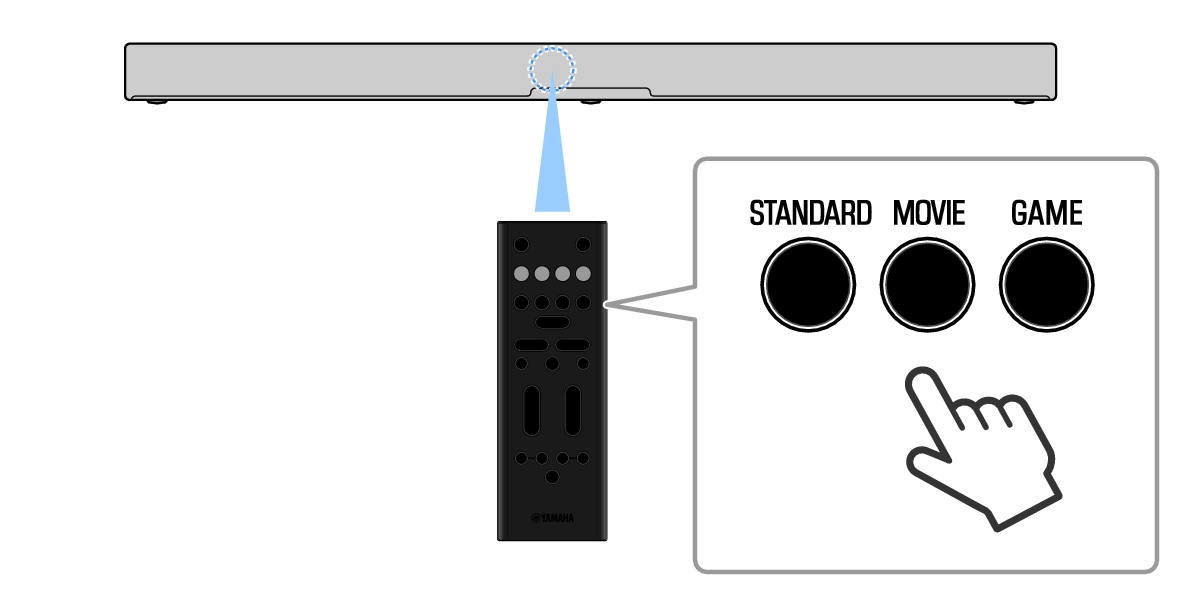
NOTE
- Press INFO on the sound bar’s remote control to check the connection status of the wireless speakers with the indicators on the front of the sound bar. For details, refer to the following:



 TRUE X SURROUND
TRUE X SURROUND