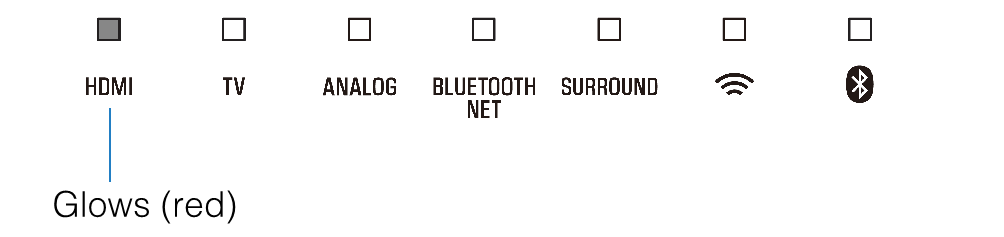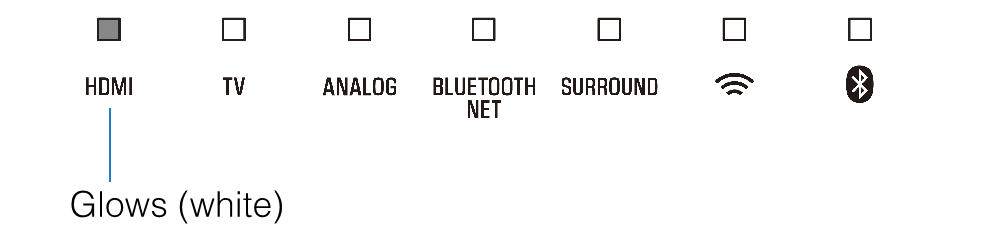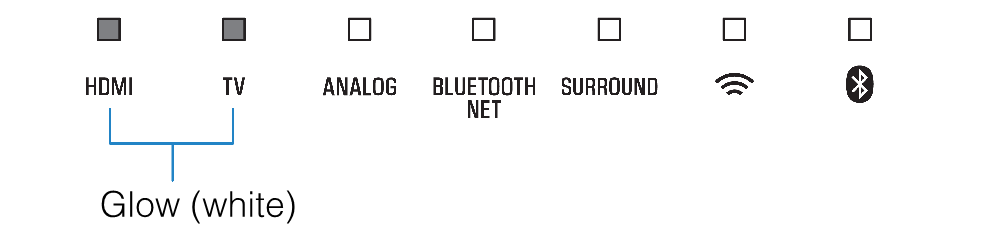Setting the dynamic range compression
Select the dynamic range compression level.
This function is set to “No compression” by default.
- Turn off the unit.
- Use the remote control to select the desired compression level.
Compresssion level | Function | Operations (buttons must be pressed consecutively within three seconds.) |
|---|---|---|
Compression | Apply the maximum amount of dynamic range compression. | STEREO, VOLUME +, and then z |
Compression | Apply the standard amount of dynamic range compression for normal home use. | STEREO, VOLUME -, and then z |
No compression | Dynamic range compression is not applied. | STEREO, |, and then z |
The indicators show the compression level applied for several seconds.
Compression level | Indicators |
|---|---|
Compression |
|
Compression |
|
No compression |
|
Related links
- Changing the brightness of the indicators (DIMMER)
- Configuring the HDMI control function
- Configuring HDMI audio output
- Setting the auto power standby function
- Enabling/disabling touch panel control (child lock function)
- Using surround speakers (MusicCast Surround function)
- Enabling/disabling the network standby function
- Enabling/disabling a wireless (Wi-Fi) connection
- Enabling/disabling the Bluetooth function
- Updating the unit’s firmware
- Pairing the center unit and subwoofer manually
- Initializing the unit
- Connecting to a network using the WAC function
- Adjusting the levels of the speakers