Adjusting the levels of the speakers
Adjust the levels of the surround speakers connected to the main unit using the MusicCast Surround function.
This setting is available only when the MusicCast Surround function is in use.
- Open the MusicCast CONTROLLER app.
- Tap ~ (Setup) on the room selection screen.
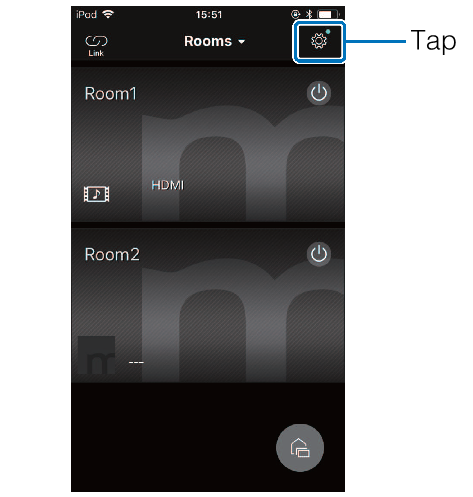
- Tap “MusicCast Surround/Stereo”.
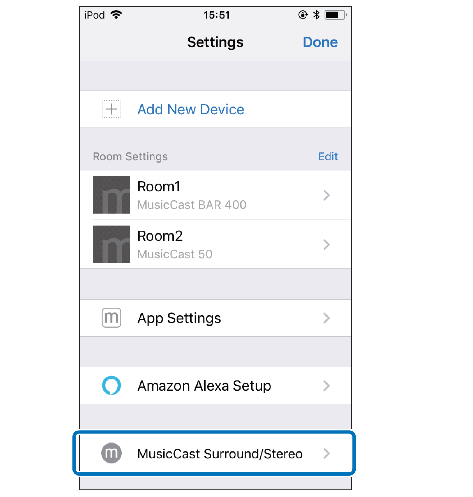
- Select the room in which the unit is set up.
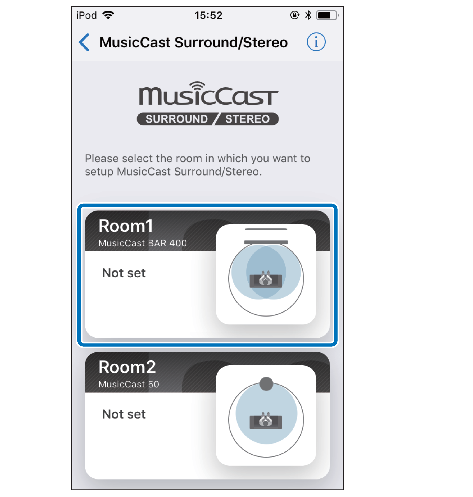
- Select “Speaker Setup”.
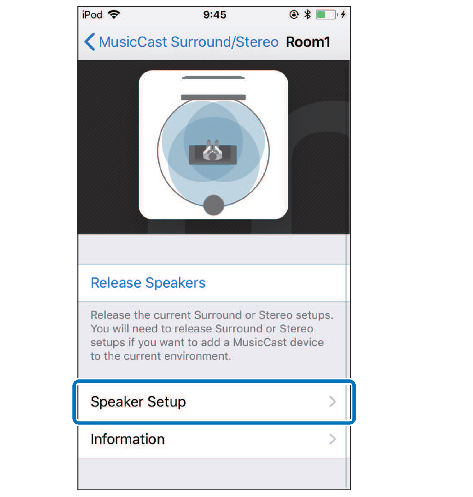
- Set up according to the instructions on the screen.
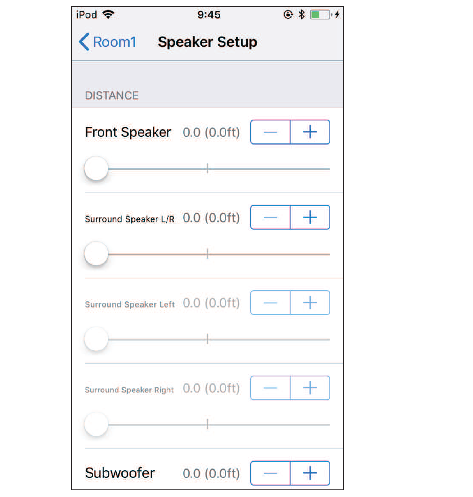
You can set up the following.
- DISTANCE
- LEVEL
- SOUND CHECK / Test tone
Related links
- Changing the brightness of the indicators (DIMMER)
- Configuring the HDMI control function
- Configuring HDMI audio output
- Setting the auto power standby function
- Enabling/disabling touch panel control (child lock function)
- Using surround speakers (MusicCast Surround function)
- Enabling/disabling the network standby function
- Enabling/disabling a wireless (Wi-Fi) connection
- Enabling/disabling the Bluetooth function
- Updating the unit’s firmware
- Pairing the center unit and subwoofer manually
- Initializing the unit
- Connecting to a network using the WAC function
- Setting the dynamic range compression

