Playing audio on multiple Alexa-enabled devices (Alexa Multi-Room Music)
The Multi-Room Music function provided by Amazon Alexa allows for playing the same audio through multiple Alexa-enabled speakers. This function is useful when playing the same music in multiple rooms.
Use the Amazon Alexa app for the setup. Search for “Amazon Alexa” on the App Store or Google Play and install the Amazon Alexa app on the smartphone. For more information on the app’s functions, see the description of the app on the App Store or Google Play.
- Open the Amazon Alexa app.
- Tap “Devices”.
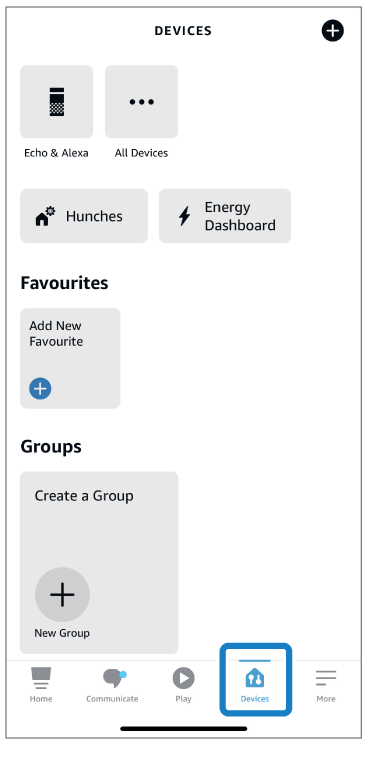
- Tap “Combine speakers” in Speaker Groups.
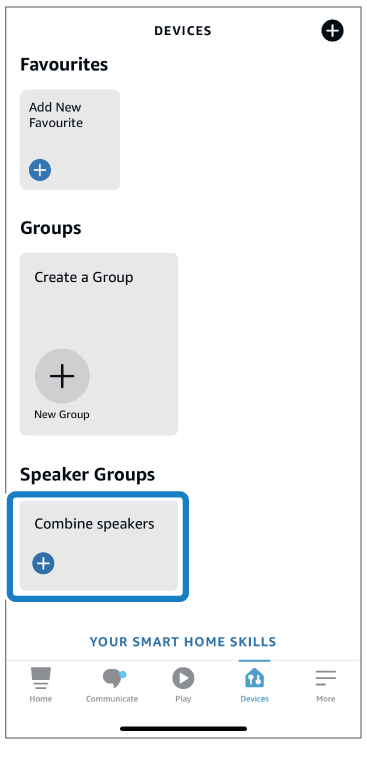
- Select “Multi-room music”.
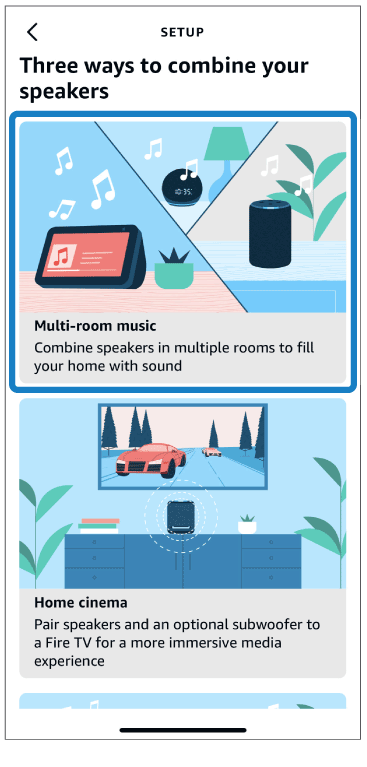
- Follow the on-screen instructions and complete the setup.
NOTE
- For more detailed setup instructions, search for “Multi-room music” in “Help & Feedback” in the Amazon Alexa app.
- When using the Multi-Room Music function on SR-X50A, SR-X40A, or ATS-X500, the maximum volume that can be set is limited. This is due to the product specifications.
- The descriptions of Amazon Alexa and the Amazon Alexa app are based on specifications as of July 2023.



 Sound Bar
Sound Bar