6. Drum Tracks
There are seven Drum tracks: KICK, SNARE, CLAP, HAT 1, HAT 2, PERC 1, and PERC 2. You can produce beats by operating the corresponding Track knobs and Drum keys.
6.1 Entering Steps
Press a Drum Track knob to select the Drum track you want to edit. Press a Drum key to turn that step on/off.
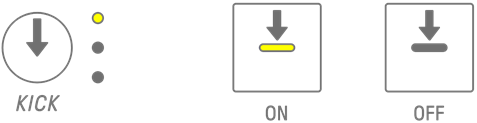
6.2 Switching Pages
Up to 16 steps of a pattern can be displayed on the Drum keys at the same time. This is called a page. If a pattern is 17 or more steps in length, you can switch pages.
Press the [PAGE] button to switch pages. The current page is indicated by a flashing cyan blue on the Global Meter.
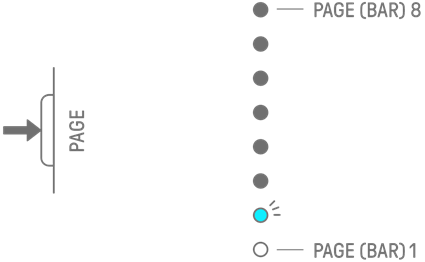
NOTE
・ To change the length of a pattern, see “5.2 Changing the Length of a Pattern.”
6.3 Fine-tuning the Rhythmic Timing of a Step (Micro Timing)
Hold down a Drum key that is on and turn a Track knob to fine-tune the rhythmic timing of that step. At this time, [MICRO TIMING] lights up on the index.
Rhythmic timing can be adjusted in a range from −60 ticks to +58 ticks.
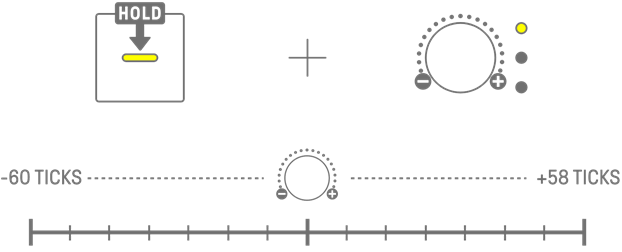
NOTE
・ Hold down multiple Drum keys simultaneously and turn a Track knob to adjust the rhythmic timing of multiple steps.
6.4 Setting the Consecutive Number of Times a Step is Triggered (Substep)
Triggering a single step multiple times is called a Substep. If you press and hold a Drum key that is on for 2 seconds or longer, five Drum keys light up for setting the Substep. You can select No Substep (default), two times, three times (8th note triplet) [OS V1.10], three times, or four times.
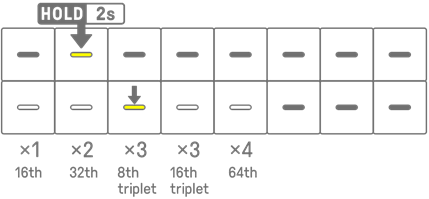
NOTE
・ If the Drum key for which you want to set a Substep is on the upper row, five Drum keys on the lower row will light. If it is on the lower row, five Drum keys on the upper row will light.
6.5 Real-time Input
Hold down one of the Drum Track knobs and press a Synth key to enter Real-time Input mode. In Real-time Input mode, the Synth keys can be used to play Drum tracks in real time. Use the same procedure to exit from Real-time Input mode.
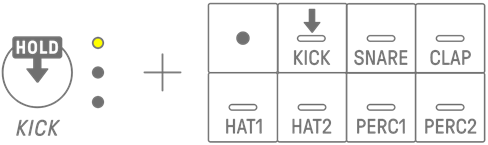
When in Real-time Input mode, press the Record key to start recording. You can record the sounds (note) of the Drum tracks for the Synth keys you press. While recording, the Record key flashes in red and the pattern is displayed on the Drum keys.
NOTE
・ When the power is turned off, Real-time Input mode is automatically disabled.
6.6 Changing the Probability of Triggering a Step [OS V1.10]
The probability of triggering the steps of a Drum track can be selected from 8 levels. Hold down a Drum key that is on and press the [MUTE] button to reduce the probability of triggering that step by one level. At this time, the probability of triggering that step is indicated by the number of lights on the Global Meter.
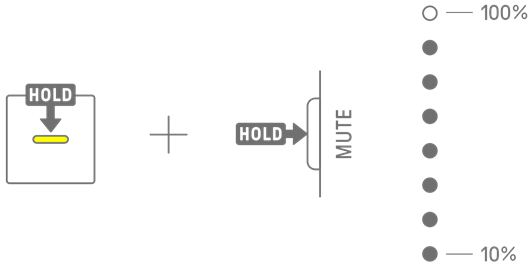
Hold down multiple Drum keys that are on and press the [MUTE] button to reduce the probability of triggering those steps by one level.
NOTE
・ If the probability for triggering a step is changed when it is at the minimum level, it moves to the maximum level.
・ When multiple steps are changed at the same time, the Global Meter indicates the highest probability level.