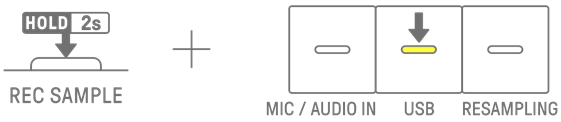8. SAMPLER Track
The SAMPLER track is used for playing audio samples. Preset samples or samples recorded with the built-in microphone, among other options, can be assigned to the Synth keys for playback.
8.1 Real-Time Input
Press the [SAMPLER] knob to select the SAMPLER track.
The SAMPLER track can play up to seven samples. Press a Synth key to play the sample assigned to that key.
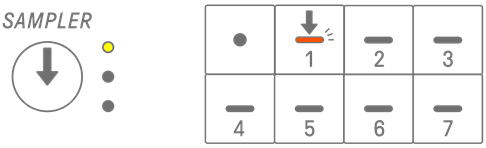
Press the Record key to start recording. You can record the samples assigned to the Synth keys. While recording, the Record key flashes in red and the current position in the pattern is displayed on the Drum keys.
8.2 Sampling (Built-In Microphone/AUDIO IN and USB Audio Input)
Sounds that have been recorded with the built-in microphone or imported from an external device can be played on the SAMPLER track. Press the [SAMPLER] knob to select the SAMPLER track. Press the Synth key to which the sound to be sampled will be assigned. At this time, the selected Synth key flashes in red.
Press the [REC SAMPLE] button to start sampling with the microphone. The recording time for each sample is up to 16 seconds. To end sampling, press the [REC SAMPLE] button again or let the full 16 seconds elapse.
If a cable is connected to the [AUDIO IN] jack, sampling is performed for the AUDIO IN input. If the sampling source is USB audio input, audio that is input via the USB connection will be sampled.
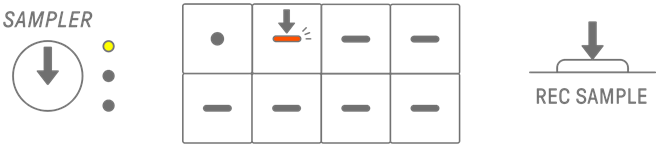
8.3 Changing the Sampling Source
You can select from three sampling sources: built-in microphone/AUDIO IN input, USB audio input, or resampling. To change the sampling source, Hold down the [REC SAMPLE] button for at least 2 seconds and press the Drum key that is lit in white.
8.4 Resampling
Resampling is the process of sampling audio directly from the SEQTRAK as it is being played by the device. Use the following procedure for resampling.
1. Change the sampling source to resampling. For details about how to change the sampling source, see “8.3 Changing the Sampling Source.”
2. Change and adjust the pattern on each track.
3. Start sampling. For details about how to sample, see “8.2 Sampling (Built-In Microphone/AUDIO IN and USB Audio Input).”
NOTE
・ The metronome is muted while resampling, regardless of the setting.
8.5 Canceling Sampling
Sampling can be canceled while it is in progress. To cancel sampling, Hold down the [DELETE] button and press the [REC SAMPLE] button. After sampling is canceled, the sounds are restored to their previous state before sampling.
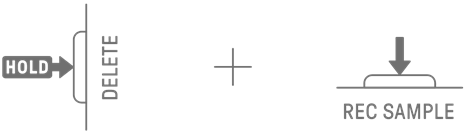
8.6 Setting the Count-In to Start Sampling
To set the count-in to start sampling, hold down the [ALL] knob and press the [REC SAMPLE] button. The count-in setting is enabled when the sampling source is set to built-in microphone/AUDIO IN input or USB audio input. The Global Meter lights up in white when count-in is on and turns off when count-in is off.
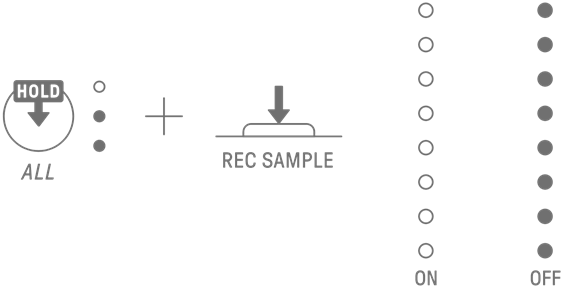
8.7 Switching to Monitoring Mode
In Monitoring mode, you can use the Global Meter to check the loudness of the sampling input audio. Hold down the [REC SAMPLE] button and press the [VOL+] button to switch to Monitoring mode. When switched to Monitoring mode, the three LEDs on the SAMPLER track flash in white. Use the same procedure to exit Monitoring mode.
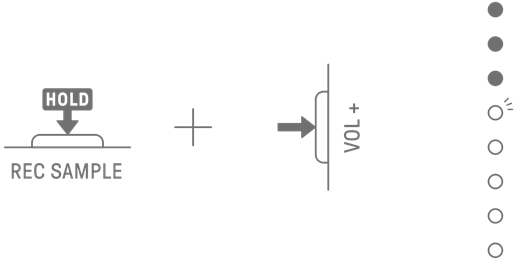
8.8 Turning Auto-Normalize On/Off
The auto-normalize function automatically maximizes the volume of sampled audio. This is set to on by default. You can use the SEQTRAK app to turn auto-normalize on/off.
8.9 Deleting Patterns for Each Sample [OS V1.10]
Press the [SAMPLER] knob to select the SAMPLER track. Hold down the [DELETE] button and press a Synth key to delete the pattern for that sample.
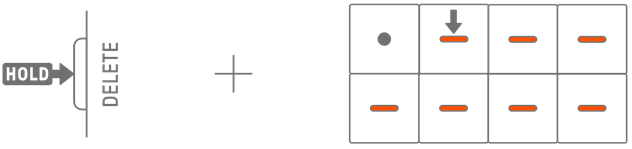
8.10 Entering Steps [OS V1.10]
The SAMPLER track can be edited by entering steps.
Hold down the [PAGE] button and press the Synth Track knob or the [SAMPLER] knob to enter Step Input mode. Use the same procedure to exit Step Input mode.
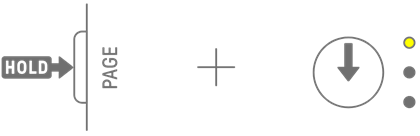
Press the [SAMPLER] knob to select the SAMPLER track. Press a Synth key to select the sample to be edited. Press a Drum key to turn that step on/off. The Drum key displays only the data for the selected sample.
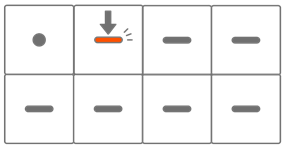
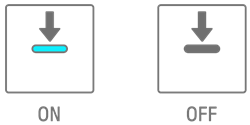
Hold down a Drum key that is on and turn the [ALL] knob to change the length of the notes of the selected step. The length of the note is indicated by the Drum keys and the Global Meter.
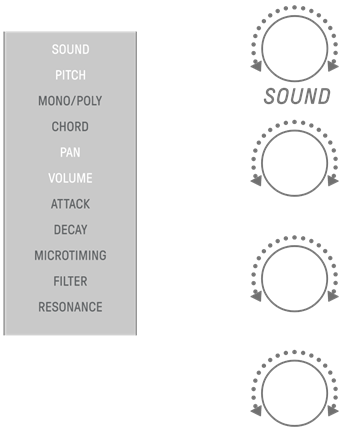
NOTE
・ When the power is turned off, Step Input mode is automatically disabled.
・ In Step Input mode, you can change the Micro Timing of notes.