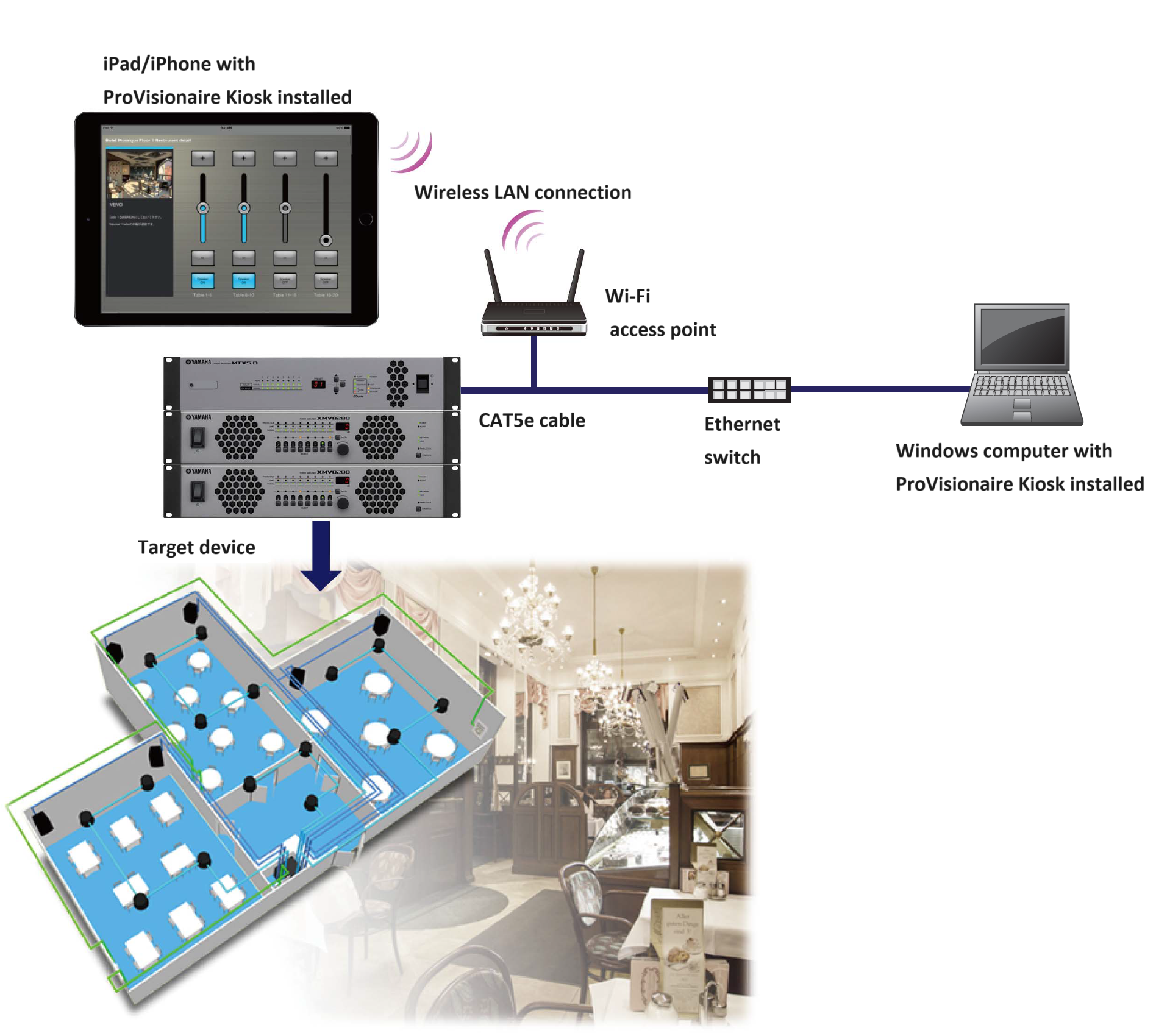Introduction
1. Introduction
Thank you for downloading Yamaha ProVisionaire Kiosk.
ProVisionaire Kiosk is an application for remotely controlling devices such as those compatible with DME7, RM-CR, RM-CG, DM7, DM3, and MusicCast.
ProVisioniare Kiosk works on a Windows computer, iPad, or iPhone.
1.1. Note
-
All copyrights for this software and setup guide are the property of Yamaha Corporation.
-
Unauthorized copying or modification of this software or setup guide in part or in whole is prohibited.
-
Please be aware that Yamaha Corporation accepts no responsibility for any results or consequences that may follow from the use of this software and setup guide.
-
All of the illustrations and screen shots in this setup guide are provided for the purpose of explaining operations. For this reason, they may differ from the actual specifications.
-
iPad, iPhone, and AirDrop are registered trademarks of Apple Inc. in the United States and in other countries.
-
IOS is a trademark or registered trademark of Cisco in the U.S. and other countries and is used under license.
-
App Store and iTunes are registered service marks of Apple Inc., in the U.S. and other countries and regions.
-
Windows is a registered trademark of Microsoft Corporation USA in the United States and in other countries.
-
Please be aware of copyright when using audio sources for a commercial purpose. Infringement of copyright is prohibited by law.
-
Company names and product names appearing in this document are the trademarks or registered trademarks of their respective owners.
-
The application software may be updated without notice for improvement. The latest application software can be downloaded from the Yamaha Pro Audio website.
https://www.yamahaproaudio.com/
1.2. What you can do using ProVisionaire Kiosk
-
You can control devices by loading controller files (extension: .pvksk) designed on ProVisionaire Control PLUS. Controller files can be loaded on both ProVisionaire Kiosk (Windows version) and ProVisionaire Kiosk (iOS/iPadOS version).
-
A controller has multiple pages (screens consisting of multiple buttons, sliders, and other controls) that you can use for different purposes. You can place controls for multiple devices on one page.
-
You can set three levels of access restrictions: Power User, Administrator, and Screen Lock.
For details, refer to the “ProVisionaire Control PLUS User Guide.” -
You can switch the displayed page by recalling a preset on any device (Monitor Device).
For details, refer to the “ProVisionaire Control PLUS User Guide.”