Troubleshooting
9. Troubleshooting
| Problem | Cause | Action |
|---|---|---|
|
Can’t communicate with the target system. |
Wi-Fi settings are incorrect. |
Make settings that are appropriate for the access point that’s connected to the target system. |
|
The message “Can’t connect to the Internet” appears on the iPad/iPhone screen, and ProVisionaire Kiosk can’t connect to the target system. |
You may be attempting to access the Internet when a Wi-Fi network is selected |
You will need to make the appropriate setting on the Wi-Fi device (access point/router) so that this message does not appear. One method of changing the setting of the Wi-Fi device is to disable the “redirect function”; contact the manufacturer of the device for details. |
|
Can’t operate more than four widgets simultaneously. |
Multitask gestures are turned on. |
When using iPad, we recommend that you turn multitasking gestures off.
|
|
Can’t operate more than three widgets simultaneously. |
In the accessibility functions, the zoom function is turned on. |
When using iPad, we recommend that you turn the zoom function off.
|
|
A dialog says that there is insufficient memory. |
The memory within the app has been overwhelmed by a PDF, photo, or other image. |
To reduce the amount of memory occupied, delete an image that you’re using. If you ignore this message and add a photo etc., the app may crash. |
|
Can’t connect eight iPad units to one XMV/EXi8/EXo8. |
Of the eight sessions simultaneously connected to the XMV/EXi8/ EXo8, one session is used for communication between the MTX/MRX and the XMV/EXi8/EXo8.For this reason, a maximum of seven external control devices can be connected. |
Use a maximum of seven iPad units to control the XMV/EXi8/EXo8. |
|
Can’t control an NXAMPmk2. |
The UNIT ID of the NXAMPmk2 is set to 0. |
Set the NXAMPmk2 that you want to control to a UNIT ID other than 0. |
|
Nothing is shown for track list. |
The assigned device is not connected to the network. |
Connect the assigned device to the network. |
|
Don’t know how to specify the device’s IP address. |
― |
Refer to the owner’s manual of the device or the application that controls it via the network. |
|
© 2024 Yamaha Corporation
|