Internal Structure of this product
Pad operations
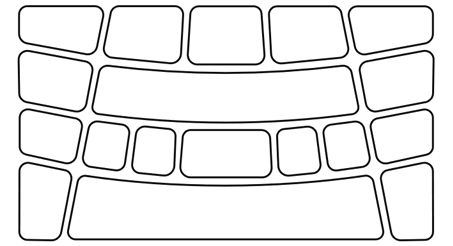
The Pads on this product support Aftertouch as well as Note on/off. In other words, this product is designed so that in addition to producing a Voice sound when a Pad is hit, the sound of the Pads will be muted naturally by pressing the Pad further.
Pad operation = Generated MIDI event
Pad numbers
Specific numbers are assigned to each individual Pad. These numbers are used in this User Guide to identify each Pad as necessary. These number assignments—and their settings such as Voice assignments—can be flipped left-right between the Pads arranged symmetrically on the product.
When playing primarily with your right hand
When “![]() Menu 59 Utility Pad Layout” is set to “Right” (Default setting), the Pad numbers are assigned as illustrated below. This setting assumes that you are playing primarily with your right hand.
Menu 59 Utility Pad Layout” is set to “Right” (Default setting), the Pad numbers are assigned as illustrated below. This setting assumes that you are playing primarily with your right hand.

When playing primarily with your left hand
When “![]() Menu 59 Utility Pad Layout” is set to “Left,” the Pad numbers are assigned as illustrated below. This setting assumes that you are playing primarily with your left hand.
Menu 59 Utility Pad Layout” is set to “Left,” the Pad numbers are assigned as illustrated below. This setting assumes that you are playing primarily with your left hand.

Backup Items (settings maintained even when the power is turned off)
The settings for the items listed below are maintained even when the power is turned off.
• Tempo
• Volume of the sound output from the built-in speaker (See this page.)
• Volume of the sound output from the [PHONES/OUTPUT] jack (See this page.)
• Settings in ![]()
- Menu 1–5 Mixer settings (Volume adjustment)
- Menu 6–9 Click related settings
- Menu 10–34 Kit related settings
- Menu 36–52 Trigger number (36) and Trigger related settings (37-52)
- Menu 55–62 Utility settings
NOTE
• For Kit related settings, the last edited value in menu 10–34 will be automatically recalled the next time a Kit is selected.
• For Trigger related settings, the last edited value in menu 37–52 will be automatically recalled the next time a Trigger is selected.