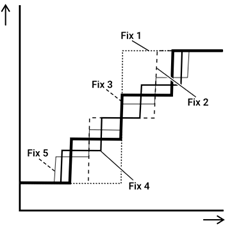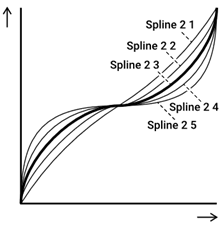Appendix
Velocity Curve/Aftertouch Curve
These curves indicate the conversion of the strength with which a Pad is operated to a numerical value. The horizontal axis indicates how hard a Pad is operated (how hard the Pad is hit or pressed further) and the vertical axis indicates the corresponding numerical value (Velocity or Aftertouch). This product features 25 curve types that are the same for both Velocity and Aftertouch. The desired curve can be selected as a Trigger setting item below.
• Selecting a Velocity Curve ![]() Menu 43 Trigger Note Velocity Curve
Menu 43 Trigger Note Velocity Curve
• Selecting an Aftertouch Curve ![]() Menu 50 Trigger After Touch Curve
Menu 50 Trigger After Touch Curve
Setting values (Voice Guide) | Velocity Curve/Aftertouch Curve |
Loud 2 Loud 1 Normal Hard1 Hard 2 |
|
Fix 1 Fix 2 Fix 3 Fix 4 Fix 5 |
|
Spline 1 1 Spline 1 2 Spline 1 3 Spline 1 4 Spline 1 5 |
|
Spline 2 1 Spline 2 2 Spline 2 3 Spline 2 4 Spline 2 5 |
|
Offset 1 Offset 2 Offset 3 Offset 4 Offset 5 |
|
Content List
The content included in this product is shown below. Links are to related information in this User Guide.
• Kit List
• Effect Type Lists (Reverb, Chorus, and Variation)
The materials listed above, except for the Trigger List, can be downloaded from the Yamaha website. On the Yamaha Downloads site, enter “FGDP” in the Model Name box and then execute the Search.
Yamaha Downloads https://download.yamaha.com/
Block Diagram
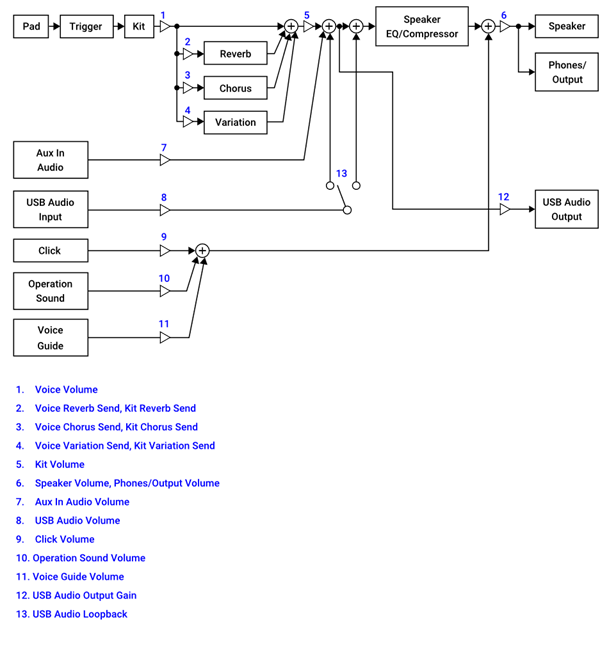
MIDI
MIDI is a protocol that is used for communication between digital instruments. By connecting your digital instruments, your music performance on one MIDI instrument can be heard via another MIDI tone generator.
Transmission and reception of MIDI messages of a musical performance
This product lets you receive and transmit MIDI messages from/to an external device via the included USB cable. MIDI messages (generated via your Pad performance) transmitted from this product will play the tone generator in the connected external device, and MIDI messages transmitted from an external device will play the tone generator of this product.
NOTE
• This product lets you call up the MIDI related settings by selecting a Trigger. See this page for how to select a Trigger and this page for the Trigger List. After selecting a Trigger, you can further change the MIDI settings in the following items.
MIDI Reference
This product provides the following MIDI Reference materials.
• MIDI Implementation Chart
• MIDI Channel Message
• MIDI System Exclusive Message
The MIDI Reference can be downloaded from the Yamaha website. On the Yamaha Downloads site, enter “FGDP” in the Model Name box and then execute the Search.
Yamaha Downloads https://download.yamaha.com/