Basic operation
-
Start Yamaha LAN Monitor.
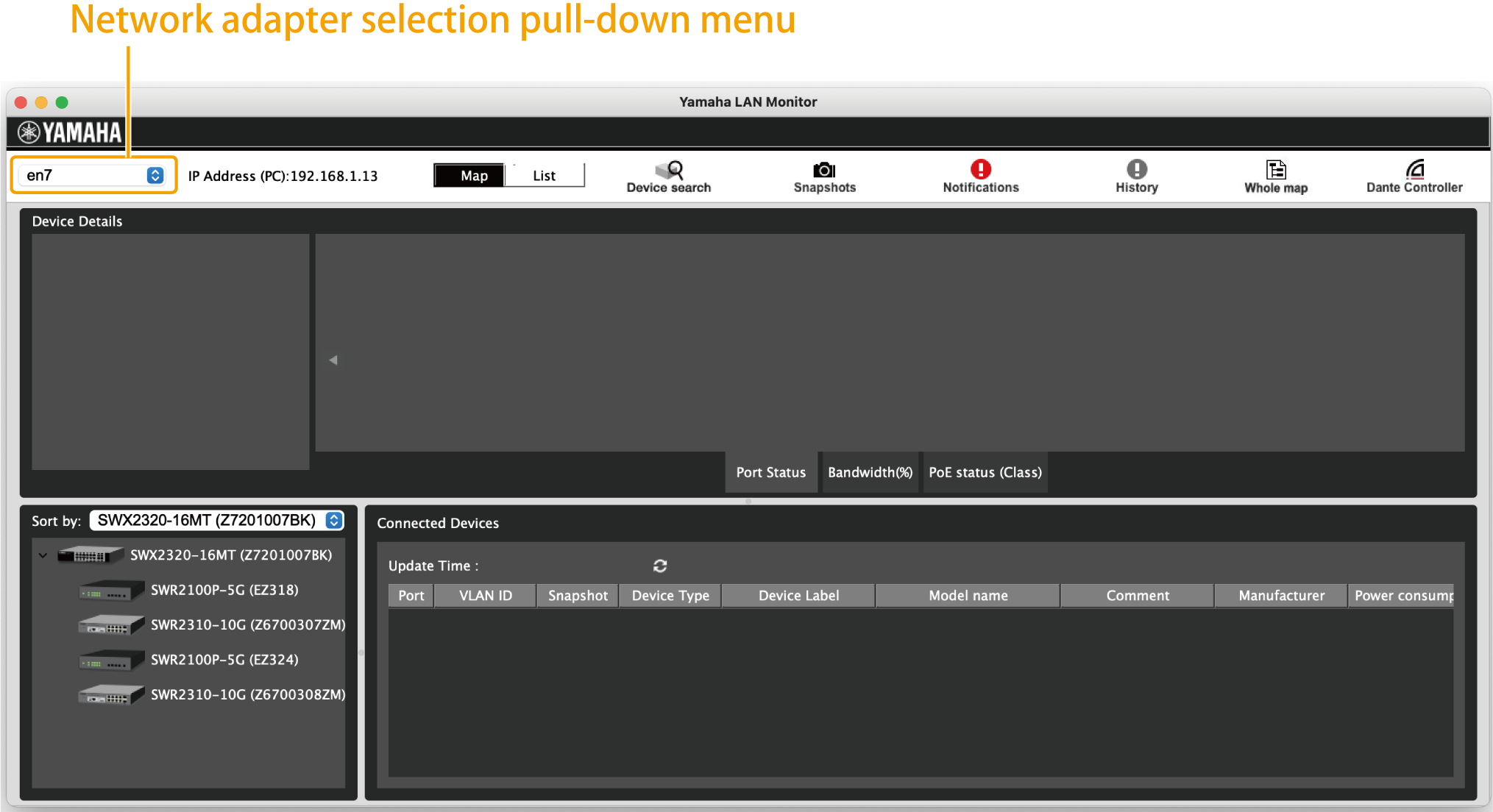
-
From the network adapter selection pull-down menu in the toolbar, select the network adapter to which the network that you want to monitor is connected.
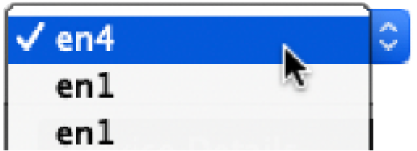
-
Click [Setup] in the menu bar → [Basic Settings] to configure basic Yamaha LAN Monitor settings.
Click [OK] to apply settings.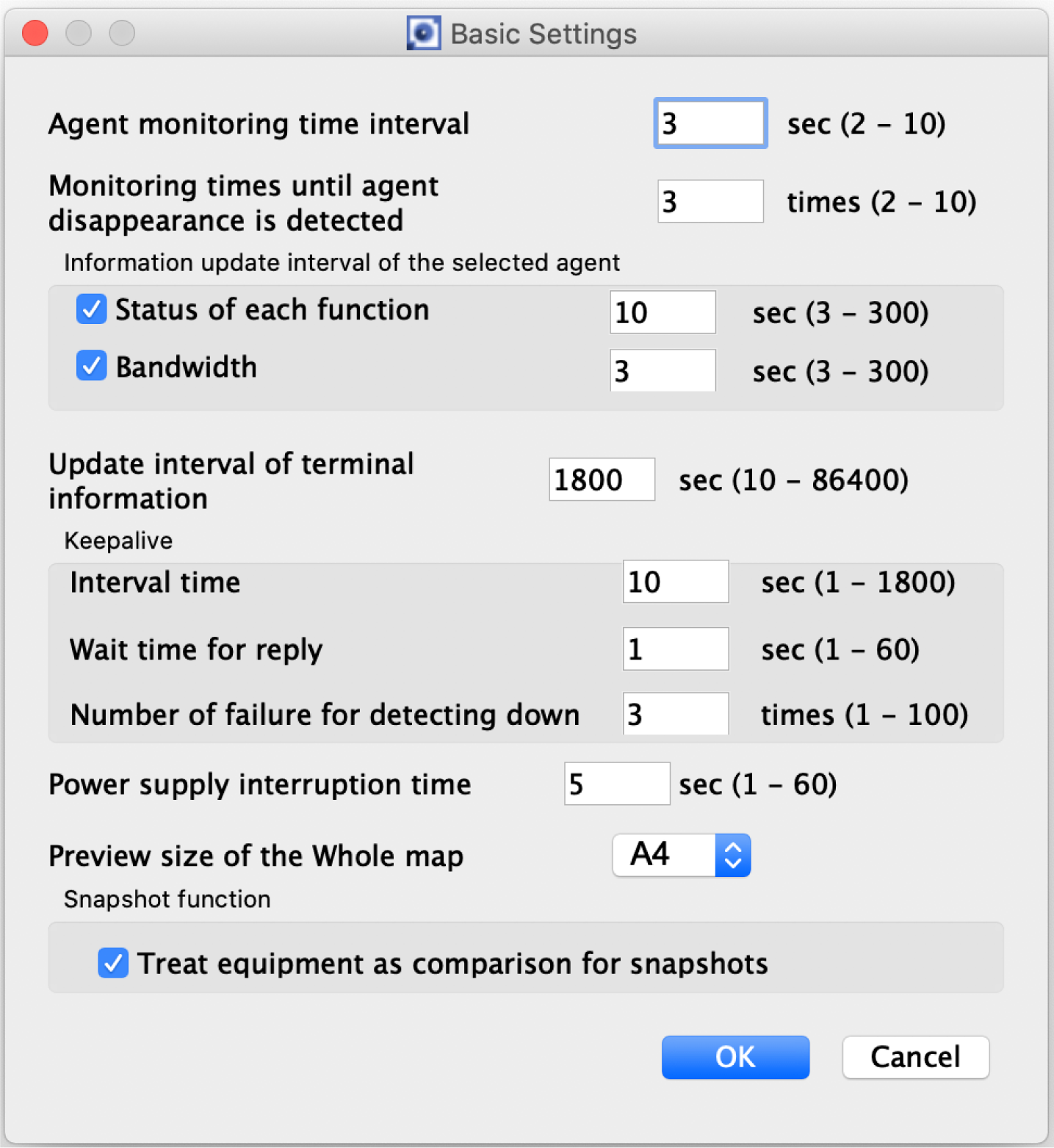
For more details on [Basic Settings], refer to the [Basic Settings] section under the “Menu bar”. -
Select the device you wish to monitor in the “Tree” view.
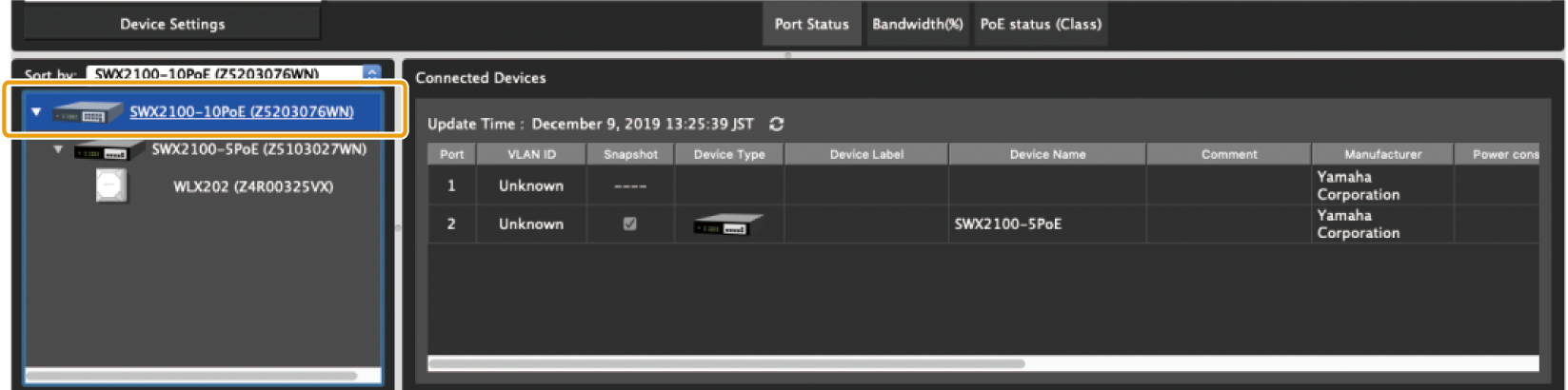
-
Click the [Snapshots] button on the toolbar to use the snapshot function, as needed.
Click the [Snapshots] button to save the current network status, issues detected, and other information to Yamaha LAN Monitor as a snapshot.