Filter
Filter
MorphFilter
MorphFilter lets you mix low-pass, high-pass, band-pass, and band-reduction filter effects, allowing for creative morphings or mixtures between two filters.

Filter A buttons
Allow you to select the characteristic of the first filter.
- ・Low Pass
-
Eliminates high-frequency signal components. Filter slopes of 6, 12, 18, and 24 dB per decade are available.
- ・Band Pass
-
Allows signals falling within a certain frequency range to pass through. Filter slopes of 12 and 24 dB per decade are available.
Filter B buttons
Allow you to select the characteristic of the second filter.
- ・High Pass
-
Eliminates low-frequency signal components. Filter slopes of 6, 12, 18, and 24 dB per decade are available.
- ・Band Rejection
-
Lets all frequencies pass, except those in the stop band. Filter slopes of 12 and 24 dB per decade are available.
- Resonance Factor
-
Sets the resonance value of both filters simultaneously.
- Frequency
-
Sets the cutoff frequency of both filters simultaneously.
- Graphical display
-
Visualizes the settings for all parameters. The handle allows you to adjust the MorphFactor and the Frequency parameters simultaneously.
- Output meter
-
Shows the level of the output signal.
- Morph Factor
-
Allows you to mix the output between both filters.