Tools Plug-ins
Tools Plug-ins
Test Generator
This utility plug-in allows you to generate an audio signal.
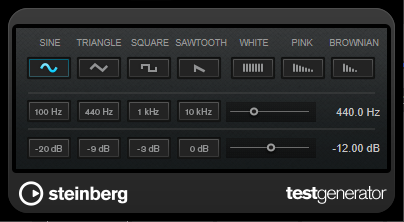
The resulting file can then be used for a number of purposes:
-
Testing the specifications of audio equipment
-
Measurements of various kinds, such as calibrating tape recorders
-
Testing signal processing methods
-
Educational purposes
The TestGenerator is based on a waveform generator that can generate a number of basic waveforms such as sine and saw as well as various types of noise. Furthermore, you can set the frequency and amplitude of the generated signal.
- Waveform and Noise Section
-
Allows you to set the basis for the signal generated by the waveform generator. You can choose between four basic waveforms (sine, triangle, square, and sawtooth) and three types of noise (white, pink, and brownian).
- Frequency Section
-
Allows you to set the frequency of the generated signal. You can set the frequency either in Hz or as a note value. If you enter a note value, the frequency is automatically changed to Hz. For example, a note value of A3 sets the frequency to 440 Hz. When you enter a note value, you can also enter a cent offset. For example, enter “A5 -23” or “C4 +49.”
NOTE
Make sure that you enter a space between the note value and the cent offset. Only in this case, the cent offsets are taken into account. - Gain Section
-
Allows you to set the amplitude of the signal. The higher the value, the stronger the signal. You can select one of the preset values, or use the slider to set a value between OFF and 0 dB.