11. Mixer Mode
11.1 Switching to Mixer Mode
Hold down the [ALL] knob and press the [VOL+] button to switch to Mixer mode. Use the same procedure to exit Mixer mode.
When you switch to Mixer mode, [MIXER] lights up on the index.
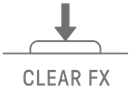
11.2 Adjusting Sound Parameters
Press Sound Design knobs 1–4 to select the sound parameters to be adjusted. The sound parameters correspond to Sound Design knobs 1–4. From the top, they are set to PAN, VOLUME, REVERB SEND, and DELAY SEND. The index of the selected parameter lights up.

Turn the Track knobs to adjust the sound parameters for each track. The LED lamps on the Track knobs and the Global Meter indicate the value. You can also press and turn the Track knobs to make greater changes to the sound parameters.

Turning the [ALL] knob adjusts the PAN of the entire project, the VOLUME of the entire project, the RETURN LEVEL of the send effect REVERB, and the RETURN LEVEL of the send effect DELAY for the currently selected parameter.
11.3 Changing and Adjusting Send Effects (REVERB, DELAY)
11.3.1 Changing the type of send effect (REVERB, DELAY SEND)
Eight presets are provided for both REVERB and DELAY. When adjusting REVERB SEND or DELAY SEND, turn the [FX] knob to change the preset. The preset number is displayed on the Global Meter. For a list of presets, see “17.6 SEND EFFECT Presets.”
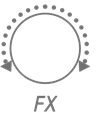
11.3.2 Adjusting send effect (REVERB, DELAY) parameters
Slide the [FX LEVEL]/[HIGH PASS]/[REPEATER] touch sliders to adjust the parameters. Different send effect parameters for adjusting are assigned to each page. To switch pages, press the FX Page button.
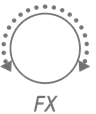
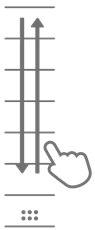
11.3.3 Send effect (REVERB, DELAY) parameters
Page | Touch Slider | Parameter |
1 | FX LEVEL | SEND EFFECT PARAMETER 1 |
HIGH PASS | HIGH PASS FILTER CUTOFF | |
REPEATER | BEAT REPEAT LENGTH | |
2 | FX LEVEL | SEND EFFECT PARAMETER 1 |
HIGH PASS | SEND EFFECT PARAMETER 2 | |
REPEATER | SEND EFFECT PARAMETER 3 |
11.3.4 Example: Send effect parameters for preset No. 1 [HD Room] in REVERB
Page | Touch Slider | Parameter |
1 | FX LEVEL | REVERB TIME |
HIGH PASS | HIGH PASS FILTER CUTOFF | |
REPEATER | BEAT REPEAT LENGTH | |
2 | FX LEVEL | REVERB TIME |
HIGH PASS | ROOM SIZE | |
REPEATER | HIGH DAMP FREQUENCY |
NOTE
・ For a list of presets, see “17.6 SEND EFFECT Presets.”