Introduction
1. Introduction
Thank you for purchasing a Yamaha PC-D/DI series power amplifier (see lineup table below). This product is a power amplifier used for fixed installations such as a hall or church, or for speeches or live events indoor or outdoor. This operating manual is intended to be read by the installer or system designer; it explains settings and installation. In order to take full advantage of this product’s numerous functions, please read this owner’s manual before use. After reading, keep it safe for future reference.
NOTE
-
Unless otherwise specified, the illustrations show the PC412-D and PC406-D.
PC-D/DI series lineup
| Output specifications | Standalone model (-D) | Model for installation (-DI) |
|---|---|---|
|
1200W×4 |
PC412-D |
PC412-DI |
|
600W×4 |
PC406-D |
PC406-DI |
1.1. Symbols used in this manual
The symbols used on this product and in this manual have the following meaning.
| Symbol | Meaning |
|---|---|
|
|
Content describing a situation that might cause death or severe injury. |
|
|
Content describing a situation that might cause injury. |
|
|
Content describing a situation that might cause malfunction, damage, faulty operation, or loss of data. |
|
|
Information regarding operation and use. Read this for your reference. |
1.2. About this owner’s manual
-
All illustrations and screens shown in this manual are for explanatory purposes.
-
Windows is a registered trademark of Microsoft Corporation USA in the USA and in other countries.
-
Company names and product names appearing in this document are the registered trademarks or trademarks of their respective corporate owners.
-
Software may be updated without notice for improvement.
1.3. Features
-
Four-channel power amp with both high audio quality and high power
-
Equipped with a variety of signal processing functionality such as PEQ and FIR filter
-
20×8 matrix function allows flexible audio routing
-
Allows high-quality digital audio transmission via a Dante network
-
Supports software such as ProVisionaire Design and ProVisionaire Control for each phase of system design and operation
-
Supports both high-impedance connections and low-impedance connections (PC-DI series only)
1.4. Included items
-
Power cord ×1
-
Handles ×2
-
Grill L ×1
-
Grill R ×1
-
Filter element L ×1
-
Filter element R ×1
-
Small screws for handle (M5×12mm)×4
-
Euroblock plug mini for GPI (8-pin)×2
-
Euroblock plug for analog input (3-pin)×4 (PC-DI series only)
-
Euroblock plug for speaker output (8-pin)×1 (PC-DI series only)
-
Cable ties ×4 (PC-DI series only)
-
2-conductor–3-conductor adaptor (PC406-D and PC406-DI only)
-
Quick Start Guide
1.5. Documentation
-
Quick Start Guide (packaged with the product)
This explains installation and basic use. -
Owner’s Manual (this document)
This explains all items necessary for setup and operation. -
ProVisionaire Design User Guide (HTML) and ProVisionaire Design Component Guide (HTML)
These documents explain how to use the ProVisionaire Design software to control this product from a computer.
1.6. About ProVisionaire Design
ProVisionaire Design is a software application for Windows that enables you to design and configure an integrated audio system consisting of Yamaha products. You can configure audio processing settings that will optimize various situations and applications by designing audio routings and adjusting parameters for each component.
You can download ProVisionaire Design from the Yamaha Pro Audio website.
https://www.yamahaproaudio.com/
1.7. Firmware updates
This product is designed to allow its firmware to be updated in order to improve its operability, add functionality, or fix problems. This product has the following two firmware items.
- Firmware of the unit itself
- Firmware of the Dante module
The process of updating the firmware of the unit itself is performed from ProVisionaire Design. The process of updating the firmware of the Dante module is performed from Dante Updater.
For details on the update procedure and settings for the unit, refer to "ProVisionaire Design User Guide."
NOTE
-
It will be necessary to update other devices depending on the version of each device in the Dante network. For details, refer to the firmware compatibility chart provided on the above Yamaha website.
1.8. Signal processing in the PC-D/DI series
PC-D/DI series units consist of three blocks: INPUT, USER, and SPEAKER PROCESSOR. INPUT specifies the routing, and USER EQ and USER DELAY apply acoustical adjustments. SPEAKER PROCESSOR applies acoustical adjustments as appropriate for the speakers.
For details on each type of processing, refer to the sections " PROCESSING screen ."
1.9. Input sensitivity and amp gain
The PC-D/DI series lets you specify input sensitivity and amp gain settings using two types of input sensitivity or two types of amp gain. Input sensitivity is the input signal level that produces maximum output. When a signal that exceeds the input sensitivity is input, a limiter inside the PC-D/DI series unit is applied. Reducing the volume raises the input sensitivity and lowers the amp gain. Reducing the volume does not change the maximum output.
For example on the PC412-D if you set amp gain to 32 dB, the maximum output will be 1200W and the input sensitivity will be +10 dBu (when speaker impedance is 8Ω). If the volume is not reduced (0 dB), an input of +10 dBu produces 1200W output. Reducing the volume 10 dB makes the input sensitivity of the PC412-D be +20 dBu (= +10 dBu + 10 dBu), and the amp gain will be 22 dB (= 32 dB - 10 dB). An input of+20 dBu produces 1200W maximum output.
■When the PC412-D’s amp gain setting is 32 dB