NETWORK screen
9. NETWORK screen
Here you can make settings for network audio (Dante) and remote control, and view the status of the network.
9.1. DEVICE
①
UNIT ID
This specifies the ID that individually distinguishes PC-D/DI series units on the Dante network.
The specified UNIT ID is applied after this unit is restarted. If more than one unit of the same model exists in the same network, ensure that the ID does not conflict.
NOTE
-
The range of this setting is 01–FE (hexadecimal).
Turn the main knob to select the character that you want to input, and then press the main knob to confirm the character. In the restart confirmation screen, select YES. The setting is applied after the restart.

The specified UNIT ID is shown in the HOME screen.
②
NAME
This specifies the device name of this unit. If you assign an easily-recognizable device name, it will be easier to distinguish it in ProVisionaire Design.
NOTE
-
A name of up to 32 characters can be entered.
-
The following characters can be entered.
ABCDEFGHIJKLMNOPQRSTUVWXYZ
abcdefghijklmnopqrstuvwxyz
0123456789
!"#$%&'()*+,-./:;<⇒?@[\]^_`{|} -
Characters other than the above that were assigned in ProVisionaire Design are displayed as "?".
9.2. Dante
Here you can make settings related to the Dante network. The status of the Dante network can be checked here.
①
SYNC
This indicates "NORMAL" if the network is operating normally, or "NOT READY" if the Dante module is being prepared. Otherwise, the ID of the SYNC message is shown.
②
Fs (DANTE Fs)
This specifies the sampling frequency of Dante input/output. Choose from 44.1 kHz, 48 kHz, 88.2 kHz, and 96 kHz.
NOTE
-
Set this to match the Fs of the unit that patches the audio. You can’t patch if the Fs differs between units.
If you change the Fs while patched, the audio is interrupted.
③
LATENCY
This specifies the latency of the signal that the Dante network transmits and receives (the Dante latency). Choose from 0.25 ms, 0.5 ms, 1 ms, 2 ms, and 5 ms.
The appropriate latency setting for the signal that is transmitted and received via the Dante network will differ depending on the type of connections and the scale. Here we explain how to consider the latency setting in view of the state of connections between the Dante-enabled devices that are connected to the PC-D/DI series unit.
■ The relationship between switches and the number of hops
The latency setting for the Dante network depends on the number of hops in that network.
The number of hops indicates the number of switches that exist between the leader and the most distant connected device when considered as a series connection. A switch is contained in each switching hub as well as in each PC-D/DI series unit or I/O device. This number of hops provides a guideline for the latency that you should specify.
Typical latency settings for various numbers of hops are given below.
| Number of hops |
Latency
(ms) |
|---|---|
|
Up to 3 |
0.25 |
|
Up to 5 |
0.5 |
|
Up to 10 |
1.0 |
|
Up to 20 |
2.0 |
|
21 or more
|
5.0 |
NOTE
-
If two patched devices have different latency settings, the slower setting applies.
-
Depending on the state of the network, it might be necessary to increase the latency even if the number of hops is low.
-
If a problem occurs, choose 5.0 ms to check whether the latency setting is the cause of the problem.
④
ENCODING (display only)
⑤
SECONDARY (SECONDARY PORT)
This selects whether the two Dante ports are used for a redundant connection (REDUNDANT) or a daisy-chain connection (DAISY CHAIN).
⑥
CONTROL
This selects whether the control circuit* is merged with or separated from the Dante circuit.
• MERGED: The control circuit and the Dante circuit are merged into a single circuit.
• SEPARATED: The control circuit is separated from the Dante circuit.
* control circuit: A circuit that is controlled remotely and externally from a controller, such as ProVisionaire Design.
NOTE
-
This feature is supported by firmware V1.1 and later, and Dante module firmware 4.2.7.1-4.0.4.8-1.1.0.0 or later.
-
For details, refer to About Dante .
⑦
LABEL
This shows the Dante device label.
⑧
LOCK
This shows the Dante Device Lock status. This setting is made by the Dante Controller.
This indicates LOCKED if the setting is locked, or UNLOCKED if the setting is unlocked. If this is locked, Dante-related settings cannot be changed.
⑨
DDM (Dante Domain Manager)
If there is a DDM server on the network or if joined to a domain, this indicates the status.
-
STATE: Indicates the state of domain connection.
DOMAIN Joined to a domain
DISCONNECTED Joined to a domain but not connected to the DDM server
UNMANAGED Not joined to a domain -
LOCAL: Indicates the access status of the Dante settings (including DANTE PATCH) of the unit currently being operated.
READ WRITE Editable
READ ONLY Not editable
9.3. CONTROL
Here you can make settings related to remote control.
①
IP SET. (IP SETTINGS)
This selects how the IP address is set.
• UNIT ID: 192.168.0. ### is set (###=UNIT ID).
• DHCP: The IP address assigned by the DHCP server is set. The IP address, NETMASK, and GATEWAY are obtained automatically. If there is no DHCP server on the network, the unit operates using a link local address (169.254.xxx.xxx).
• STATIC IP: The IP address is specified manually.
②
IP ADR.
This shows the IP address. If STATIC IP is selected in IP SET., specify the IP address here.
③
NETMASK
This shows the subnet mask. If STATIC IP is selected in IP SET., specify the subnet mask address here.
④
GATEWAY
This shows the default gateway.
Depending on the setting of IP SET.(①), this is shown as follows.
-
UNIT ID: Default gateway is disabled
-
STATIC IP: Default gateway is set manually
⑤
MAC
This shows the MAC address. This address is only displayed, and cannot be changed.
NOTE
-
For more information on the ports used for remote control, refer to the Dante section in the “NETWORK screen” chapter.