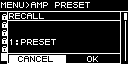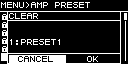AMP PRESET screen
6. AMP PRESET screen
Here you can recall sound-related settings as amp presets. There are two types of presets: Factory Presets (which are read-only) and User Presets. An "*" is shown at the left of the last-recalled amp preset. When you edit a parameter, an (E symbol) appears in the HOME screen. When you recall, the E symbol disappears.

①
Factory presets
These are five basic types of amp preset. These amp presets can be easily recalled to specify input signal routing that is appropriate for the system. The factory presets are read-only, and are always protected.
②
User presets
Up to 32 user presets can be stored in the unit; you can recall or delete them, edit their title, or specify their protect setting. A protected amp preset is indicated by a lock symbol.
● Factory preset A: 4in-4out
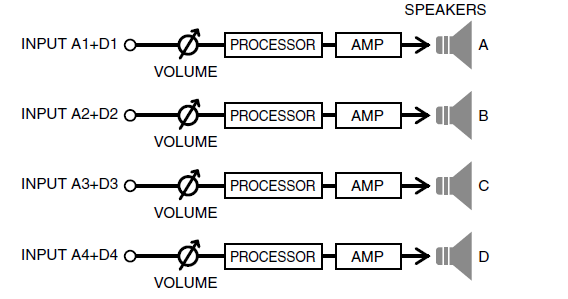
● Factory preset B: 2in-4out
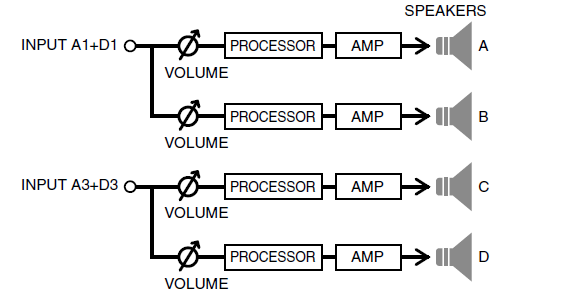
● Factory preset C: 1in-4out
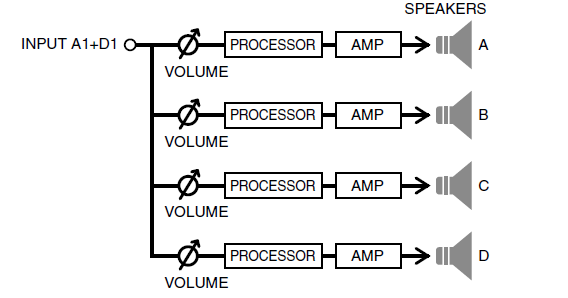
● Factory preset D: 2in-2out BRIDGE
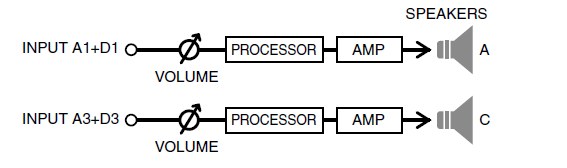
● Factory preset E: 1in-2out BRIDGE
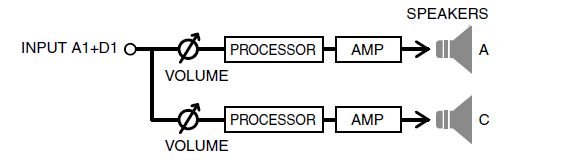
Turn the main knob to select the amp preset that you want to operate, and press the main knob to confirm.
A screen for selecting the operation appears.
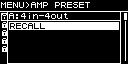
WARNING
-
For safety, do not input sound while recalling an amp preset.
The volume might change significantly.
6.2. STORE
This stores the current amp settings as an amp preset with the title that you assign.
Turn the main knob to select the position at which to input a character, and then press the main knob to enter character input mode. In character input mode, turn the main knob to select the character that you want to input, and then press the main knob to confirm the character.
If you move the cursor to BS and press the main knob, the last character is deleted.
In character input mode, pressing the [
![]() ] (back) key takes you back to selecting the character position. In this state you can select OK to confirm the title, or select CANCEL to cancel input.
] (back) key takes you back to selecting the character position. In this state you can select OK to confirm the title, or select CANCEL to cancel input.
You can’t overwrite onto an amp preset that is protected.
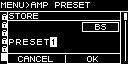
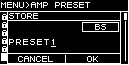
6.4. TITLE
This edits the title of a saved amp preset.
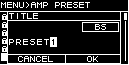
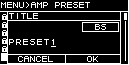
Turn the main knob to select the position at which to edit a character, and then press the main knob to enter character input mode. In character input mode, turn the main knob to select the character that you want to input, and then press the main knob to confirm the character.
If you move the cursor to BS and press the main knob, the last character is deleted.
In character input mode, pressing the [
![]() ] (back) key takes you back to selecting the character position. In this state you can select OK to confirm the title, or select CANCEL to cancel editing.
] (back) key takes you back to selecting the character position. In this state you can select OK to confirm the title, or select CANCEL to cancel editing.
You can’t edit the title of an amp preset that is protected.
6.5. FOCUS
Here you can make and edit the focus recall settings. Focus is a function that selectively recalls parameters of an amp preset when that amp preset is recalled.
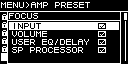
You can select multiple parameters as the object of focus.
You can’t modify an amp preset that is protected.
6.6. PROTECT
Here you can turn protect on/off for a saved amp preset.
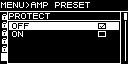
If this is ON, it will not be possible to overwrite (STORE), delete (CLEAR), or edit the title (TITLE) of the amp preset. Also, a lock symbol is shown at the left of the preset title in the PRESET screen.
6.7. INFO (information)
This shows the date and time at which the user preset was saved.
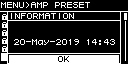
NOTE
-
Set the time in the UTILITY screen’s CLOCK page.
-
You can use ProVisionaire Design to apply the computer’s time to this unit. For details, refer to the ProVisionaire Design user guide.