Part names and functions
Part names and functions
Front panel
①
[A]/[B] indicators
These indicate the energized state of AC IN (power inlet) jacks [A]/[B]. They are lit in green when this device is on.
②
[Fn] button
Pressing this button displays the Device Mute screen. Pressing it again displays the Control Function screen.
③
Display
This shows the DME7 status or the settings menus. For details, refer to the
“screen flowchart”
.
④
[MENU/HOME] button
This switches between the [Menu] and Home screens.
⑤
(back) button
Pressing this button displays the previous screen.
⑥
Main knob
Turning the main knob selects a parameter or changes the parameter setting. Pressing the knob confirms the selection.
⑦
SD memory card slot
Project files transferred from ProVisionaire Design or the log for this device can be exported and saved to an SD memory card. In addition, MP3/WAV files saved to an SD memory card can be played back. For details, refer to
“Using SD memory cards”
in the Appendix.
⑧
SD/ACT indicator
This indicator flashes while an SD memory card is being accessed.
Notice
-
Do not remove the SD memory card or switch off this device while data is being accessed. Otherwise, the storage media may become damaged, or data on this device and the media may become corrupted.
⑨
Intake vent
Since air is taken in through here, be sure not to obstruct the intake vent.
Rear panel
①
/
(power switch)
This switches this device on (
)/off (
). Before extended periods of disuse, be sure to disconnect the power cords from the AC outlets.
Caution
-
Flipping the power switch on and off in rapid succession may cause a malfunction. Before switching this device on again after switching it off, wait at least six seconds.
②
AC IN (power inlet) jacks [A]/[B]
Connect the included power cords here. Connect the power cord to this device, and then plug it into an AC outlet. Press the power plug latch when disconnecting the power cord.
Caution
-
Be sure to switch off this device before connecting or disconnecting a power cord.
③
Exhaust vent
The DME7 is equipped with a cooling fan. Since air is exhausted through here, be sure not to obstruct the exhaust vent.
④
[GPI] ports
These are Euroblock connectors for GPI (General Purpose Interface), which input and output control signals. With GPI inputs and outputs, the DME7 can be remotely controlled from custom-made controllers and external devices. The DME7 has 15 analog/digital input terminals, 1 digital input terminal, and 8 output terminals. At [IN] terminals 1 to 15, voltages between 0 and 5 V are detected. Only at [IN] terminal 16, +24 V input is supported, and voltages between 2.5 V and 24 V are identified as high and voltages below 2.5 V as low. [OUT] terminals 1 to 8 are open collector outputs, which switch between open and ground. The output voltage of the +5 V DC terminal is 5 V.
Use the included Euroblock plug for making connections (refer to
“Connecting a Euroblock plug”
).
For detailed connection methods and usage examples, refer to
“Connecting to the [GPI] ports”
.
Caution
-
Do not input voltages exceeding 5 V to [IN] terminals 1 to 15. Otherwise, failure of this device may occur.
⑤
[USB TO HOST] port
This is a USB Type C (USB 2.0) port.
When connected to a computer with a USB cable, this device functions as an audio interface with up to 8 inputs/8 outputs and a maximum sampling frequency of 96 kHz.
Notice
-
Use a USB cable of 3 m or less.
-
Before connecting the USB cable again after disconnecting it, wait at least six seconds.
⑥
[USB TO DEVICE] port
This port is for connecting a USB flash drive. For details, refer to
“Using USB flash drives”
.
Notice
-
Do not remove the USB flash drive or switch off this device while data is being accessed. Otherwise, the storage media may become damaged, or data on this device and the media may become corrupted.
⑦
Network port
This port is for control communication with external devices. The secure copy protocol (SCP) allows communication with a computer (ProVisionaire Design, ProVisionaire Control PLUS
, or ProVisionaire Kiosk) or other external controllers (AMX, Crestron, etc.).
10/100BASE-TX and Auto MDI (no mode switching) functionality is supported.
NOTE
-
Only when using a standalone DME7 can you connect it directly to a computer with a LAN cable.
⑧
[MIDI] ports
These ports are for sending and receiving MIDI messages to and from an external MIDI device.
⑨
[DCP] port
This port is for controlling the DME7 by daisy-chaining separately sold control panels such as the DCP1V4S. Use a straight-through CAT5e or higher Ethernet cable with all 8 contacts used.
Up to eight control panels can be connected to one DME7. Also, the distance from the DME7 to the furthest DCP control panel varies depending on the number of connected DCP units. For details, refer to
“Distance to furthest DCP control panel”
.
Warning
-
Do not connect a control panel to any port other than the [DCP] port of the DME7. Otherwise, a fire or malfunction may occur due to electrical incompatibility.
Notice
-
Never connect a device other than a separately sold control panel such as a DCP to the [DCP] port. Otherwise, failure of this device or other devices may occur.
⑩
[PRIMARY]/[SECONDARY] Dante ports
These ports are for connecting I/O devices such as the Rio3224-D3 to the Dante audio network. Use cables with RJ-45 plugs that comply with Neutrik’s etherCON CAT5e.